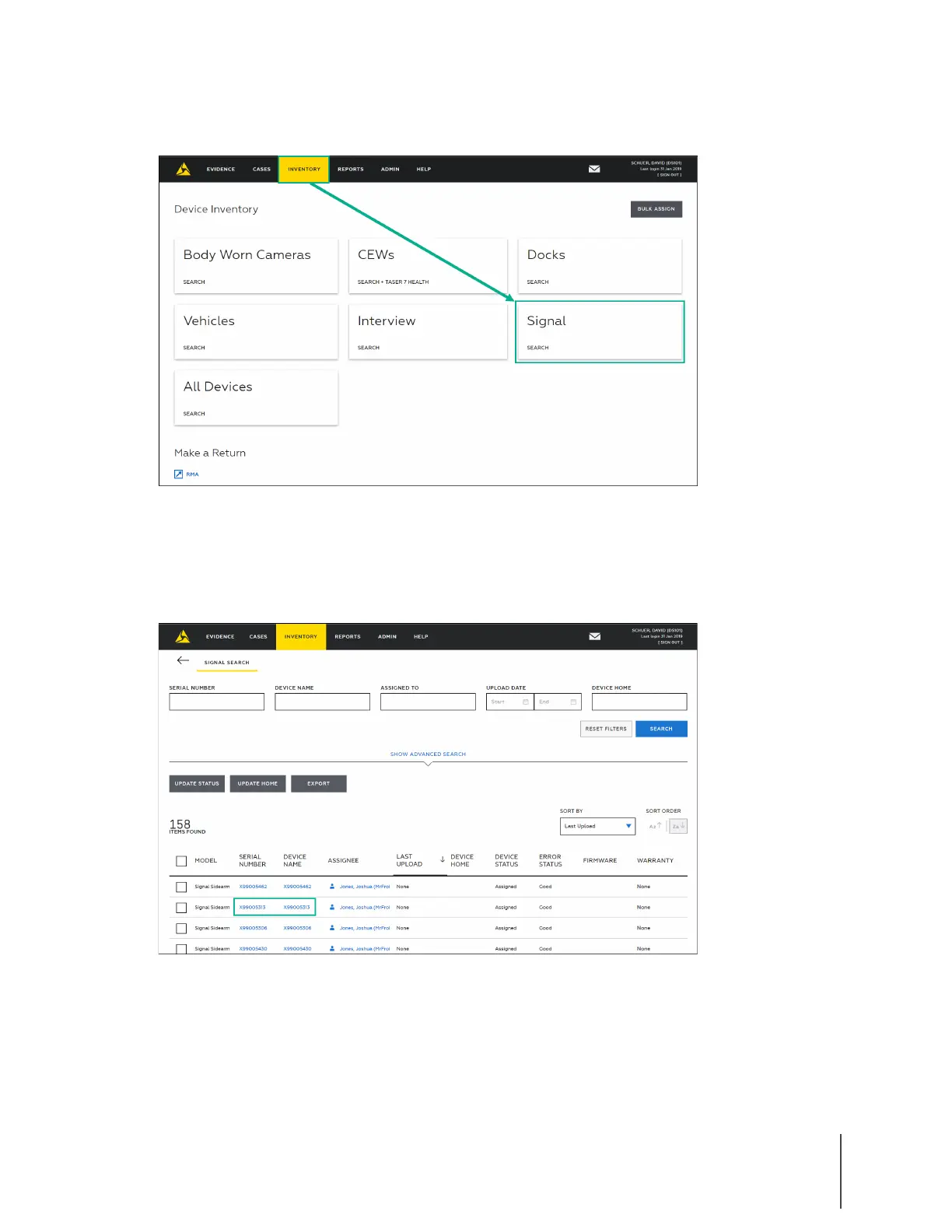Chapter 2: Registration, Assignment, and Operation 5
Axon Signal Sidearm User Manual
2 On the menu bar, click Inventory and then click Signal, as shown in Figure 6.
3 Search for the Signal Sidearm sensor you want to reassign. You can search by serial number,
currently assigned user, or model.
In the search results, click the Serial Number for the Signal Sidearm unit you want to
reassign, as shown in Figure 7.
Figure 7
Figure 6
