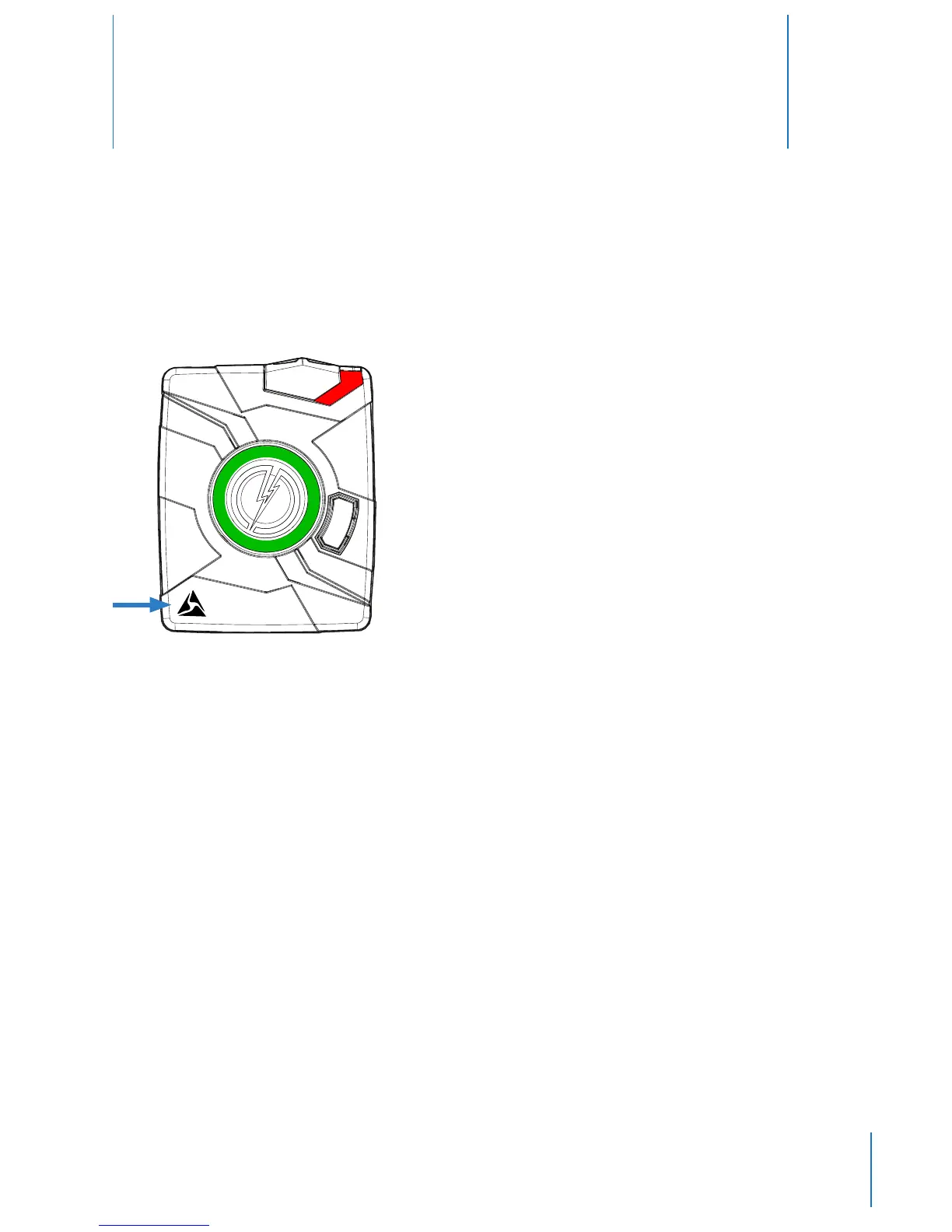16
Axon Signal Operations
6
An Axon Flex controller equipped with Axon Signal technology is identied with special markings. Its buttons and
power switch operate the same way as any other Axon Flex controller.
Axon Signal technology takes your Axon Flex system from BUFFERING to EVENT mode automatically after your
emergency vehicle’s light bar is activated.
NOTE: Your emergency vehicle’s light bar must be equipped with an Axon Signal Unit (ASU) for the camera to go
into EVENT mode. (The ASU is purchased separately from the Axon Flex system.)
The ASU sends a signal to your Axon Flex controller. Upon processing this signal, your Axon system transitions from
BUFFERING to EVENT mode. When your Axon Flex camera starts recording, you will hear two beeps.
The ASU has a range of approximately 30 feet. Another vehicle’s light bar activation may cause your Axon camera
to start recording if the light bar is equipped to do so.
The ASU can only send a signal to tell the camera to start recording. Axon Signal technology does not end recording.
If a light bar is turned o, the camera will continue to record.
The ASU cannot turn an Axon system on. If the controller is turned o, the camera will not record even if an ASU
sends an activation signal.
