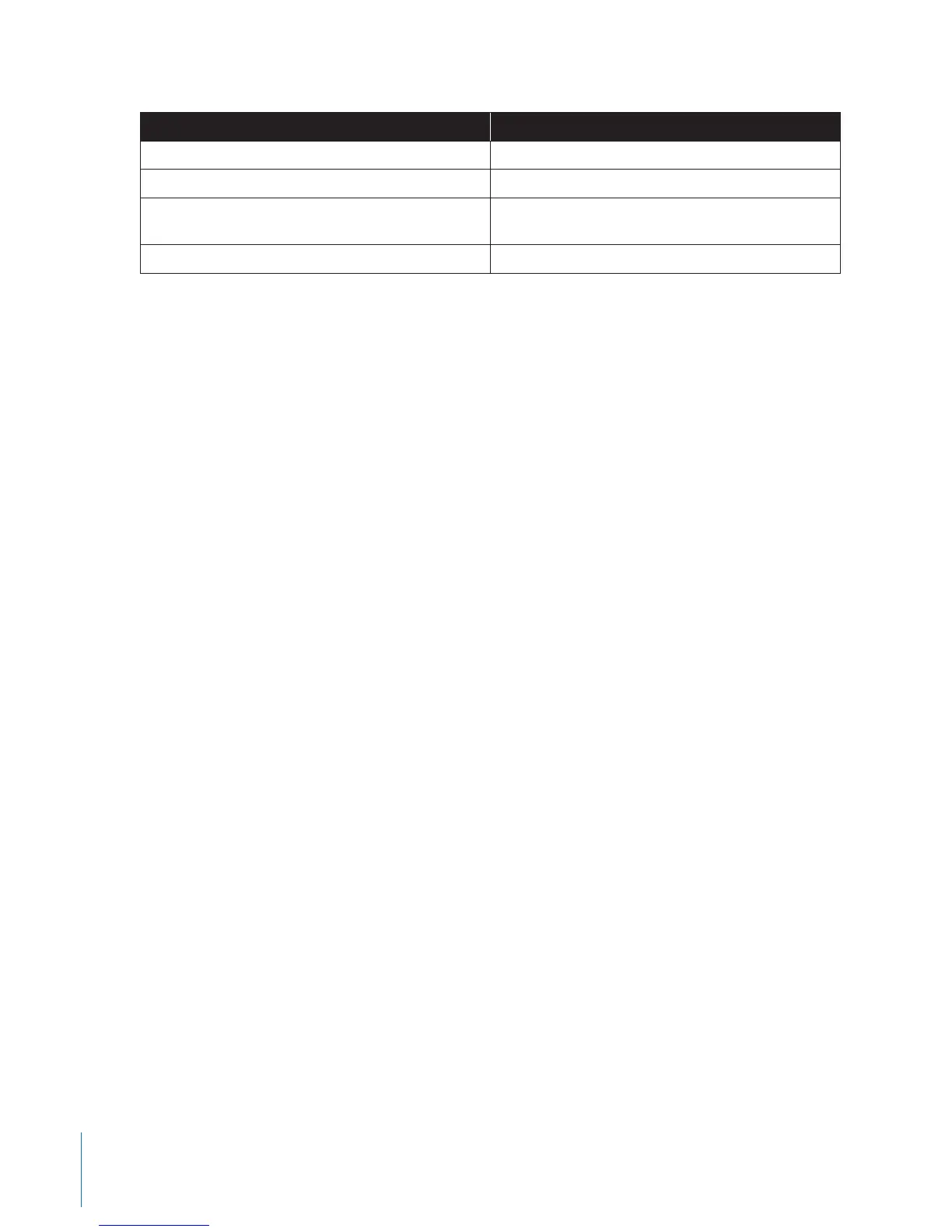6
Chapter 2 Hardware
Battery Capacity Battery LED
Battery capacity is 41–100 percent Green
Battery capacity is 20–40 percent Yellow
Battery capacity is less than 20 percent Red during operation; ashing red and yellow during
charging
Battery critically low Blinking red and yellow
When you turn the controller on, the operation LED turns solid red until the system is ready to use. Then the
Operation LED blinks green (BUFFERING mode).
Equipment Mounting Options
The Axon Flex system provides you with a variety of ways to wear your camera and carry your controller. Multiple
holster options are available to attach the controller to your shirt or belt; and a variety of mounts enable the camera
to be attached to your Oakley Flak Jacket eyewear, shirt collar or epaulet, load bearing equipment, helmet, cap, or
your vehicle’s dashboard.
Additional information on Axon Flex mounting options is available at www.TASER.com.
Axon Flex Cables and Connectors
Straight-to-Right-Angle Connector
The Axon Flex camera and controller are designed to work with a purpose-built cable, with a straight connec-
tor at one end and a right-angle connector at the other. Insert the straight connector into the camera and the
right-angle connector into the controller. The straight connector has jaws designed to grasp camera for added
security. The controller holster has a swing arm designed to t over the connecter and help keep it in place.
These cables are specically calibrated to work with the Axon Flex system. Use of unapproved cables will degrade
system performance and may cause the system to not function properly or at all.
Ensure that your cables are inserted properly into the camera and controller. If the camera’s battery is low, or
the cable is disconnected, your recorded video will be lost.
USB Cable
A USB cable is available to connect the Axon Flex camera directly to your computer.
Do NOT connect your Axon Flex camera to your computer before you have installed the Evidence Sync software.
