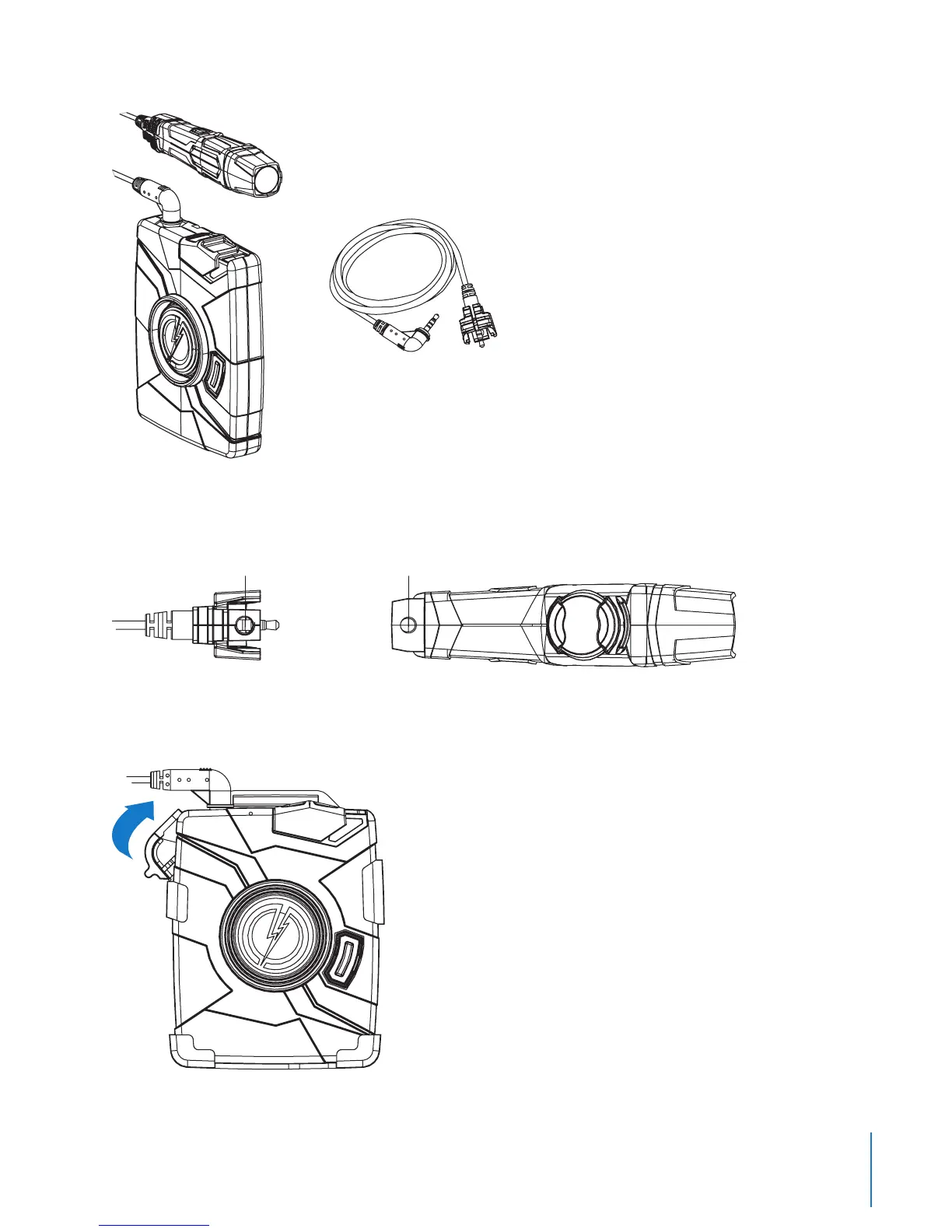9
Chapter 3 Hardware Details
To Controller
To Camera
The Axon Flex camera has a circular bump on one side, at the rear of the camera. The cable connector has a round
opening that ts around the bump, providing added security when connected.
Opening in Connector Protruding Bump on Camera
If you do not connect the cable to the camera properly, the connection may not be secure.
The controller holster has a cable retention clip that rolls into place to help keep the cable attached.
