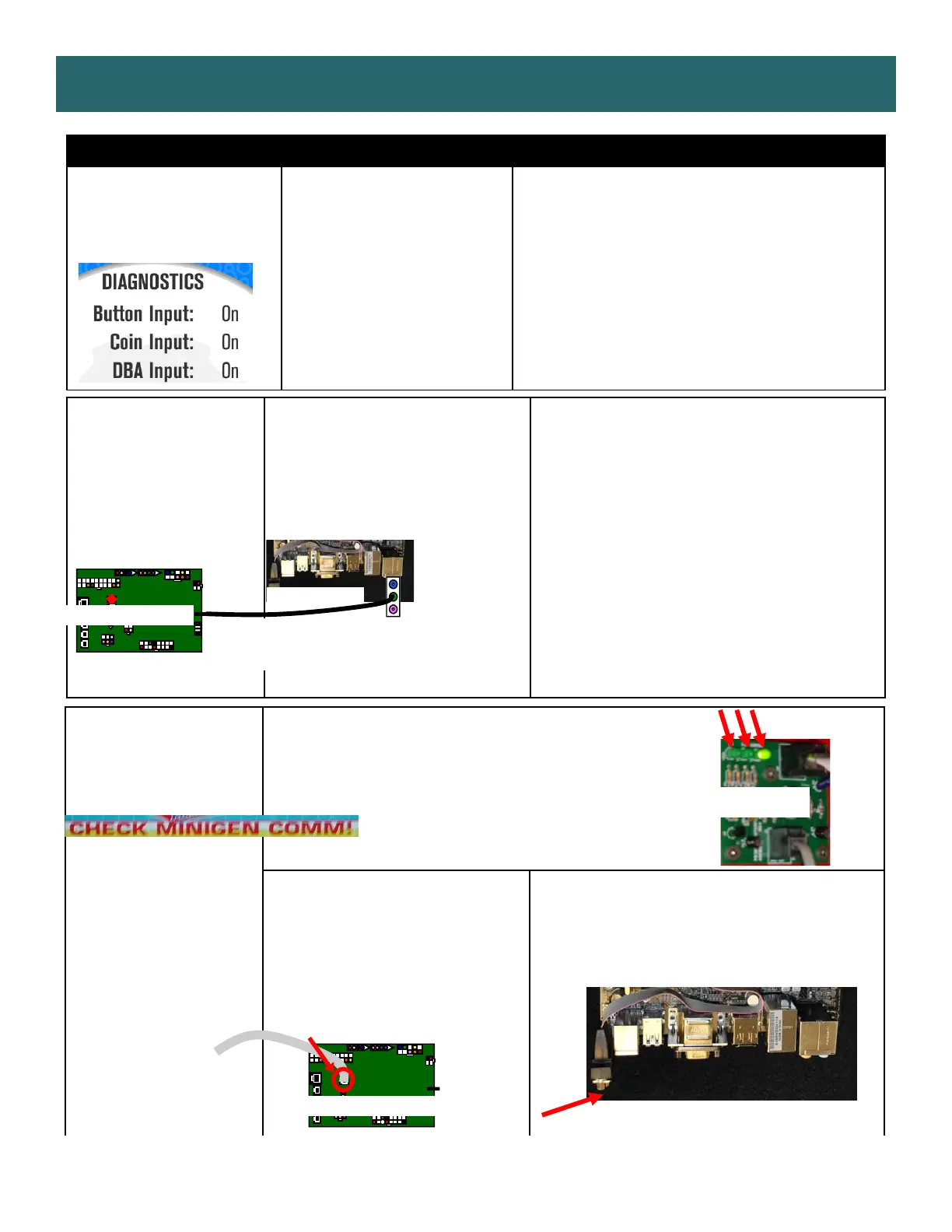26
TROUBLESHOOTING GUIDE
Problem Probable Cause Remedy
Game not coining up.
Enter Diagnostic Menu to see
if Coin input goes to ON
quickly when coin is inserted.
Look for “Check Newgen
Comm” error on screen.
Ensure game makes sound
when coin switch is triggered.
Game set to large amount of
credits per game.
If Coin Input stays ON
Refer to “Check Newgen Comm” error diagnostic
section.
Check coin switches—both should be wired nor-
mally open. If one switch is “closed” the other will
not work either. Check wiring to Mini Gen Board.
(AACBL4A-DOOR, AACE5920)
Check Game Setup Menu. Ensure Coins/Credits
per Game is set. Default = 4.
Replace faulty Newgen Board.
AANEWGEN1-PJ/RBN
No Sound
Motherboard creates
sound, AANEWGEN1-
PJ/RBN board amplifies
it.
Volume set to zero in menu.
Disconnected, loose or broken
wires.
Faulty speaker.
Enter Volume & Attract Settings Menu and
verify:
Game Volume & Attract Volume is not zero
Check connections and reseat audio cable
from motherboard to Newgen board.
Cables # AACE8811, AACE5908, and
A5CEAU010.
Unplug audio jack cable (A5CEAU010) from
motherboard, plug into MP3 player and see if
music is amplified and comes out of speaker.
If Yes - then motherboard is faulty.
If No - then Newgen may be faulty.
Replace speaker. AACE8811
AAMB9-SHD
AANEWGEN1-PJ/RBN
A5CEAU010
Audio Jack from
Motherboard to
Newgen Board
Determine if
Newgen
board is good.
Check Newgen Comm
Error
Game does not coin up
but credit meter clicks.
If “Power” is not solid ON
Ensure AACE5914 cable is
plugged into blue “IN” socket on
main board. (J16)
Replace if needed.
Replace Serial Interface board.
(A5CB2204A)
If “TX” & “RX” are not blinking very fast
Communication to Motherboard faulty.
Check AACE5913 to motherboard.
Check or replace adaptor (A5CN1031)
Main Board and wiring to coin switch OK.
Check green LED’s on Serial Interface board.
Is “Power” solid ON?
Is “TX” & “RX” blinking very fast?
A5CB2204A
Interface Board
AANEWGEN1-PJ/RBN
