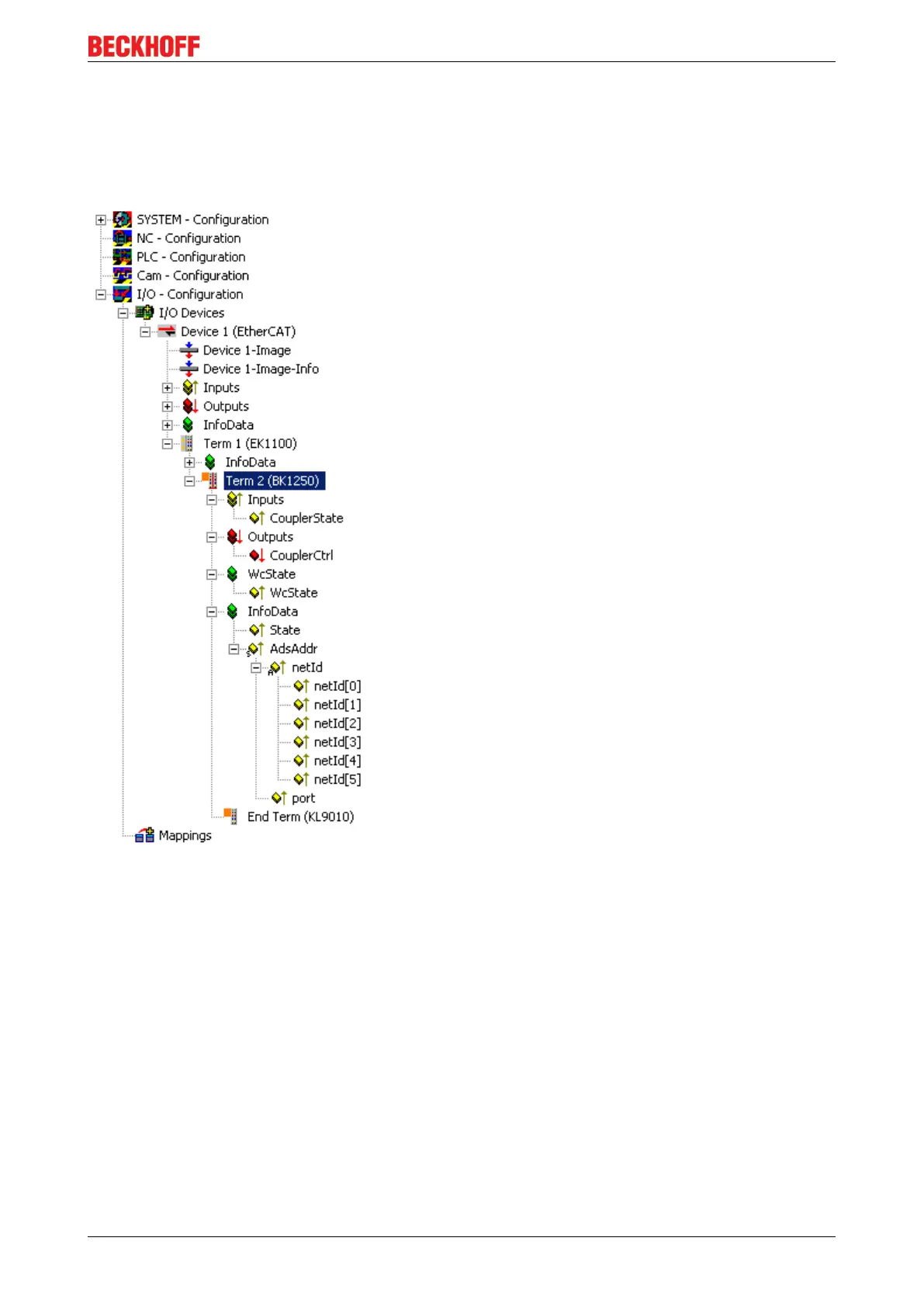Parameterization and commissioning
BK11x0, BK1250 59Version: 4.1
6.4.2 BK1250 - configuration overview
The BK1250 can be added in the TwinCAT System Manager (Config mode) as a further box under a
corresponding coupler (e.g. EK1100) by right-clicking in the terminal network (Fig. TwinCAT tree BK1250). If
the Bus Coupler is already integrated in the network, it is automatically added as a box during scanning.
Subsidiary Bus Terminals and their configuration are also uploaded.
Fig.45: TwinCAT tree BK1250