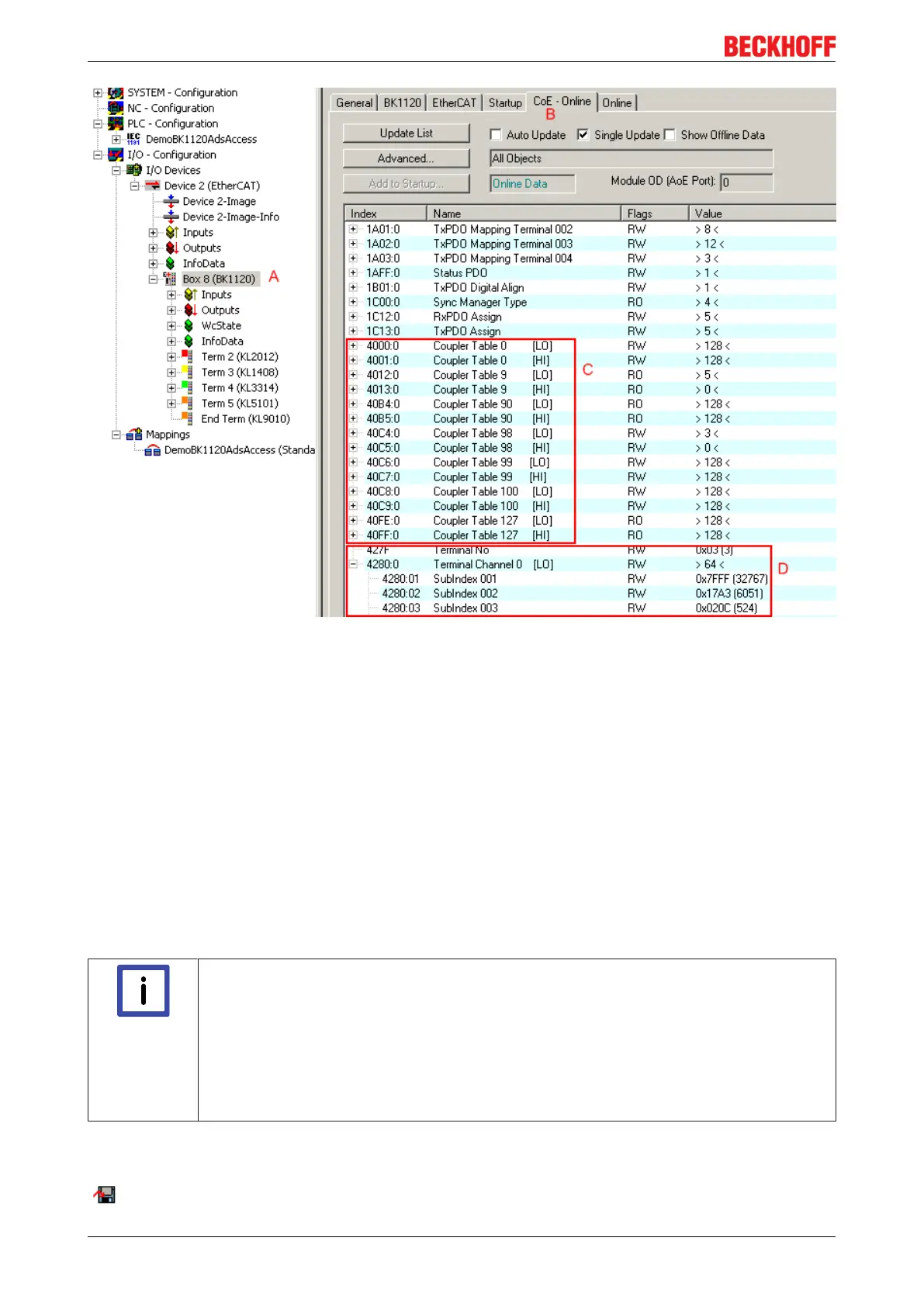Parameterization and commissioning
BK11x0, BK125054 Version: 4.1
Fig.41: Online CoE directory of the BK11x0
The CoE directory (B) of the BK11x0 (A) includes the coupler tables (C) and the terminal-specific registers
(D).
Coupler tables
• from CoE 0x4000
Terminal register
• Set terminal number CoE 0x427F: 0 as a 2-byte value
• Address register in CoE 0x4280 - 0x4287
◦ a KL terminal has a maximum of 4 channels [0 - 3], which have n registers
the registers 0 - 63 are each in channel n (LO)
the registers > 63 (if available) are each in channel n (HI)
◦ the sub-index corresponds to the register number: Subindex
hex
= Register number + 1
◦ specify values /data as a 2-byte value
Note
Online display based on Fig. Online CoE directory of the BK11x0
The online display of register values, as shown in Fig. 1 in the CoE directory from CoE ob-
jects 0x4280ff, only works for KL terminals with register communication. If a terminal num-
ber is specified in CoE object 0x427F:
- which does not exist
- whose terminals do not feature register communication
the System Manager logger window shows "SDO Abort".
Example
Download (http://infosys.beckhoff.com/content/1033/bk11x0_bk1250/Resources/zip/2180724363.zip)