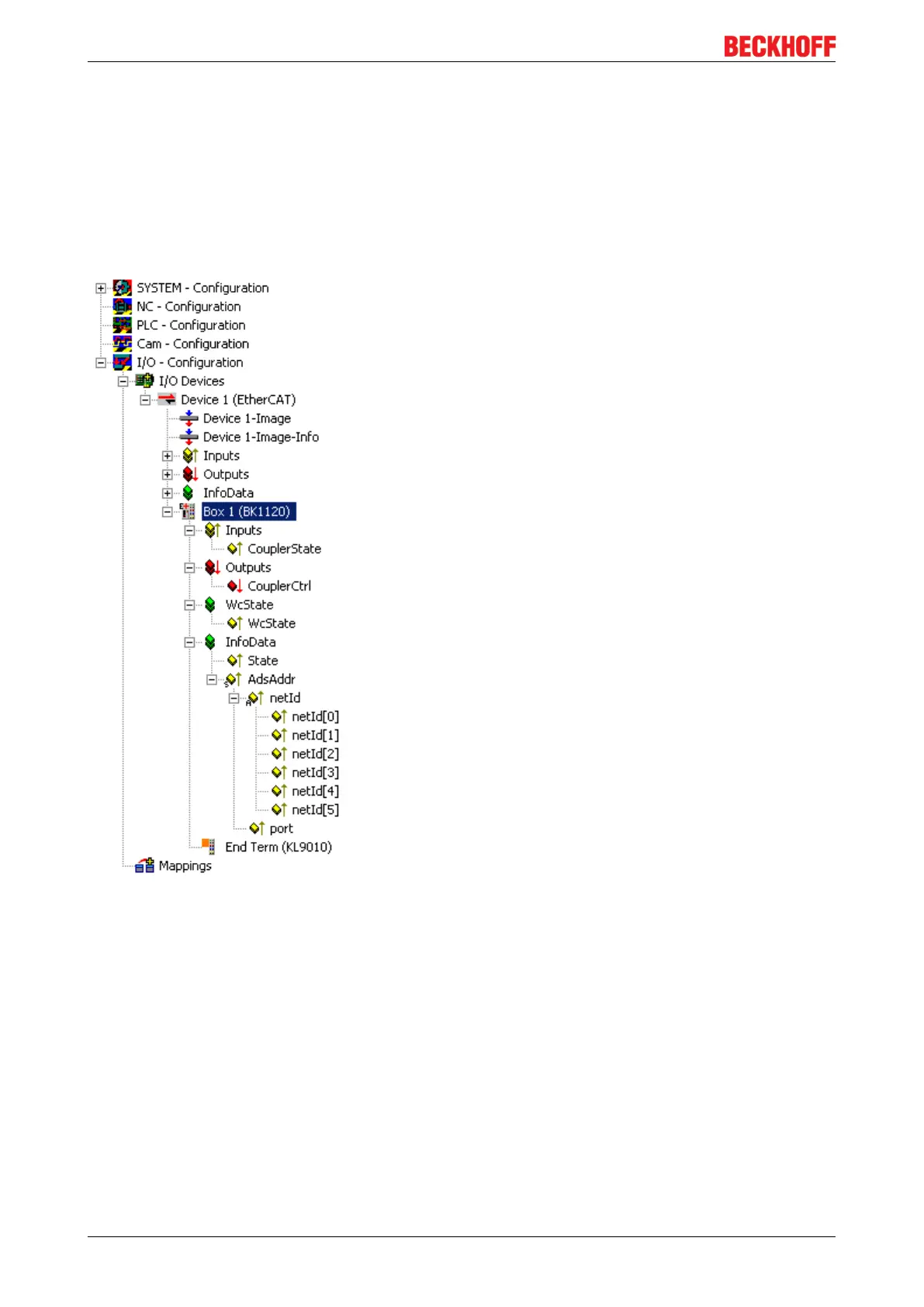Parameterization and commissioning
BK11x0, BK125058 Version: 4.1
6.4 TwinCAT System Manager
6.4.1 BK1120, BK1150 - configuration overview
In the TwinCAT System Manager, in Config mode under Devices enter the BK1120 / BK1150 as EtherCAT
device (Fig. TwinCAT tree showing BK1120 as example). Any Bus Couplers already connected to the
network can also be read. This will cause all the Bus Couplers with Bus Terminals and their configurations to
be loaded. You can then adapt these to meet your requirements.
Fig.44: TwinCAT tree showing BK1120 as example