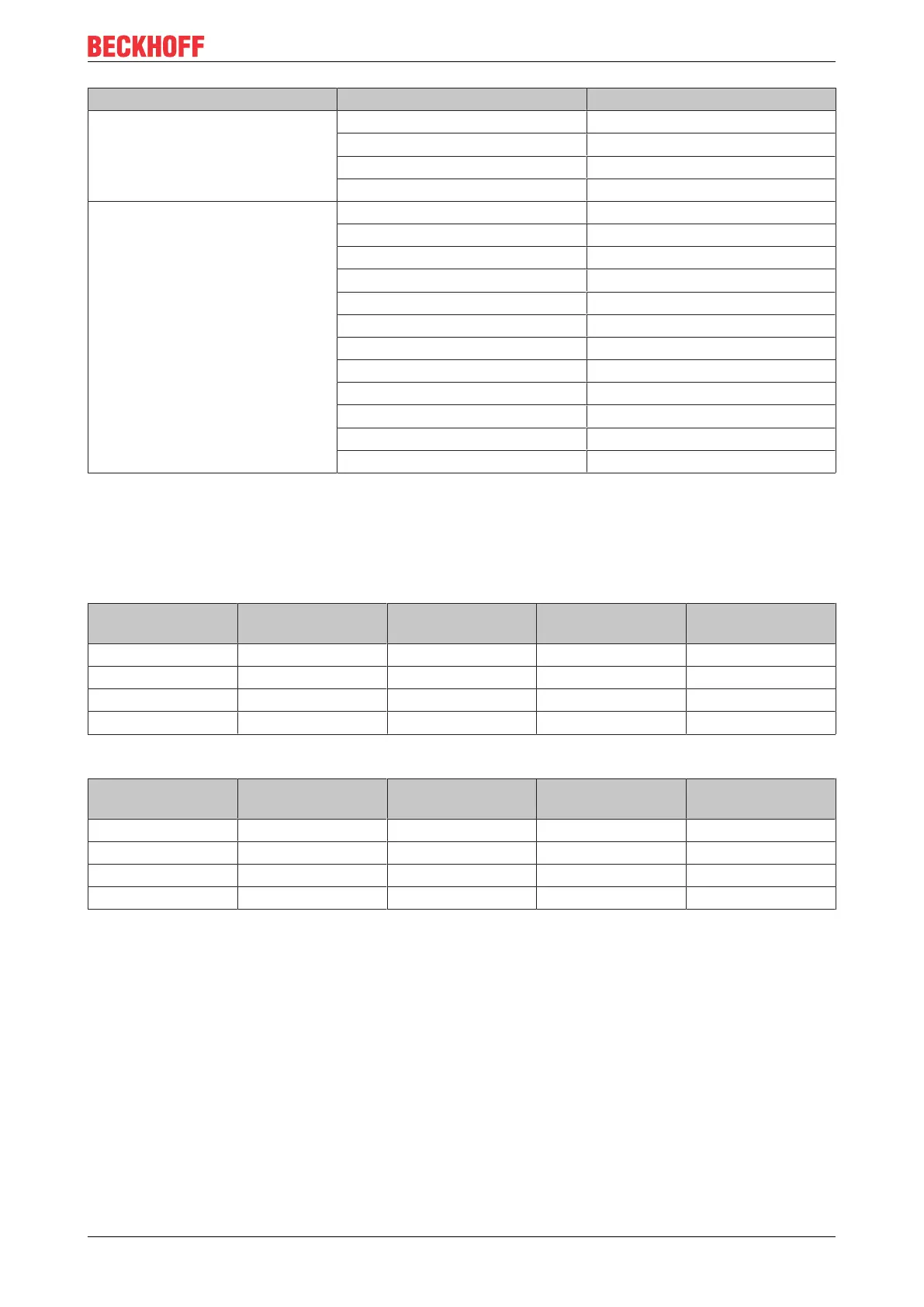Product overview
C9900-G05x 19Version: 1.0
Connection strip Terminal point Description
3 1 Input make contact 3.1
2 Output make contact 3.1
3 Output make contact 3.2
4 Input make contact 3.2
4 1 LED1
2 LED2
3 LED3
4 LED4
5 Input make contact 1.1
6 Output make contact 1.1
7 Output make contact 1.2
8 Input make contact 1.2
9 Input break contact 2.1
10 Output break contact 2.1
11 Output break contact 2.2
12 Input break contact 2.2
3.4 Board combination
An emergency stop board is always used in each setup. In addition, the 3 or 4-button boards are combined
depending on the option number. All K-Bus combinations are listed in the following table.
Option number Number of buttons Emergency stop
board
3-button board 4-button board
C9900-G050 3 Yes Yes -
C9900-G052 3 Yes Yes -
C9900-G054 4 Yes - Yes
C9900-G056 4 Yes - Yes
In addition, all directly wired combinations are listed in the following table.
Option number Number of buttons Emergency stop
board
3-button board 4-button board
C9900-G051 3 Yes Yes -
C9900-G053 3 Yes Yes -
C9900-G055 4 Yes - Yes
C9900-G057 4 yes - Yes