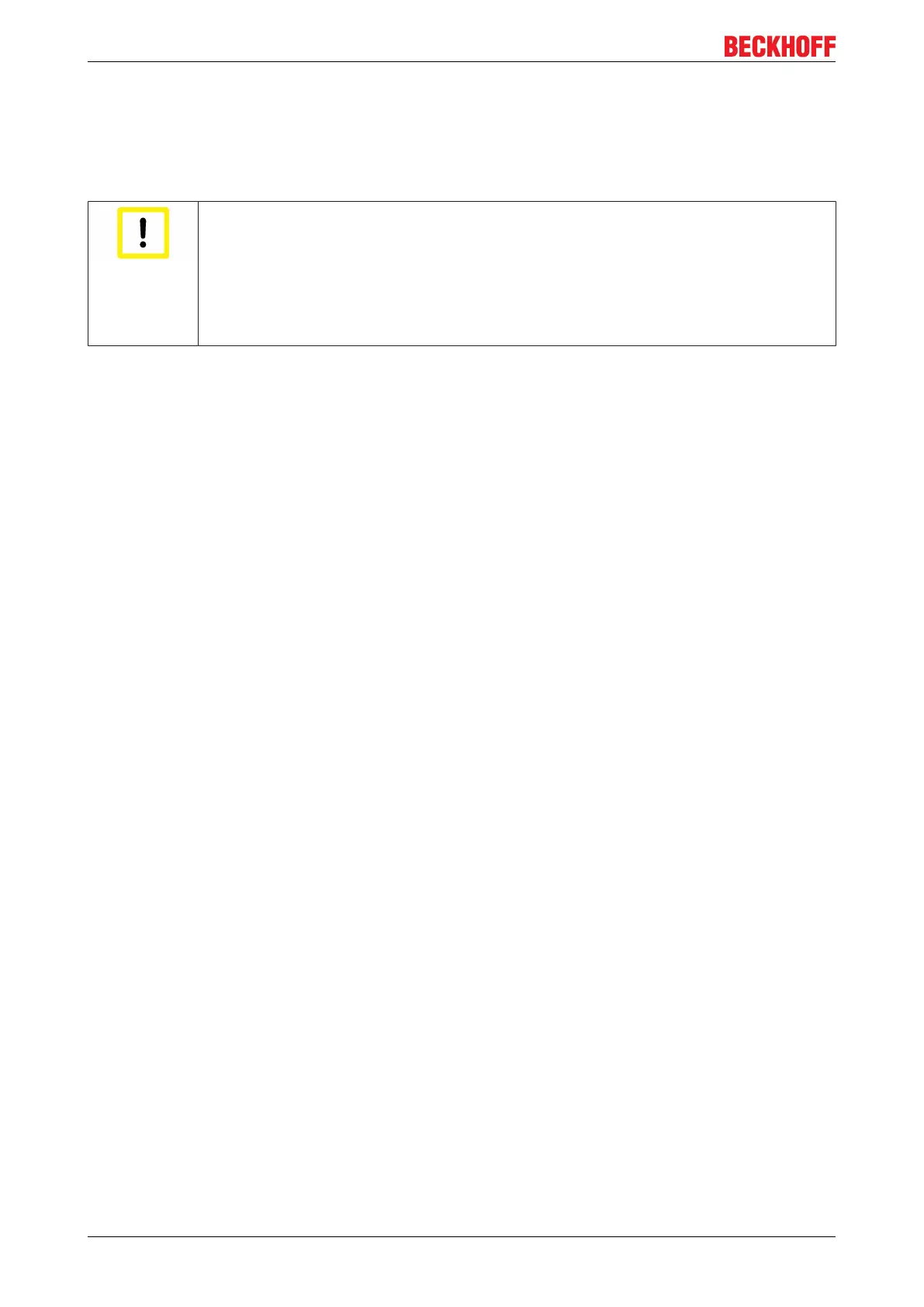Commissioning/Configuration
5 Commissioning/Configuration
5.1 BIOS setup
Attention
Changes in the BIOS settings may only be implemented by appropriately
trained staff.
The CX51x0 systems are delivered by Beckhoff Automation GmbH & Co. KG in a precon-
figured state and are therefore operational! The BIOS settings should only be modified by
appropriately trained staff. Under Windows CE the BIOS should not be changed at all,
since the operating system is adapted to the hardware configuration. Any change in the ad-
dresses or interrupts would lead to unstable system behavior or even crashing.
Within the individual setup pages the last saved settings can be restored can at any time with F2 (”Previous
Values”). Use F3 (”Optimized Defaults”) to load the factory defaults. Use F2/F3 to load the complete set of
settings and F4 to save them (”Save & Exit").
A “►” sign in front of the menu item indicates that a submenu is available. Use the arrow keys to navigate
between menu items. Use the Enter key to select menu items and call submenus or selection dialogs.
For each setup option a help text is displayed at the top right, which in many cases contains useful
information about the option and permitted values, etc.
CX51x046 Version: 1.6
