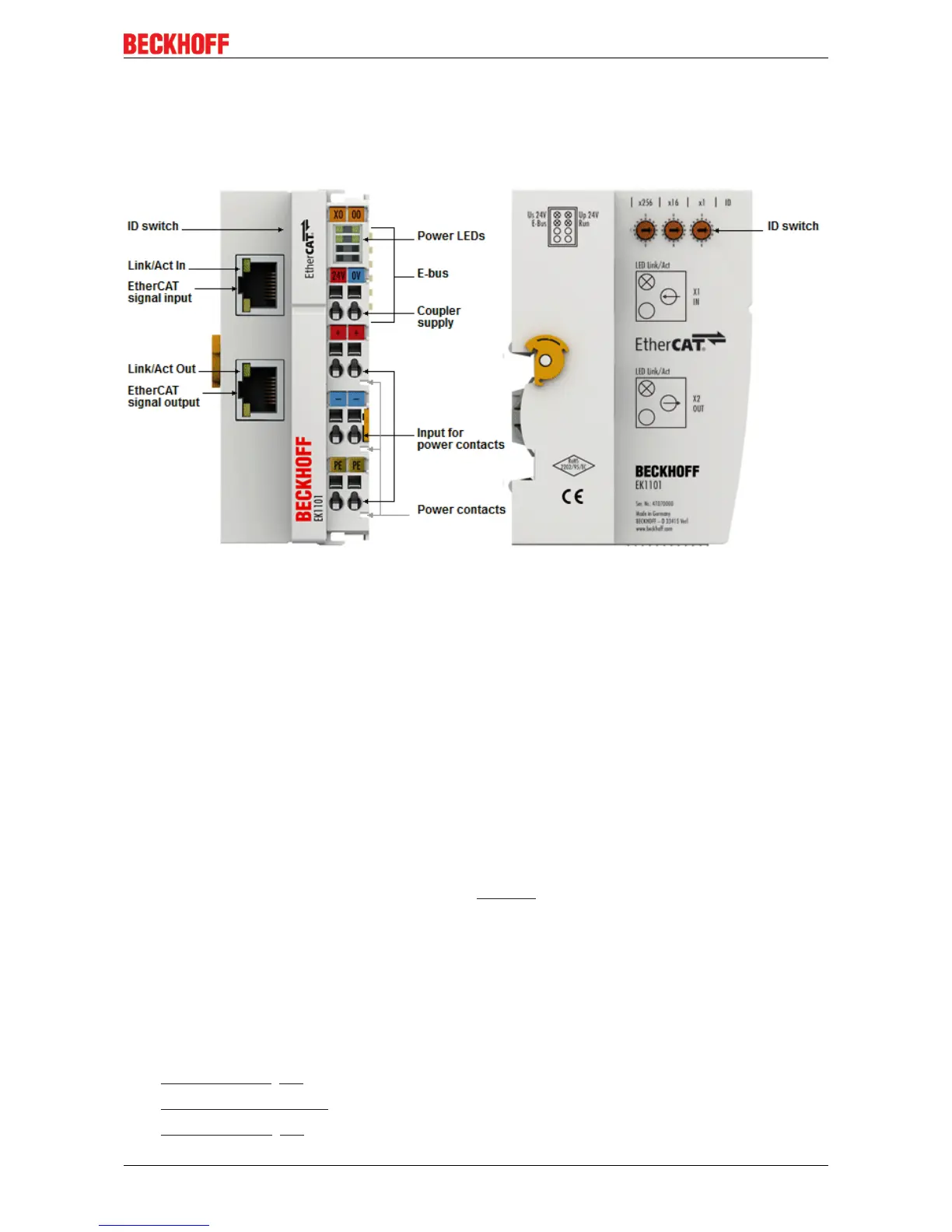Product overview
EK110x, EK15xx 17Version: 3.6
2.2.2 EK1101, EK1101-xxxx
2.2.2.1 EK1101 - Introduction
EK1101 EtherCAT coupler with ID switch
The EK1101 coupler connects the EtherCAT Device Protocol with the EtherCAT Terminals (ELxxxx/ESxxxx/
EMxxxx). One station consists of a coupler, any number of EtherCAT Terminals and a bus end terminal, e.g.
EL9011.
The coupler converts the telegrams from Ethernet 100BASE-TX to E-bus signal representation in passing
with minimum latency The coupler is connected to the network via the upper Ethernet interface. The lower
RJ-45 socket may be used to connect further EtherCAT devices in the same strand.
The coupler supplies the connected terminals with the necessary E-bus current for communication. The
coupler can supply a maximum of 5 V/2 A. Power feed terminals (e.g. EL9410) must be integrated if more
current is required.
In the EtherCAT network, the coupler can be installed anywhere in the Ethernet signal transfer section
(100BASE-TX). The coupler thereby processes exclusively unaddressed MAC Broadcast telegrams of the
type EtherCAT Device Protocol from the EtherCAT master. Since directed addressing via MAC Unicast or IP
addressing is not used, neither a switch nor a router can be used.
The EK1101 supports the HotConnect procedure, see EtherCAT documentation. The characteristics of the
EK1101 in relation to this are:
• ID can be set on the device via 3 rotary selector switches within the range 0 to 4095 (hexadecimal)
• the ID is readable online by the EtherCAT master via the process data
• if the EtherCAT master supports HotConnect, then an I/O group can be adopted dynamically into the
EtherCAT communication. This group can then be located at any position within the EtherCAT network.
Variable topologies are therefore easily implementable.
Quick links
• EtherCAT basics [}31]
• Configuration instructions
• Diagnostic LEDs [}66]
