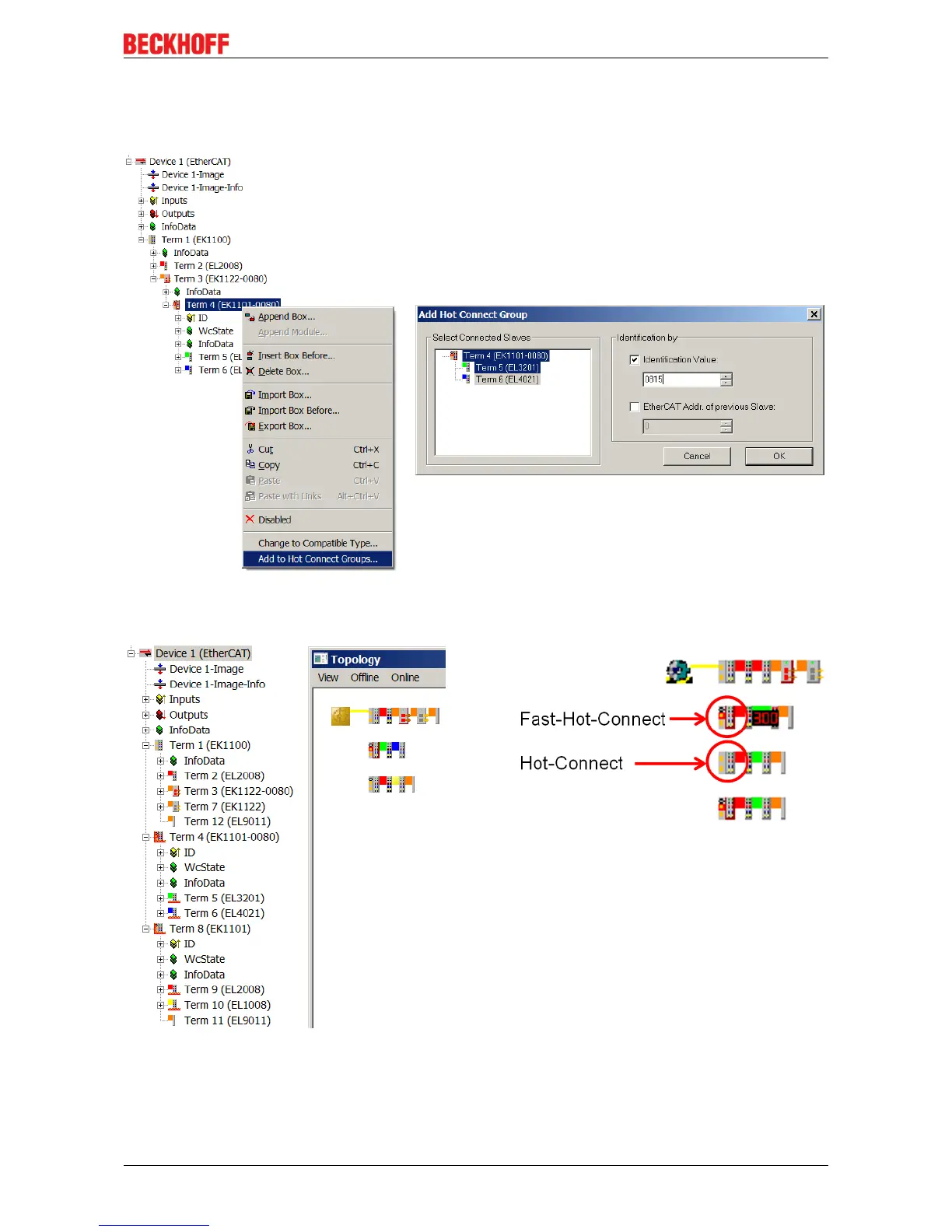Product overview
EK110x, EK15xx 21Version: 3.6
Configuration
The configuration of Fast Hot Connect groups in the TwinCAT System Manager takes place in exactly the
same way as Hot Connect groups, specifying the associated group ID.
Fig.12: Configuration of a Fast Hot Connect group
Corresponding Fast Hot Connect ports are marked red in the TwinCAT System Manager.
Fig.13: Marking in the TwinCAT System Manager
A configuration of FHC groups is possible only if at least 1 corresponding junction is present e.g.
EK1122-0080.
