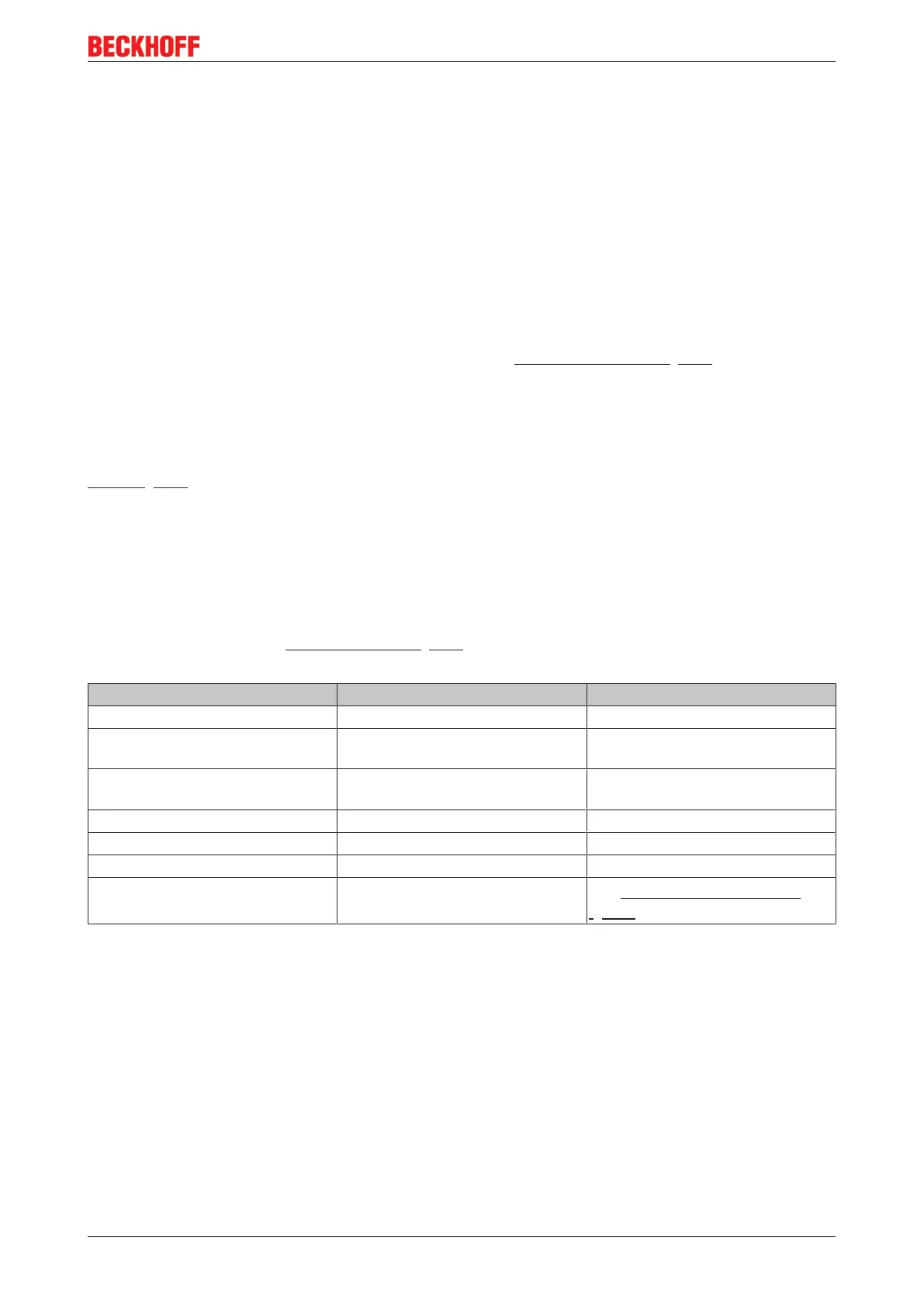Commissioning
EL600x, EL602x 133Version: 4.6
”Above” the terminal a LIN stack is required that is implemented in the PLC, for example, below the terminal
an RS232 <-> 5/12 V level converter is required.
Before using this function, please check the suitability in your system, since the EL6001 does not have a fully
comprehensive LIN implementation!
A complete LIN frame results from a master query with directly following slave response. As master
operating, the terminal sends the master frame and receives the slave data. With activated LIN functionality
of the EL6001 (since FW10) a “sync break” and a “sync byte” is always output before the “protected
identifier” (PID). In fact this terminal is therefore able to operate as a data receiving slave, too, but not as a
data sending slave node.
Activation
The addition of a “sync break” and “sync field” for sending, which is required for LIN, can be activated via the
“Command” object. To this end, enter the value 0x3000 in the CoE object 0xB000:01 [}164]. The response
can be read in CoE object 0xB000:03 with the values 0x01 0x00 0x00 0x4C 0x49 0x4E (4C 49 4E = ASCII
“LIN”) as confirmation of the activation of this function. The terminal is then ready for receiving frames on the
LIN bus containing the 13-bit “sync break” and the “sync field” (0x55), and to make only the following
information in the receive data and to output these IDs during sending.
This setting is not permanently stored in the terminal and has to be written again after each new startup. The
startup [}107] list can be used to circumvent this.
User-specific baud rate
Any already available baud rate and or the baud rate 10417 can be entered in the object “Explicit
baudrate” (0x8000:1B).
Further parameters
The following settings within CoE object 0x8000 [}146] are necessary to ensure correct function in LIN
mode:
Index:Subindex Name Value
0x8000:01 Enable RTS/CTS FALSE
0x8000:02 Enable XON/XOFF supported tx
data
FALSE
0x8000:03 Enable XON/XOFF supported rx
data
FALSE
0x8000:04 Enable send FIFO data continuous FALSE
0x8000:05 Enable transfer rate optimization TRUE
0x8000:15 Dataframe 3 (8N1)
0x8000:1A Rx buffer full notification
See objects for commissioning
[}146].
Operation
The application of the control and status words remains unchanged in LIN mode.
In LIN mode, the EL6001 automatically precedes the user data with the “Break field” and the “Sync byte”
field. During receiving these two fields are automatically removed.
The process image should be used as follows:
