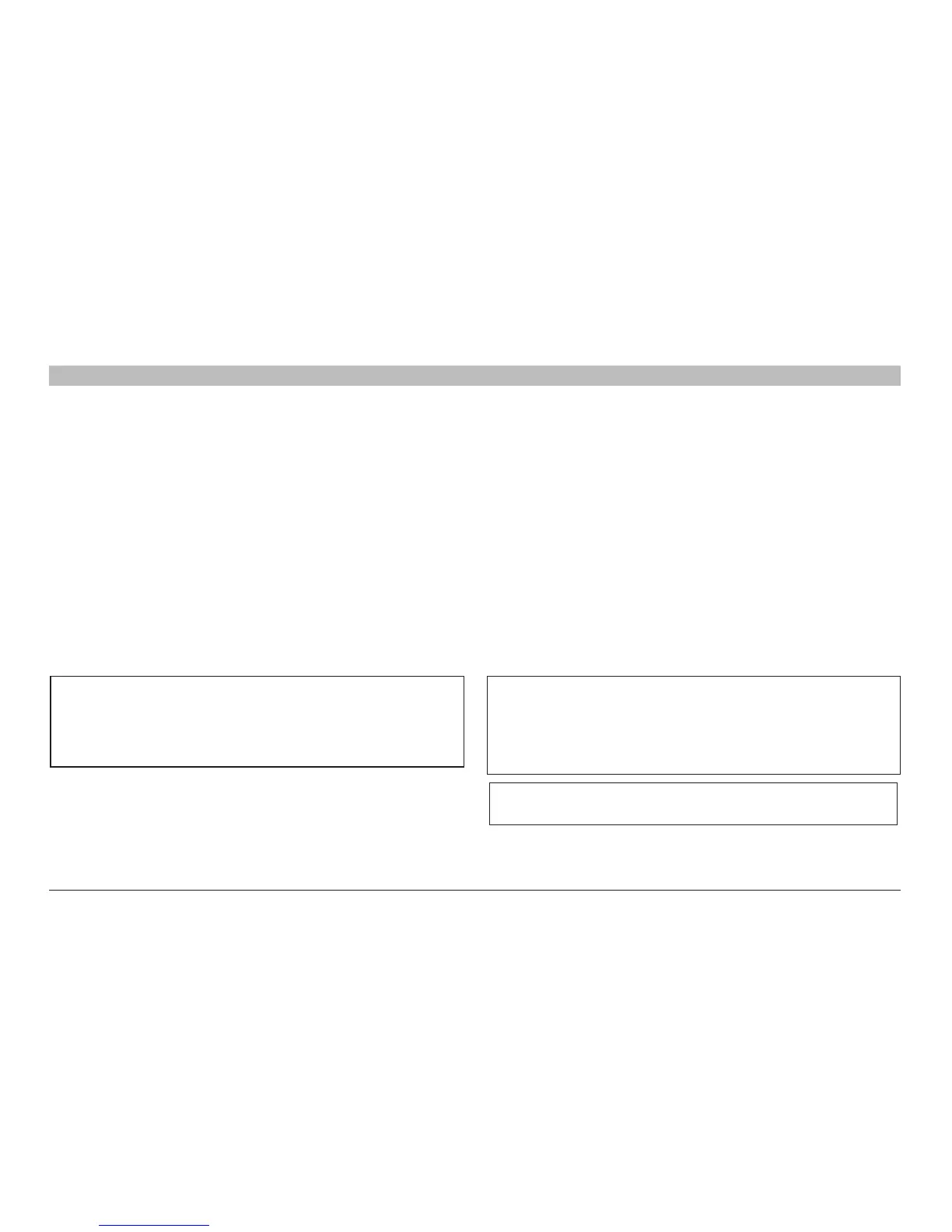1
INTRODUCTION
SECTIONSTable of Contents 1 2 3 4 5 6 7 8SECTIONSTable of Contents 1 2 3 4 5 6 7 8
9
Belkin® Advanced 4-port Secure DVI-I KVM Switch with DCU User Manual
Thank you for purchasing this Belkin Advanced Secure DVI-I KVM
Switch. This Switch is designed for use in secure environment
installations. The Switch offers safe centralized control, which
prevents unintended data transfer between computers running at
different security levels. The Switch provides the highest security
safeguards and features that meet today’s Information Assurance (IA)
computing requirements.
This User Manual provides all the details you’ll need to install and
operate your new Switch, in addition to expert troubleshooting
advice—in the unlikely event of a problem.
Package Contents
• Belkin Advanced Secure DVI-I KVM Switch
• 12V 1.5A DC Power Supply
• Interchangeable Port Color Chips
• Port-Naming Labels
• User Manual
Important: This product is equipped with always-on active
anti-tamper system. Any attempt to open the enclosure
may activate the anti-tamper system and render the unit
permanently inoperable. If the unit’s enclosure appears
disrupted or if all the port LEDs flash continuously, please call
Belkin Technical Support at (800) 282-2355 .
Important Security Note:
If you are aware of potential security vulnerability while
installing or operating this product, we encourage you to
contact us immediately at the following email address:
gov_security@belkin.com
Please note: Belkin Secure KVMs cannot be upgraded, serviced
or fixed.
