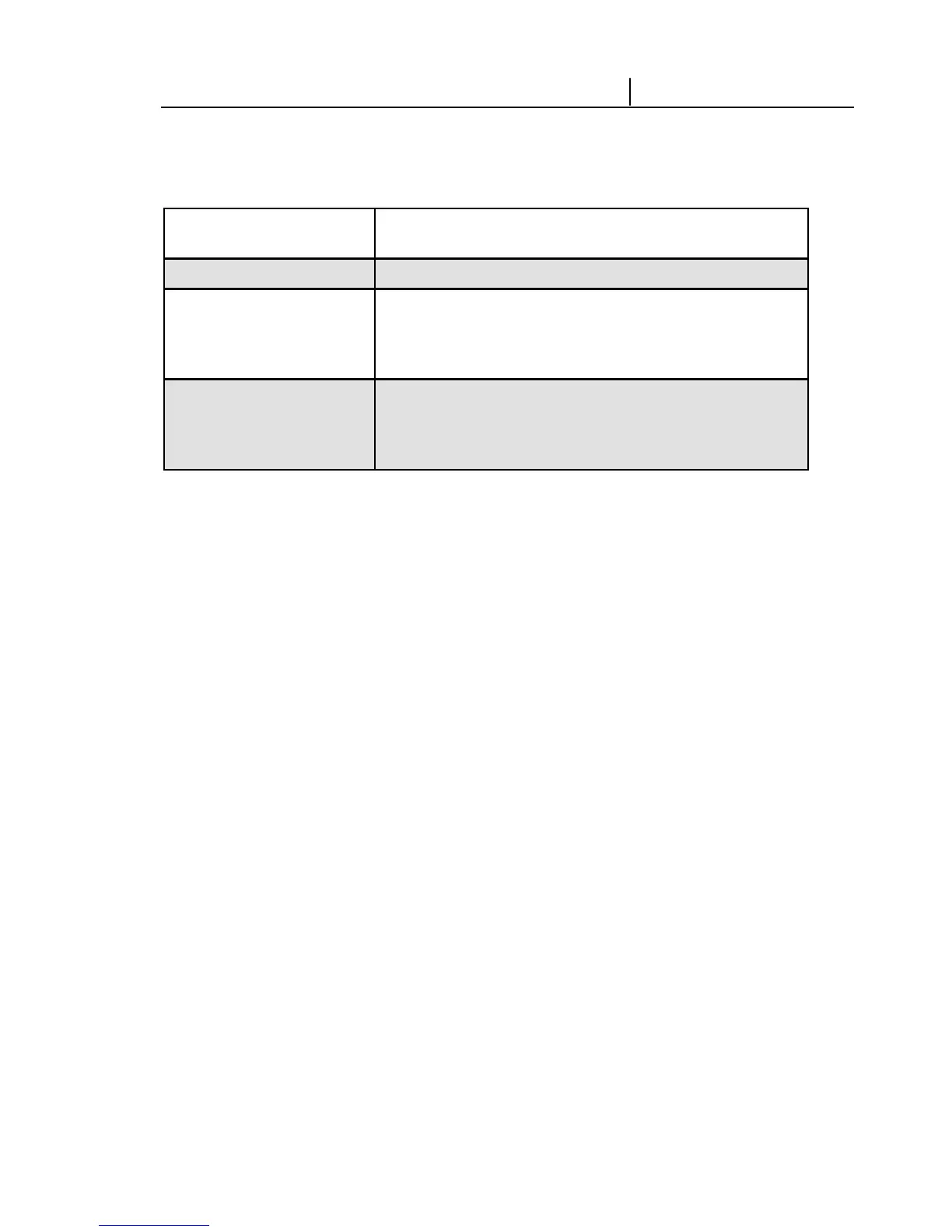21
3-3 Mouse, Keyboard, and Video Configuration The Remote Console
Recommended Mouse Settings
Windows 2000, 2003,
XP (all versions)
In general, Belkin recommends the usage of a
mouse via USB. Choose USB without mouse sync.
Mac OS X
Belkin recommends using the single-mouse mode.
Sun Solaris
Adjust the mouse settings either via “xset m 1” or
by using the CDE Control Panel to set the mouse to
“1:1, no acceleration”. As an alternative, you may
also use the single-mouse mode.
Linux
First, choose the option “Other Operating Systems”
from the “Mouse Type” selection box. Second,
choose the option “Auto Mouse Speed”. This
applies for both USB and PS/2 mice.