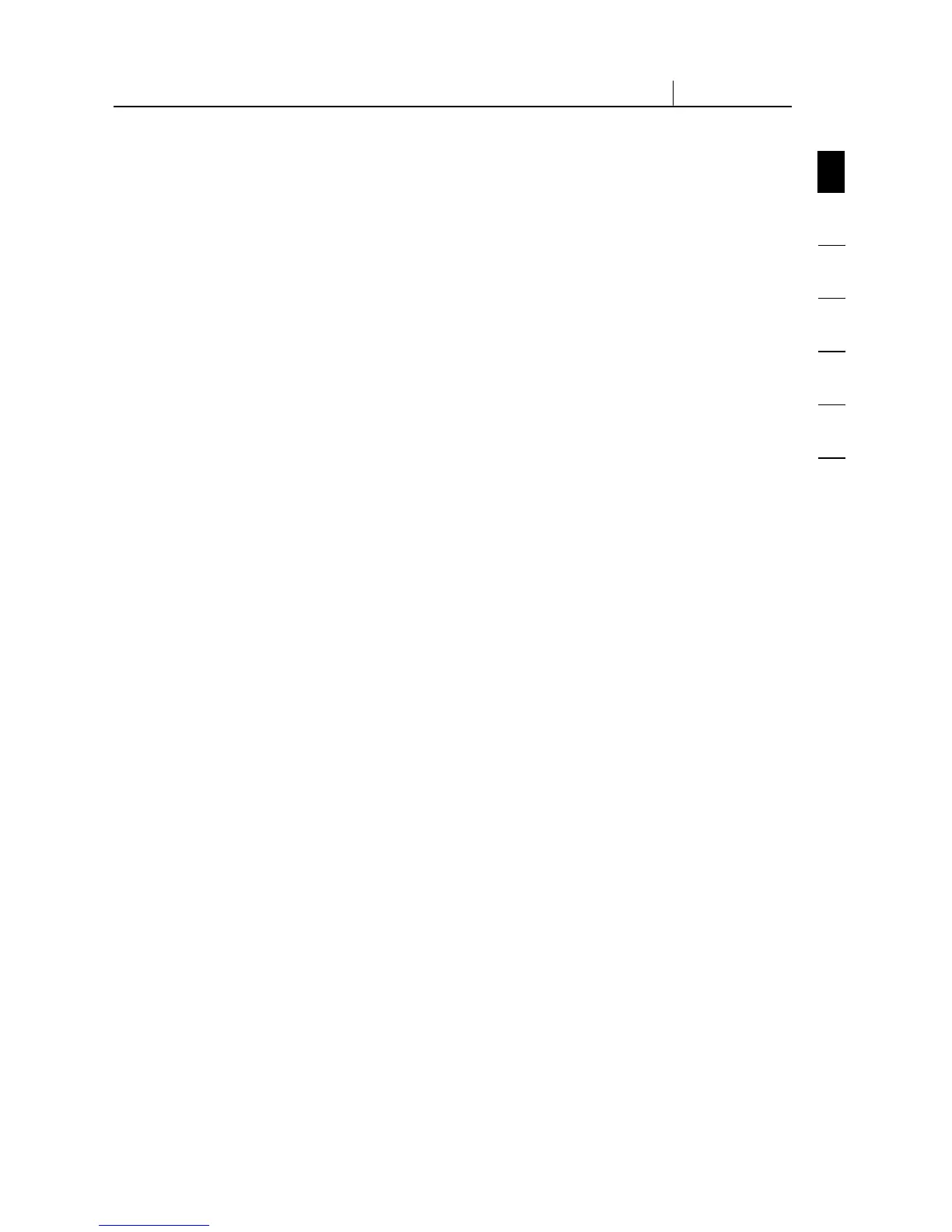1
2
3
4
5
6
section
6
1-5 Specifications Overview
Part Number: F1DE101H
Power: 5V DC, 2A
No. of Users Supported: 1 local, 1 digital (1 simultaneous user)
Keyboard Emulation: PS/2 and USB
Mouse Emulation: PS/2 and USB
Monitors Supported: CRT and LCD (with VGA support)
Resolution Support: Up to 1600x1200@75Hz
Maximum Remote Bandwidth: 5MB
Keyboard Input: MiniDIN6 (PS/2)
Mouse Input: MiniDIN6 (PS/2)
Monitor Port: HDDB15 female (VGA)
CPU USB Port: Mini USB
Network Connection: RJ45
Encryption Modes: 256-bit SSL, 128-bit, AES, DES, 3DES
Authentication Support: LDAP (via local LDAP client), RADIUS, AD
Protocol Support: SNMP v1, IPv4
Serial Device Port: DB9
LED Indicators: 2
Enclosure: Metal
Dimensions: 6.75 (W) x 1.75 (H) x 4.5 (L) in. (171 x 44 x 114mm)
Weight: 1.65 lbs. (0.75kg.)
Operating Temp: 32° F to 120° F (0° C to 48.89° C)
Storage Temp: -4° F to 140° F (-20° C to 60° C)
Humidity: 5% to 80%
Warranty: 2 years
Note: Specifications are subject to change without notice.