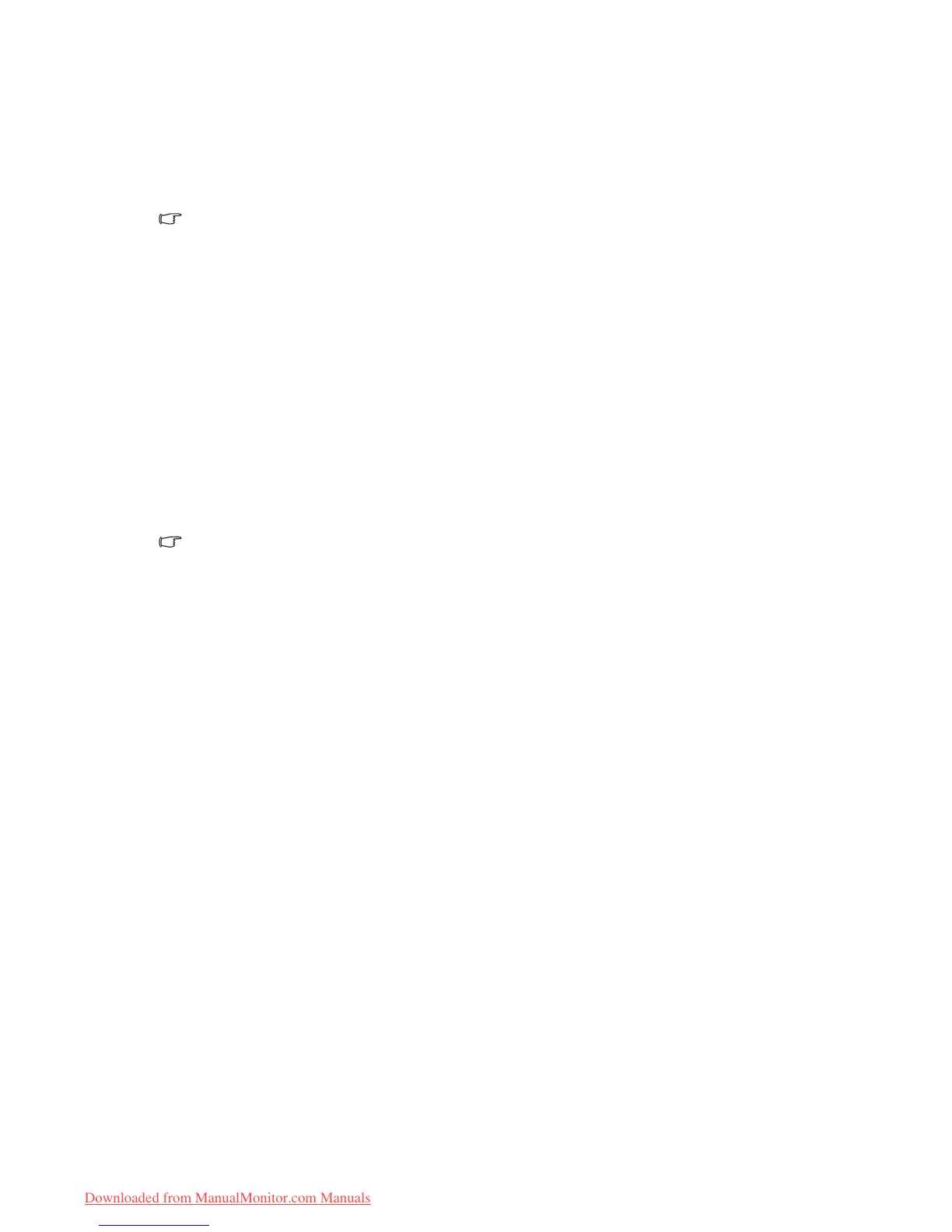21 Getting the most from your BenQ monitor
How to watch 3D content on your monitor
Your monitor supports playing three-dimensional (3D) content transferred through DVI-D Dual
Link cable. Yet you need to have the appropriate hardware equipment and software programs that
are compatible with 3D playback.
System requirements
• BenQ LCD Monitor XL2410T
• Compatible 3D glasses
• PC with Microsoft Windows Vista or Windows 7 Operating System
• Compatible graphics processing units (GPU) with the latest driver files or the drivers on the
provided NVIDIA driver CD installed
• Compatible software programs that play 3D playback
For the compatible accessories, visit http://www.nvidia.com/object/3d-vision-requirements.html.
For the appropriate 3D players, check with the 3D content providers.
Safety information for watching 3D content
• You may experience eye strain after watching 3D content for certain period of time. Take off the
3D glasses (purchased separately) and take a rest to relieve the eye strain.
• If you experience headaches, dizziness, or nausea, stop watching 3D content immediately. You
might need to consult a doctor if the symptoms last.
• Watching 3D content for a long period of time may increase health risks. For small children, the
elderly, the pregnant women or people who have high blood pressure or other health concerns,
consult a doctor before watching 3D content.
Not all menu options are available for 3D playback.
• Contact NVIDIA or visit NVIDIA website (http://www.nvidia.com/page/home.html) for the
purchase and the settings of the compatible GPU.
• Visit the NVIDIA website for the latest GPU driver files.
Downloaded from ManualMonitor.com Manuals