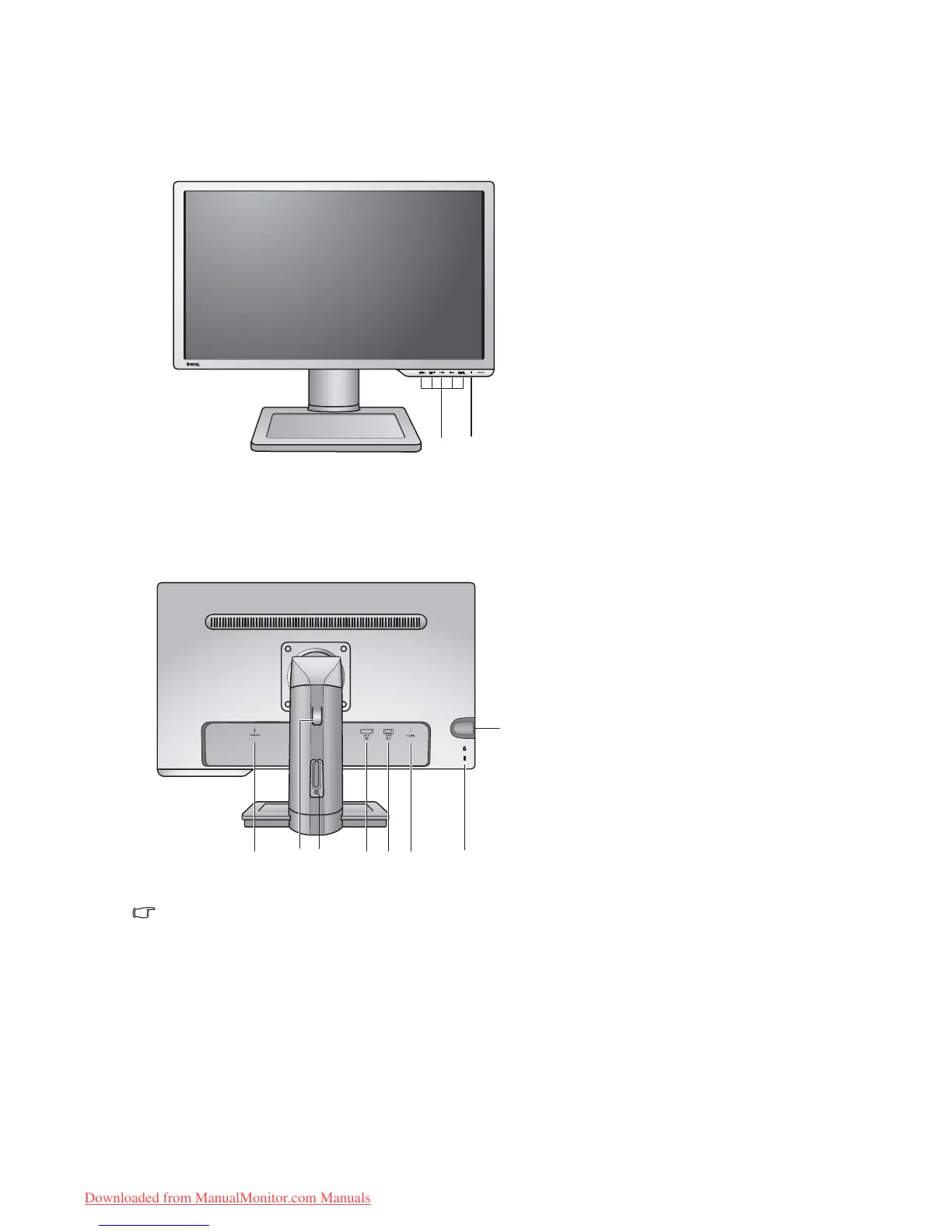 Loading...
Loading...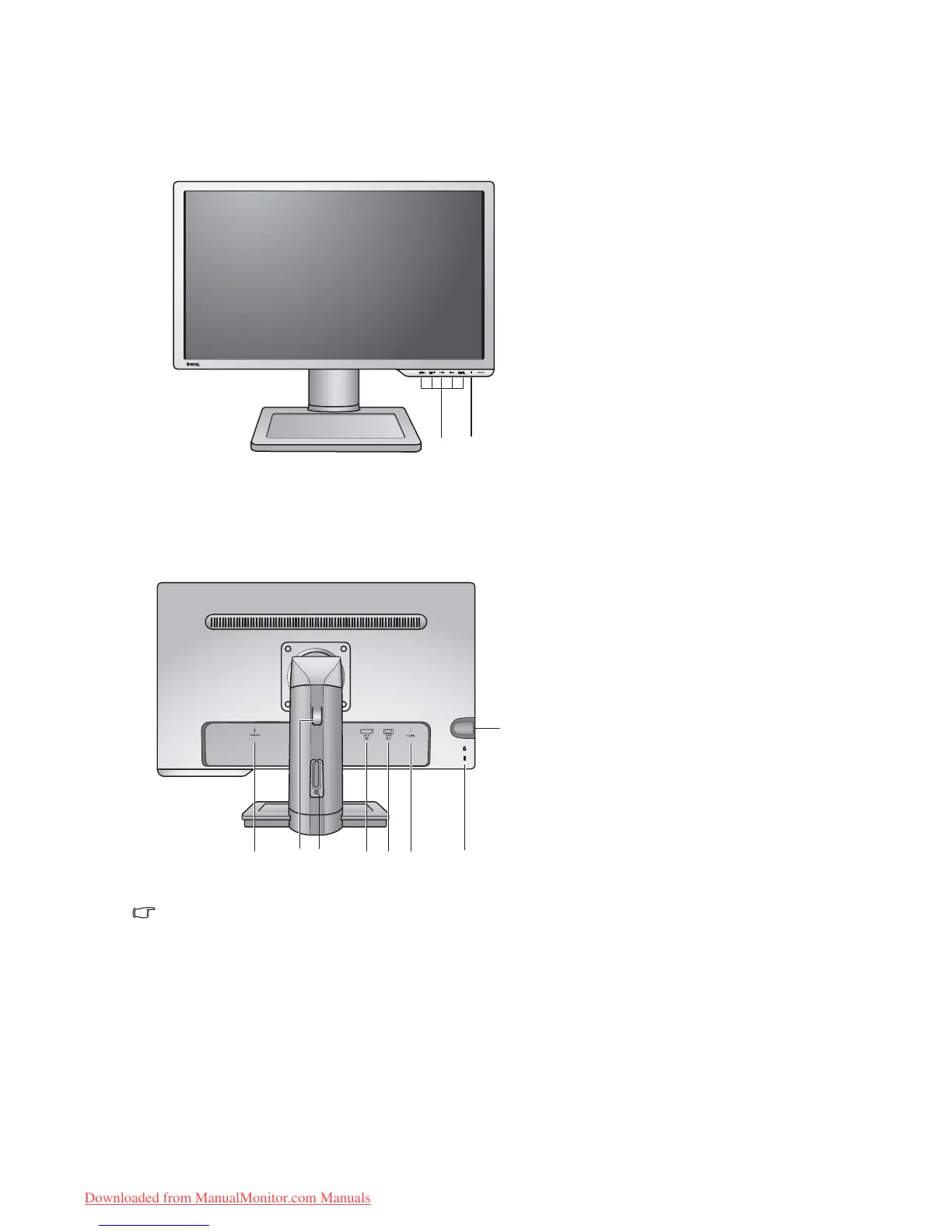
Do you have a question about the BenQ XL2410T and is the answer not in the manual?
| Pixel pitch | 0.272 x 0.272 mm |
|---|---|
| Aspect ratio | 16:9 |
| Response time | 2 ms |
| Display diagonal | 23.6 \ |
| Viewable size diagonal | 599.4 mm |
| Viewing angle, vertical | 160 ° |
| Contrast ratio (typical) | 1000:1 |
| Viewing angle, horizontal | 170 ° |
| Digital vertical frequency | 50 - 120 Hz |
| Digital horizontal frequency | 24 - 83 kHz |
| Display brightness (typical) | 300 cd/m² |
| Bandwidth | 0.33 GHz |
| Display viewable area (HxV) | 521.28 x 293.22 mm |
| HDCP | Yes |
| DVI-I ports quantity | 0 |
| Power consumption (typical) | 40 W |
| Power consumption (PowerSave) | 2 W |
| Certification | CE, TÜV TCO 5.1 |
| Product color | Black |
| Market positioning | Gaming |
| Tilt angle range | -5 - 20 ° |
| Cable lock slot type | Kensington |
| Panel mounting interface | 100 x 100 mm |
| Package weight | 9400 g |
| Depth (with stand) | 63 mm |
|---|---|
| Height (with stand) | 348.4 mm |
| Depth (without stand) | 181.3 mm |
| Width (without stand) | 570 mm |
| Height (without stand) | 347.4 mm |
| Weight (without stand) | 6370 g |