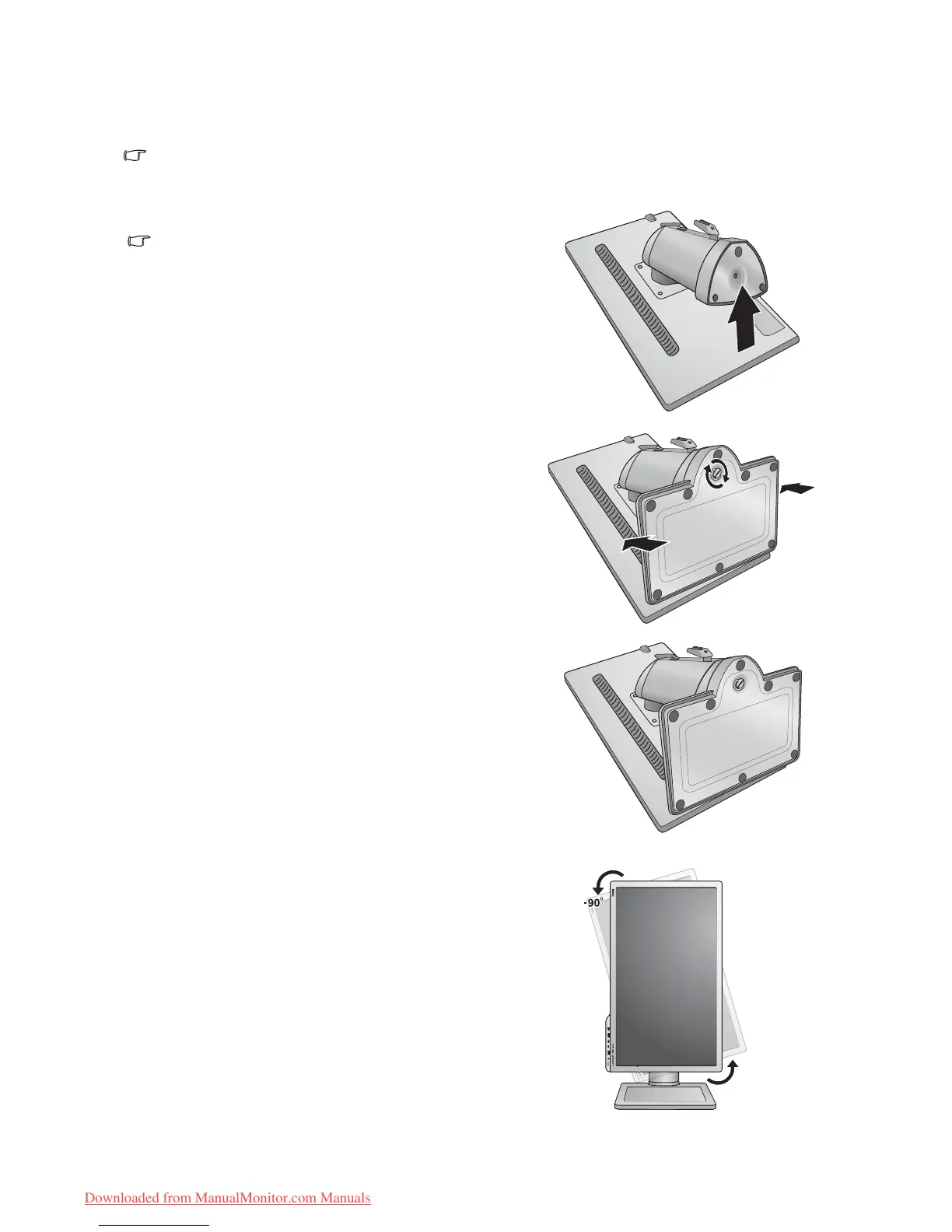7 How to assemble your monitor hardware
3. How to assemble your monitor hardware
If the computer is turned on you must turn it off before continuing.
Do not plug-in or turn-on the power to the monitor until instructed to do so.
1. Attach the monitor base.
Please be careful to prevent damage to the monitor.
Placing the screen surface on an object like a stapler or
a mouse will crack the glass or damage the LCD
substrate voiding your warranty. Sliding or scraping the
monitor around on your desk will scratch or damage the
monitor surround and controls.
Protect the monitor and screen by clearing a flat open
area on your desk and placing a soft item like the monitor
packaging bag on the desk for padding.
Gently lay the screen face down on a flat clean padded
surface.
While holding the monitor firmly against the desk, pull
the monitor stand arm upwards clear of the monitor.
Orient and align the stand base socket with the end of the
stand arm, then push them together. Tighten the
thumbscrew on the bottom of the monitor base as
illustrated.
Gently attempt to pull them back apart to check that they
have properly engaged.
Carefully lift the monitor, turn it over and place it upright
on its stand on a flat even surface.
Extend the stand to the maximum extended position.
And rotate the monitor 90 degrees counterclockwise as
illustrated.
Downloaded from ManualMonitor.com Manuals