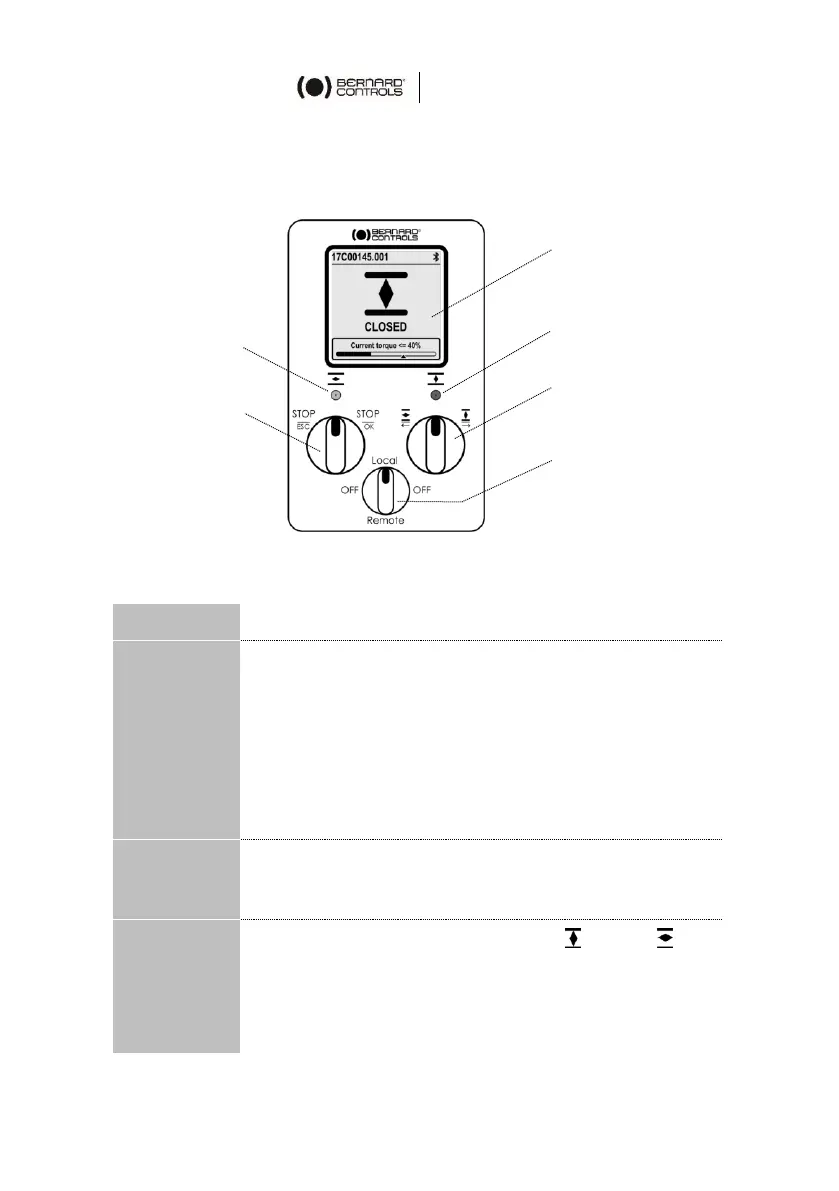14
4 ACTUATOR CONTROLS
4.1 Control panel
AQ Logic control panel consists of a screen, 2 control knobs, 1
control selector and 2 configurable LEDs.
Screen displays operating status or Logic menu
Control selector allows to choose the control mode:
Local: actuator is controlled using this Control panel
or Smartphone via Bluetooth®
Remote: actuator is controlled remotely
OFF: controls are deactivated
Your actuator is set on Local at startup.
You can lock the control mode with an optional
padlock at the bottom of the control panel.
Knobs are used for operation (upper mention) or menu
navigation (lower mention). Once operated, these
knobs return to center position.
LEDs indicate actuator status (CLOSED or OPEN ).
Default colors are red for CLOSED and green for OPEN,
and can be set (see §5.7), according to your country.
One will blinking during operation according to travel
direction, and both at Bluetooth® connection.
Open / close &
navigation knob
Stopping &
validation knob
