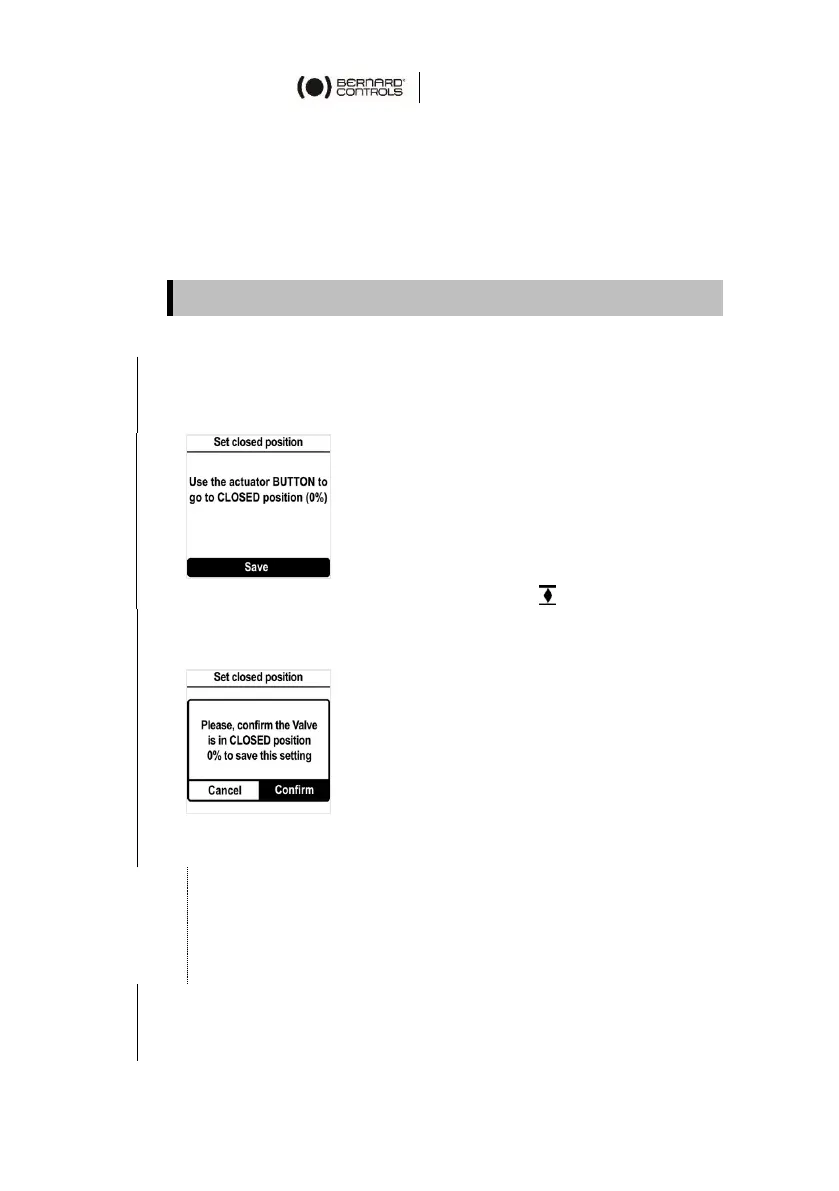31
5.5 Setting open and closed positions
5.5.1 Setting end positions
AQ Logic features position sensor. To set end positions, you have first
to record OPEN and CLOSED positions one after the other, depending
on the first one set.
Mechanical stops must not be used as travel limits.
How to set CLOSED and OPEN positions
1. Enter the menu, then go to Settings > Commissioning > Set
closed position (depending on your needs).
The setting screen appears.
2. Close your valve using the closing knob .
3. When the valve is closed, validate Save with OK.
The confirmation window appears.
If you reach the closing mechanical stops before valve is
closed:
a. Slightly untighten the actuator from its flange until it
can turn on its flange.
b. Turn the actuator in closing direction to wedge it at the
maximum against the screws flange
c. Re-tighten the screws and resume step 3.
If your valve still cannot reach closed position, reset the
closing mechanical stop (see §0) and resume this
procedure.
