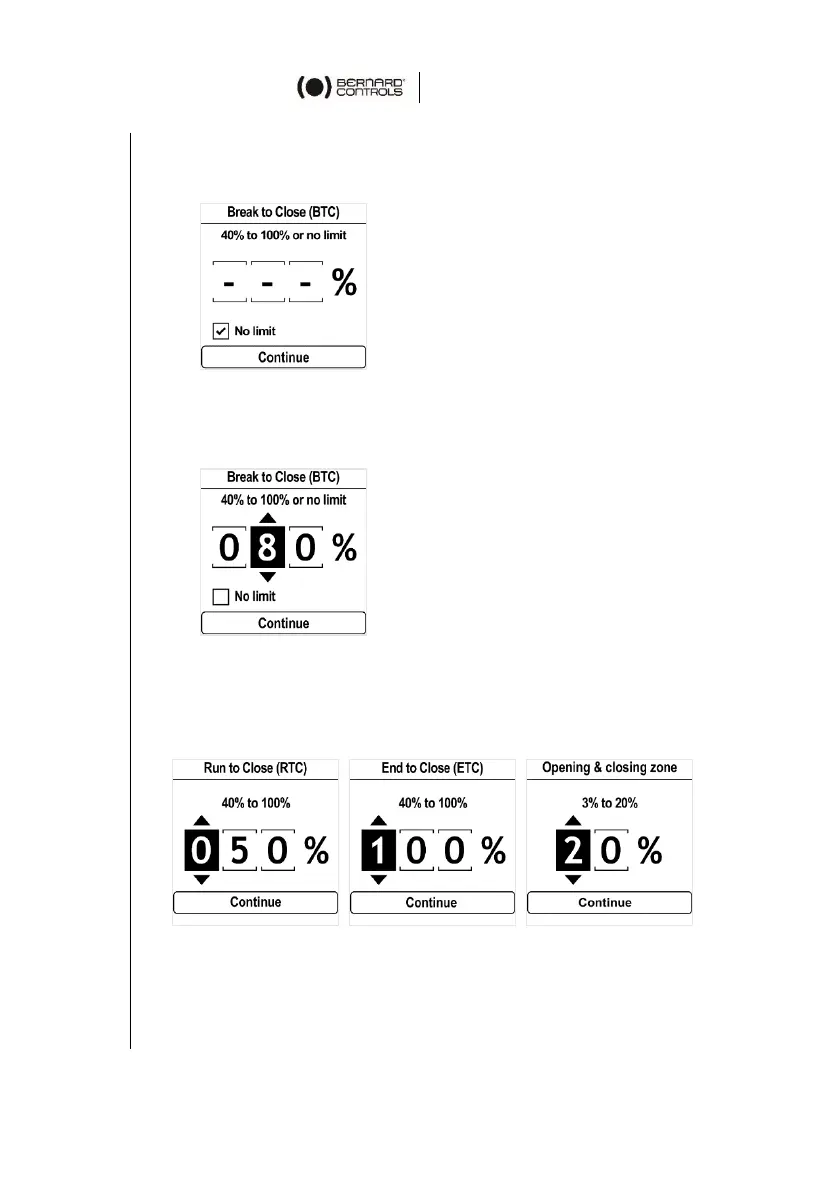30
5. To set Break limits
To set No limit, use
or on 1
st
digit,
then ESC.
To set another value, validate 1
st
digit with OK
then set 2
nd
& 3
rd
with
or then validate each with OK.
When 3
rd
digit is validated with OK, go to Continue with
and validate with OK.
You get back to the list of torque limit settings.
6. To set Run, End limits and Tight zone
Set each digit value with
or then validate with OK.
Validate Continue with OK.
7. When you set all limits required, select Save
and validate
with OK.