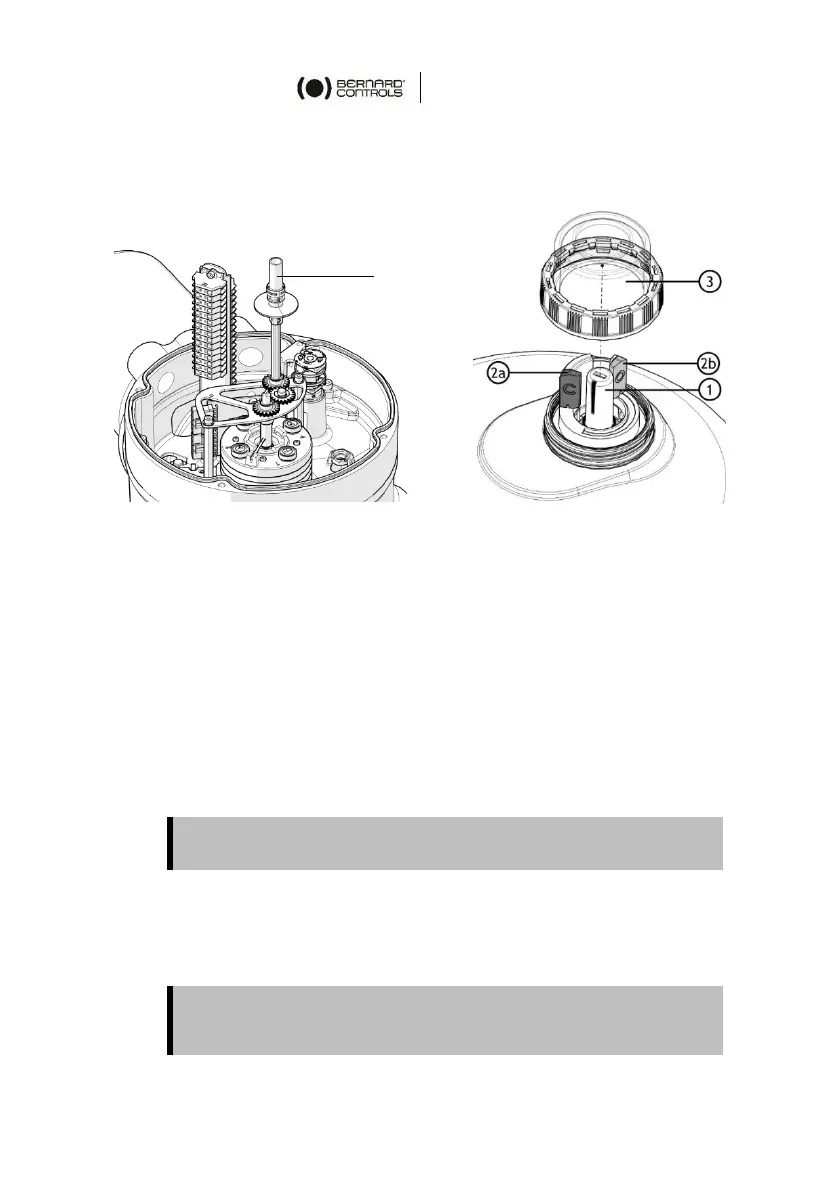13
5.4 Calibration of position indicator (OPTION)
Handling position indication
The position indicator (A) can indicate travels from 90° to 300°.
The angle is indicated by 2 markers held by 2 rotating rings:
• (2a): red marker tagged “C” (for CLOSED).
• (2b): green marker tagged “O” (for OPEN).
The position indicator (1) features a slit on its side to indicate the
current position between CLOSED and OPEN.
It can be turned to be better viewed in operation using the flat blade
screwdriver imprint on the top.
The angle between the 2 markers can vary depending on the
calibration of travel limits.
Opening/Closing position indicator
To open the indicator, unscrew the black ring at the base of the
transparent cap of the indicator (3) and remove it.
To close the indicator, put back the transparent cap (3) on the base
of the indicator and screw the black ring on the base.
Make sure that the actuator cap is correctly reassembled on its
base, otherwise the tightness of the actuator is not guaranteed
anymore.
