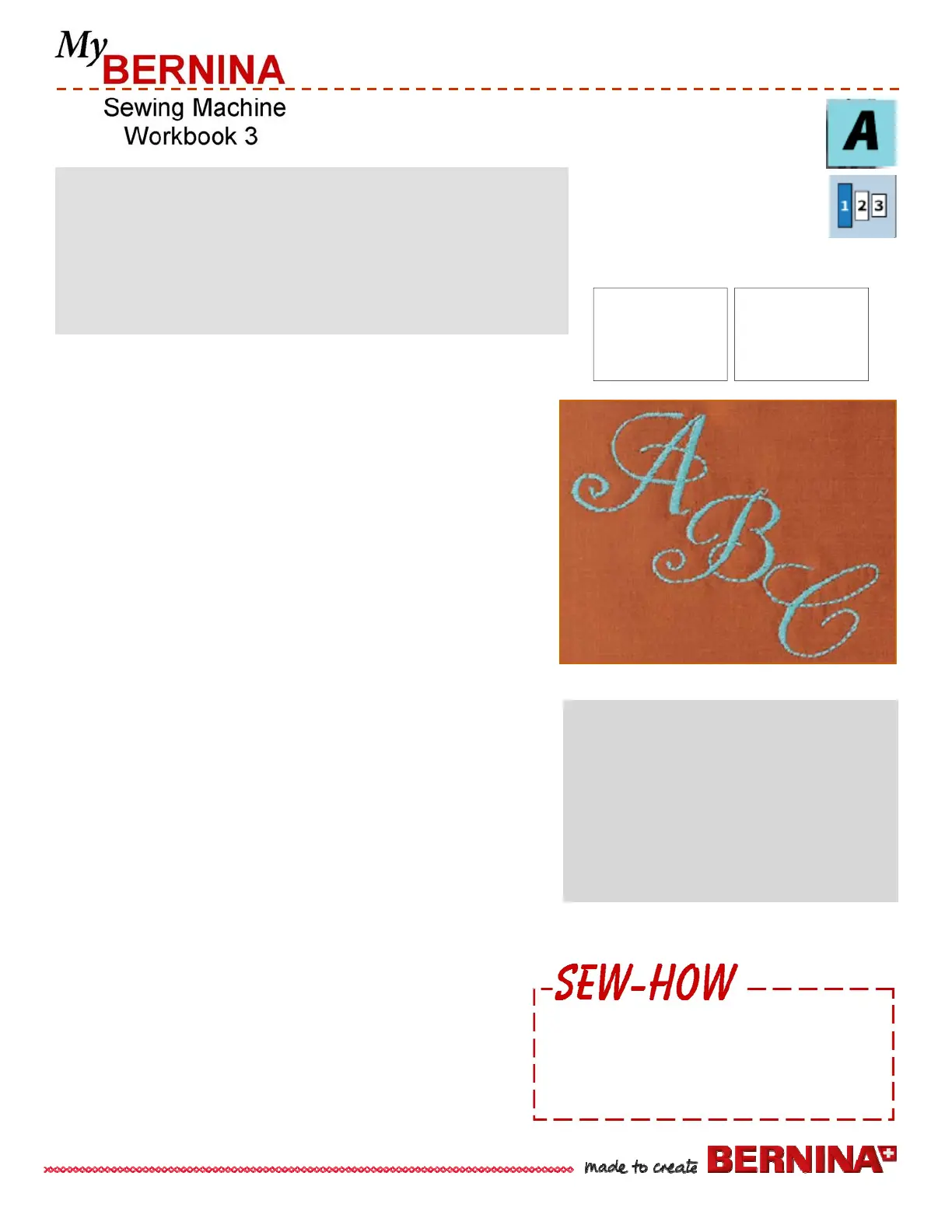13
7/27/11
Monograms
artista 730
▪ Touch the Combi-Mode icon
▪ Select Monograms from the Alphabet menu; select two or
three letters of your choice.
▪ Scroll up to place the cursor at the lower edge of the first letter.
▪ Select stitch #39 to insert the first directional stitch and to
activate the compass. Locate the ending mark (red “+”) on
the first letter and the beginning mark (green “o”) on the
second. With the cursor positioned at the bottom of the first
directional stitch, move the red compass line until it is in the
correct direction.
▪ Touch stitch #39 to insert a second directional stitch.
▪ Touch the Multi Function icon; select Preview.
▪ Touch the Binocular icon to view a virtual representation of
the letter placement. If the first letter is too close to the next
one, touch esc and insert additional directional stitches as
needed.
▪ Preview the combination and continue adding and adjusting
stitch direction until the letter placement is correct.
▪ Add the Long Stitch function to each directional stitch.
▪ Add the Securing function to the beginning and end of the
combination.
BERNINA 830
▪ Touch Combi-Mode icon; select desired Alphabet, then letters.
▪ Move (Drag and Drop) the monograms into place on the screen.
▪ Select the Multi-function icon; select Connecting Stitches icon.
Note: For more informationon this process see the Trailing Tulip
Vines exercise on page 12.
Stitching the Monogram
Place stabilizer behind fabric; mark parallel guide lines
about 1” apart on the fabric as a reference for guiding
during the stitching process.
Position the stabilized fabric under Sideways Motion
Foot #40C. Engage Pattern Begin and Pattern Repeat 1x.
As you stitch, guide the fabric, keeping the sides of presser
foot parallel to the guiding lines drawn on the fabric. Clip and
remove the basting stitches between the monogram letters.
Fabric: Firm woven fabric, 6” x 6” and
Heavyweight tear-away stabilizer, 6” x 6”
Needle: 80/12 Universal
Thread: 30 wt. cotton embroidery
Needle Position: center
BERNINA Presser Foot: Sideways Motion Foot #40C
Do you know how to:
▪ Draw guidelines for directional stitching?
▪ Find the starting and ending points for
the monogram letters?
artista 730 and BERNINA 830 only
Tips
When sewing Sideways Motion stitches
use the slide-on table to increase the
sewing surface.
Make sure that the fabric is fed evenly and
lightly, ensuring that it cannot push against
or catch on anything. It is important to let
the sewing computer sew, without pulling,
pushing or holding back the fabric.
Monogram Sizes
BERNINA 830
1 = 30mm (1.18”)
2 = 20mm (0.8”)
3 = 15mm (0.6”)
artista 730
1 = 30mm (1.18”)
2 = 20mm (0.8”)
3 = 10mm (0.4”)
