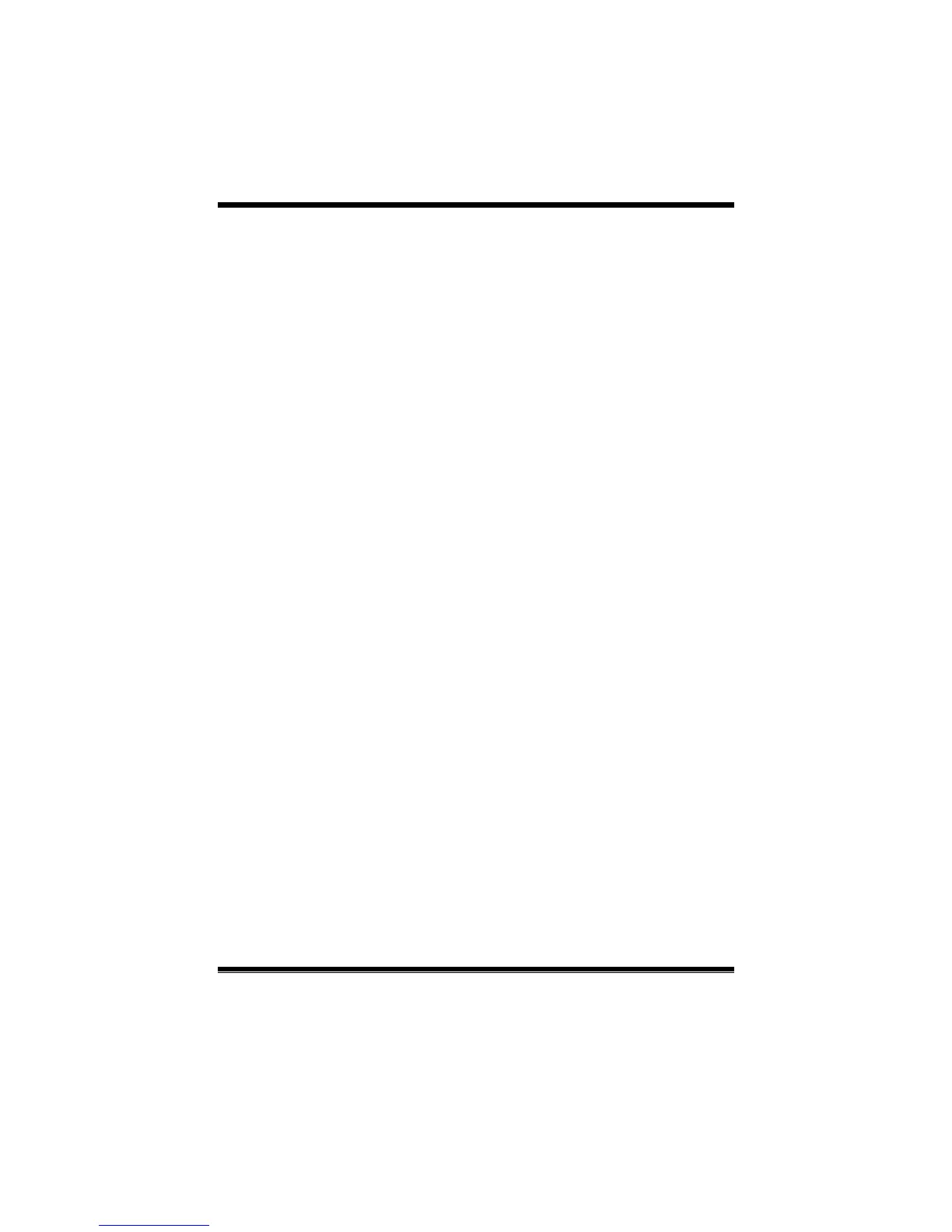A780L3B BIOS Manual
13
AMI OEMB table
Set this value to allow the ACPI BIOS to add a pointer to an OEMB table in the Root
System Description Table (RSDT) table.
Options: Enabled (Default) / Disabled
Headless mode
This is a server-specific feature. A headless server is one that operates without a
keyboard, monitor or mouse. To run in headless mode, both BIOS and operating
system (e.g. Windows Server 2003) must support headless operation.
Options: Disabled (Default) / Enabled
RTC Res ume
When “Enabled”, you can set the date and time at which the RTC (real-time clock)
alarm awakens the system from Suspend mode.
Options: Disabled (Default) / Enabled
RTC Alarm Date (Days )
You can choose which date the system will boot up.
RTC Alarm T ime
You can choos e the system boot up time, input hour, minute and seco nd to specify.
USB Wakeup from S3/S4
This item allows you to enable or dis abled the USB res ume from S3/S4 function.
Options: Disabled (Default) / Enabled
Power On by PCIE/Onboard LAN
This item allows you control the wake on LAN (W OL) function.
Options: Disabled (Default) / Enabled
Wake Up by PCI
Enable / Disable PCI to generate a wake event.
Options: Disabled (Default) / Enabled
