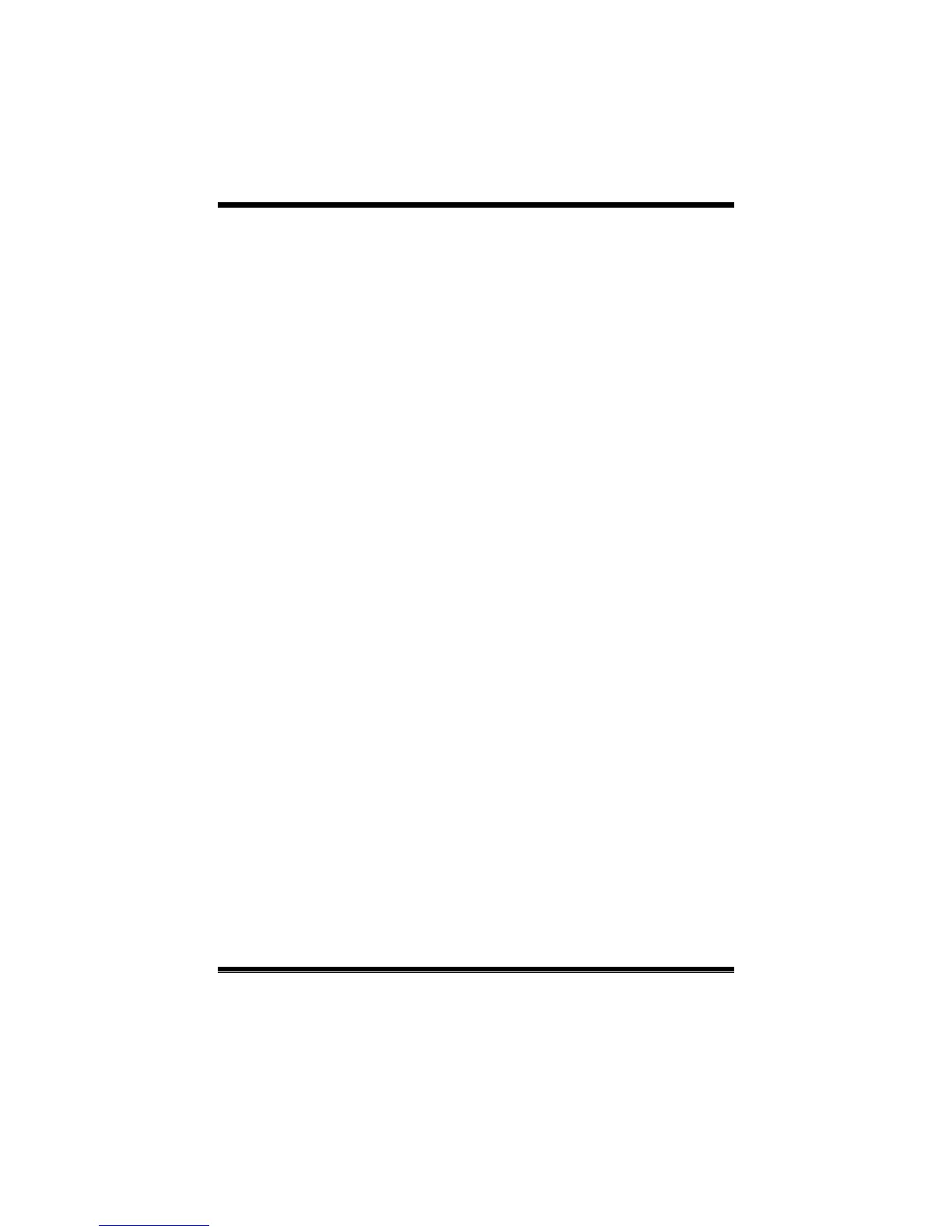A780L3B BIOS Manual
7
Secure Virtual Machine Mode
Virtualization Tec hno logy c an virtually sep arate your system resource into several
parts, thus enhance the performance when running virtual machines or multi
interface systems.
Options: Enabled (Default) / Disabled
PowerNow
This item allows you to enable or disable the PowerNow power saving technology.
Options: Enabled (Default) / Disabled
ACPI SRAT Table
The operating s ystem scans the ACPI SRAT at boot time and uses the informatio n to
better allocate memory and sc hedule software threads for maximum perfo rmance.
This item controls whether the SRAT is made available to the operating system at
boot up, or not.
Options: Enabled (Default) / Disabled
Probe Filter
This item allows you to set initialization mode for Probe Filter.
Options: Auto (Default) / Disabled / MP Mode
Core Performance Boost
If this item is enabled, Revision E CPU automatically transition to pop-down p-state
Options: Enabled (Default) / Disabled
C1E Support
C1E is “ Enhanced Halt State” function, this function helps to save power and
decrease heat by lowering CPU frequenc y while the p rocessor is no t working.
Options: Disabled (Default) / Enabled
