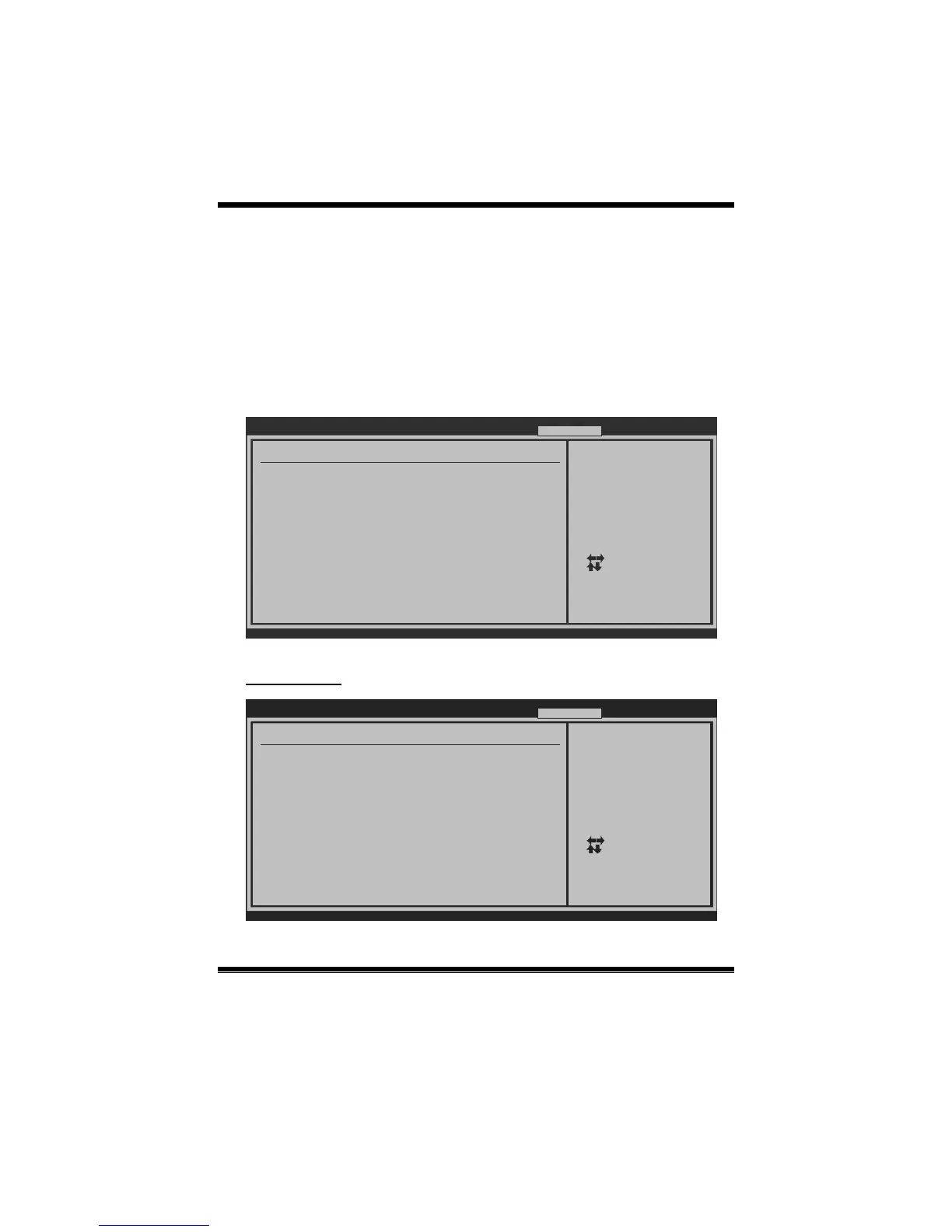A780L3B BIOS Manual
29
6 Performance Menu
This sub menu allo ws you to change voltage and c lock o f various devices.
(However, we suggest you use the default setting. Changing the voltage and clock
improperly may damage the device.)
Notice
z Beware of that setting inappropriate values in items of this menu may cause
system to malfunction.
BIOS SETUP UTILITY
Main Advanced
PCIPnP Boot
Chipset Performance
vxx.xx (C)Copyright 1985-200x, American Megatrends, Inc.
Select Screen
Select Item
Change Option
General Help
Save and Exit
Exit
+-
F1
F10
ESC
Exit
Performance Settings
WARNING: Please Clear CMOS if system no display
after overclocking.
> Clock Control
> DRAM Timing Configuration
> Memory Configuration
> Voltage Configuration
> CPU Tuning
CPU Tuning
BIOS SETUP UTILITY
vxx.xx (C)Copyright 1985-200x, American Megatrends, Inc.
Select Screen
Select Item
Change Option
General Help
Save and Exit
Exit
+-
F1
F10
ESC
CPU Tuning
Hyper Transfer Link Configuration
CPU/HT Reference Clock (MHZ) [200]
CPU Over Voltage [StartUp]
Custom P-States [Disabled]
HT Link Speed : [Auto]
HT Link Width : [Auto]
Core Leveling [Auto]
Performance
Allows BIOS to Select
CPU Over Clock.
CPU/HT Reference range
200MHz - 600MHz
