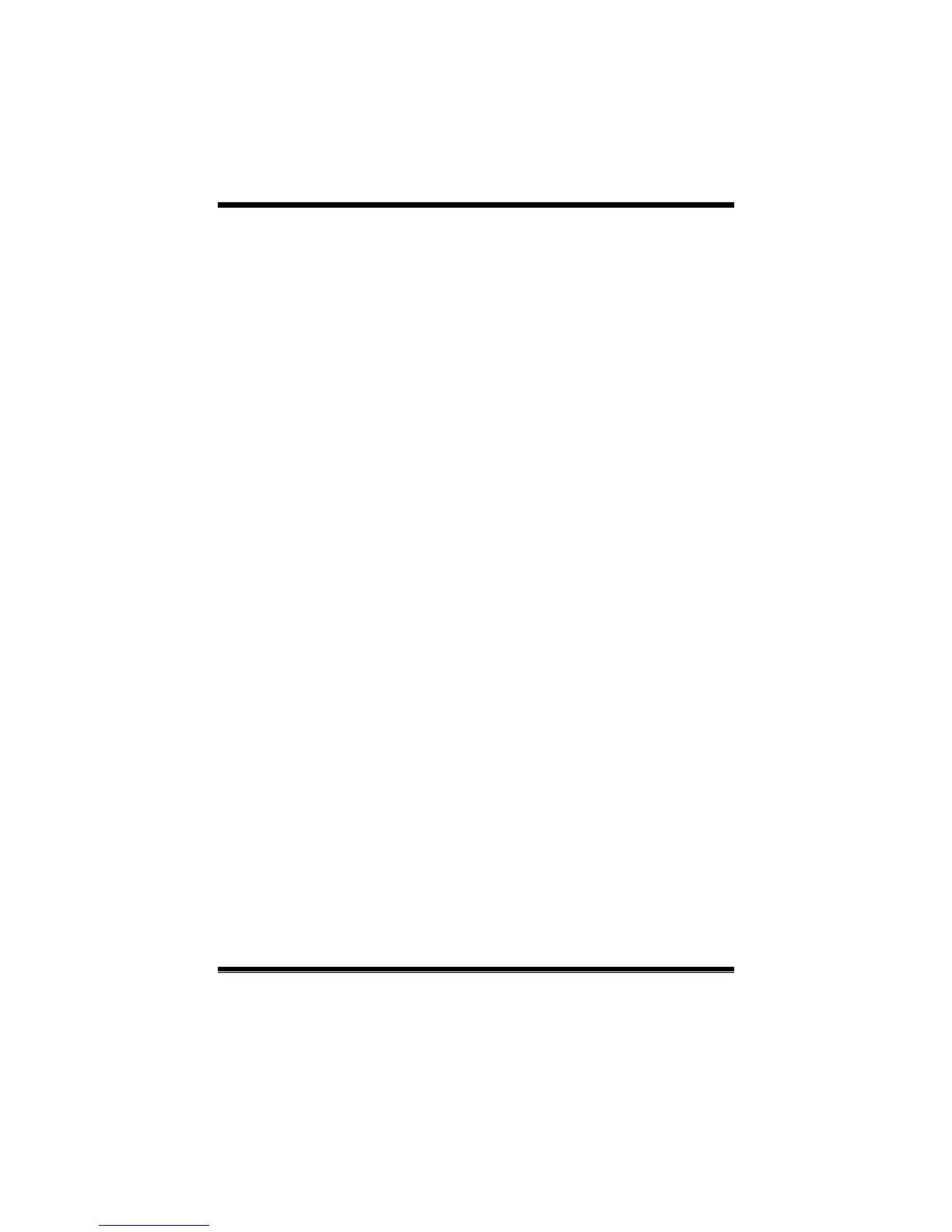A780L3B BIOS Manual
23
SureBoot Feature
This item allows you to control the SureBoot function. SureBoot is a technology
that ens ures a co mplete W indo ws environment will b e availab le disaster recovery
situations.
Options: Enabled (Default) / Disabled
SureBoot Timeout
This item allows you to control the SureBoot timeout.
Options: 4 Seconds (Default) / 1 Second / 2 Seconds / 3 S econds
OHCI HC(Bus 0 Dev 18/19/20 Fn 0/1/5)
Options: Enabled (Default) / Disabled
EHCI HC(Bus 0 Dev 18/19 Fn 2)
Options: Enabled (Default) / Disabled
OnChip SAT A Channel
This option allows you to enable the on-chip Serial ATA.
Options: Enabled (Default) / Disabled
OnChip SAT A Type
This optio n allows you to select the on-chip Serial ATA operation mode.
Options: Native IDE (Default) / RAID / AHCI / Legacy IDE / IDEÆAHCI
Option ROM POST Delay
Options: Dis abled (Default) / 1 Second / 2 ~ 7 Seconds
Power Saving Features
This item allows you to enable o r d isable power s aving features.
Options: Disabled (Default) / Enabled
