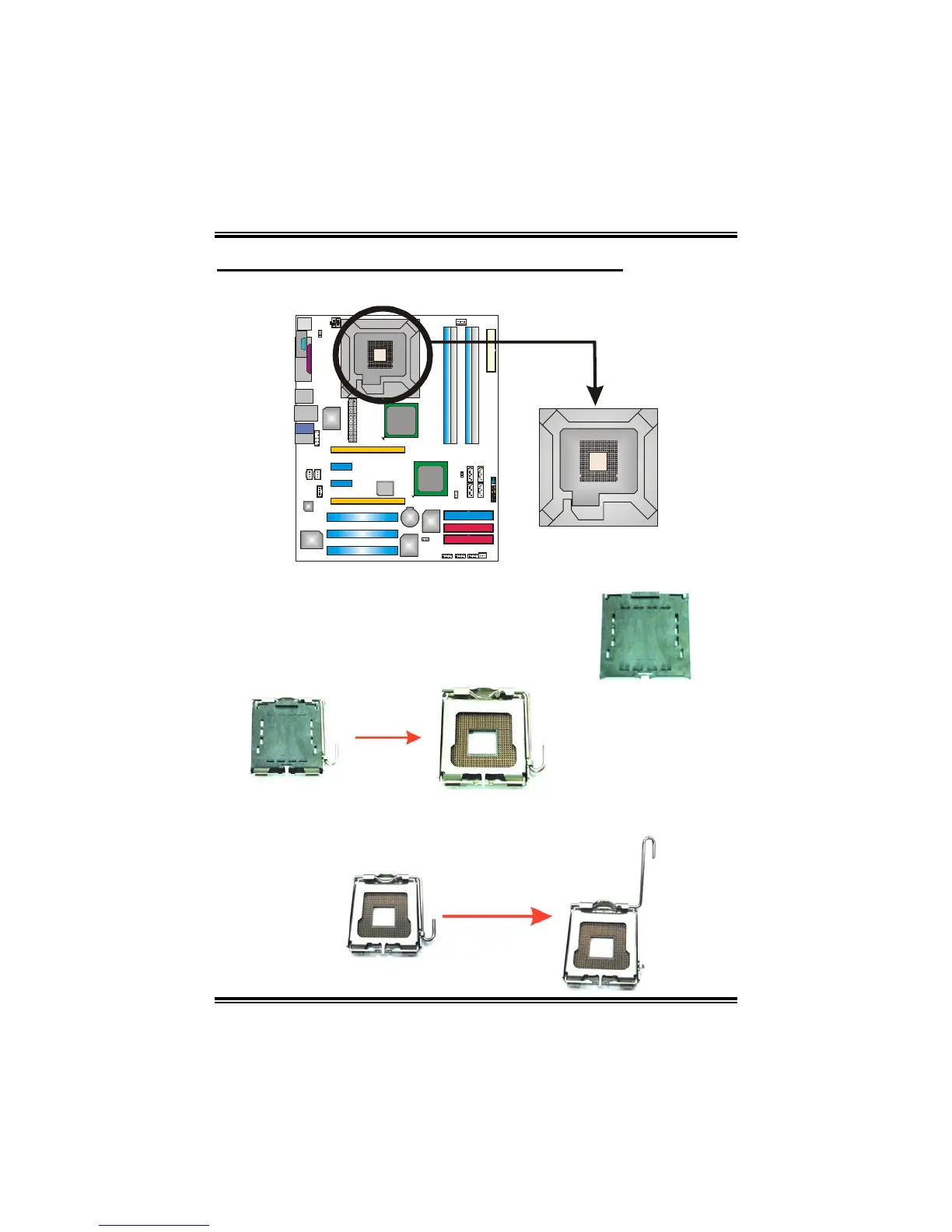I945P-A7
8
Pin Cap
CHAPTER 2: HARDWARE INSTALLATION
2.1 INSTALLING CENTRAL PROCESSING UNIT (CPU)
CPU1
Codec
C
O
M
1
Step 1: Pull the lever sideways away from the socket and then raise the
lever up to a 90-degree angle.
Special Notice:
Remove Pin Cap before installation, and make
good preservation for future use. When the CPU
is removed, cover the Pin Cap on the empty
