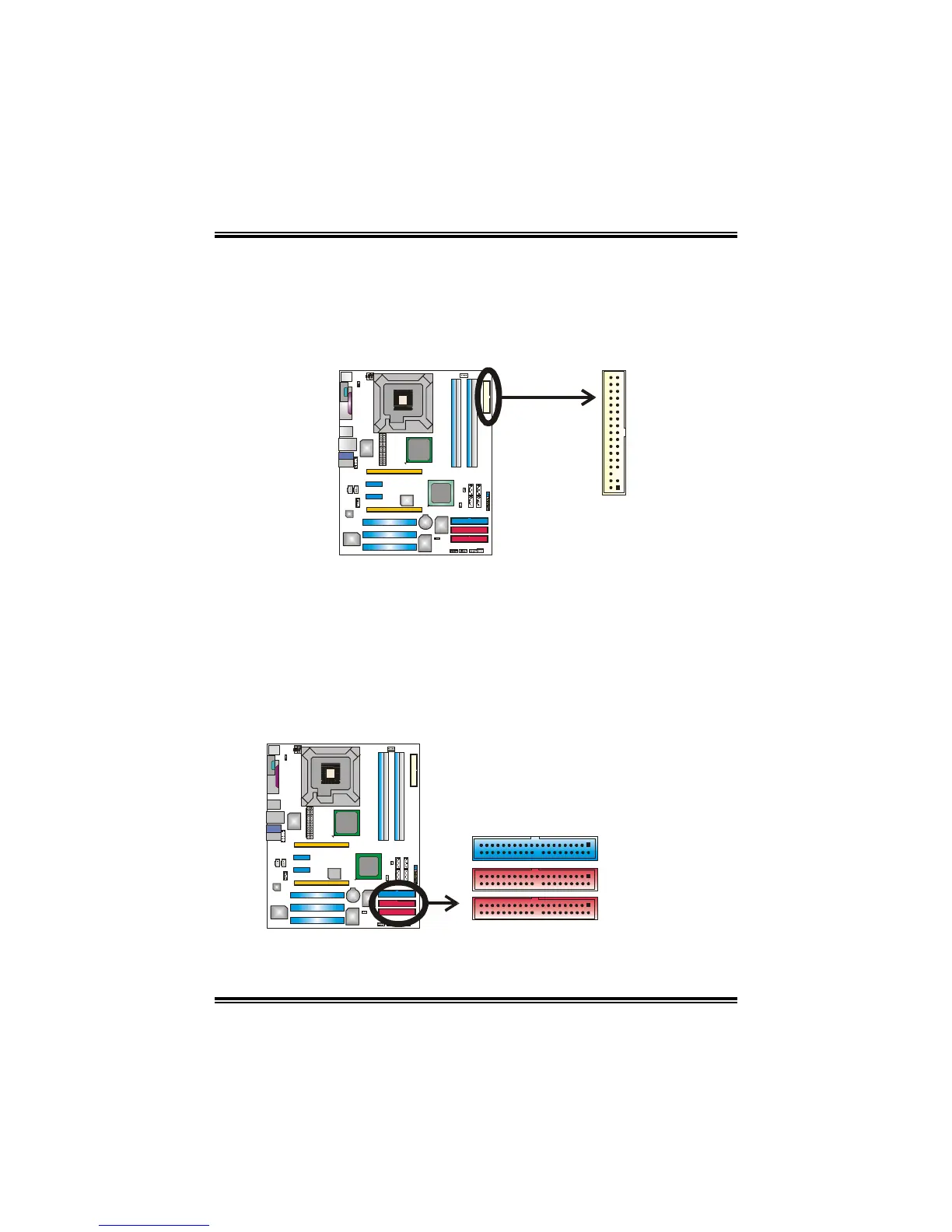I945P-A7
12
2.4 CONNECTORS AND SLOTS
FDD1: Floppy Disk Connector
The motherboard provides a standard floppy disk connector that
supports 360K, 720K, 1.2M, 1.44M and 2.88M floppy disk types.
This connector supports the provided floppy drive ribbon cables.
12
34 33
Code c
C
O
M
1
IDE1: Hard Disk Connector (IDE2 and IDE3 are optional.)
The motherboard has a 32-bit Enhanced PCI IDE Controller that
provides PIO Mode 0~4, Bus Master, and Ultra DMA 33/66/100
functionality.
The IDE connectors can connect a master and a slave drive, so you
can connect up to two hard disk drives. The first hard drive should
always be connected to IDE1.
IDE1
IDE2 (optional)
IDE3 (optional)
40 2
139
Code c
C
O
M
1
Note: IDE2/IDE3 support Ultra DMA 133.
