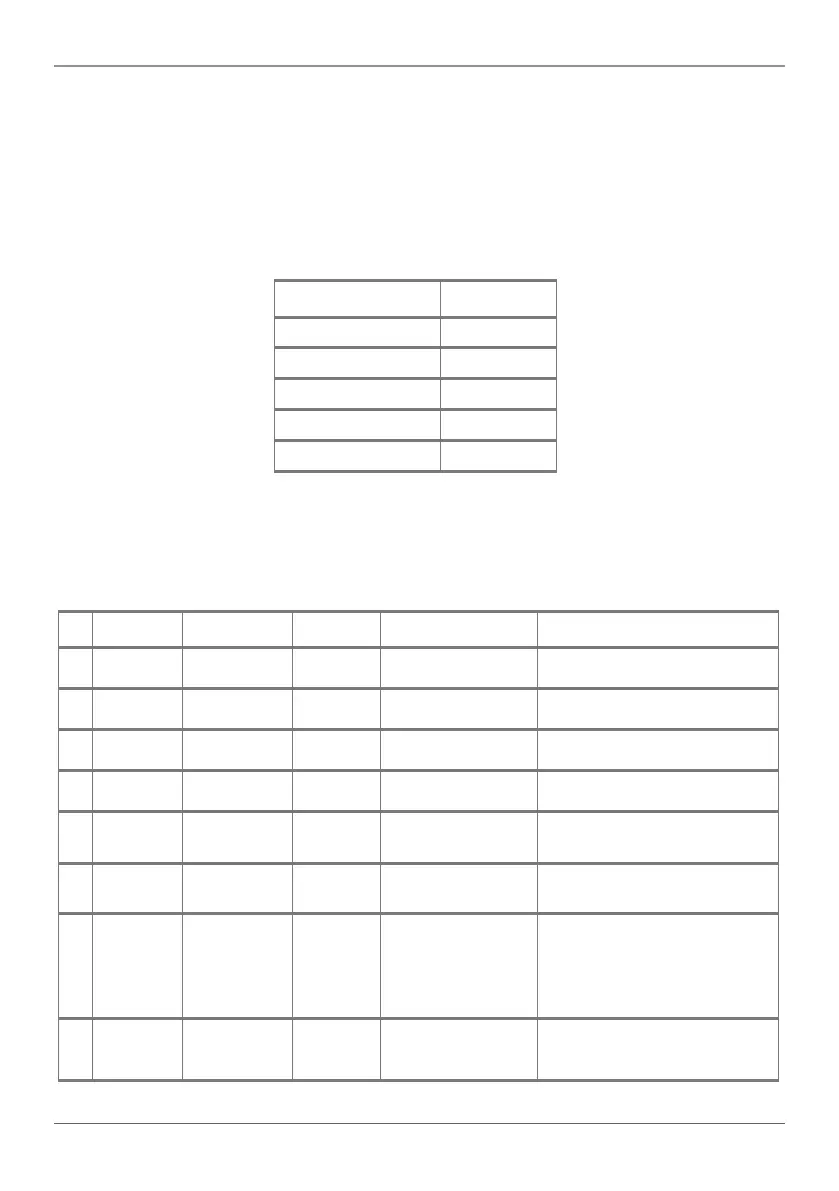Page 15
877-877-2269 | BlackBox.com
Chapter 3: RS-232 Connection
3. RS-232 Connection
1. Connect the matrix to a PC via a UART-to-USB cable.
2. Run the UART tool on the PC, and configure the serial port as described in the
following table.
Table 3-1. Serial port settings.
Serial Parameter Setting
Baud rate 57600 bps
Data bits 8 bits
Parity bits None
Stop bits 1 bit
Flow Control None
NOTE: The data format is ASCII.
3.1 API Commands
IDX Function Command Response Parameters Desription Example
1 Set API com-
mand ON/OFF
SET API_ONOFF prm
[CR/LF]
API Mode: prm
[CR/LF]
prm = {on,off} Command: SET API_ONOFF on [CR/LF]
Response: API Mode: on [CR/LF]
2 Get API Status GET API_
STATUS[CR/LF]
API Mode: prm
[CR/LF]
prm = {on,off} Command: GET API_STATUS[CR/LF]
Response: API Mode: on [CR/LF]
3 Set Auto Switch
on/off
SET AUTOSW_
ONOFF prm [CR/LF]
Auto Switch:
prm [CR/LF]
prm = {on,off} Command: SET AUTOSW_ONOFF on [CR/LF]
Response: Auto Switch: on [CR/LF]
4 Set Auto Switch
Mode
SET AUTOSW_MODE
prm [CR/LF]
Auto Switch:
prm [CR/LF]
prm = {on,off} Command: SET AUTOSW_ONOFF on [CR/LF]
Response: Auto Switch: on [CR/LF]
5 Switch to Next
Source
SET SW_NEXT[CR/
LF]
Source Select:
prm[CR/LF]
prm = {vga,dp,hdmi1,hdmi2} Command: SET SW_NEXT[CR/LF]
Return: Source Select: DP[CR/LF]
6 Switch Input for
Output
SET SW prm[CR/LF] Source Select:
prm[CR/LF]
SW is short for Swtich
prm= {vga,dp,hdmi1,hdmi2}
Command: SET SW dp[CR/LF]
Response: Source Select: dp[CR/LF]
7 Get Channel
Switch State
GET SW_
STATUS[CR/LF]
Source Select:
prm1[CR/LF]
Switch Mode:
prm2[CR/LF]
prm1 = {vga,dp,hdmi1,hdmi2}
prm2={Manual Mode,
Automatic(Last Connected)
Mode, Automatic(priority) Mode}
Command: GET SW_STATUS[CR/LF]Response:
Source Select: dp[CR/LF]Switch Mode: Manual
Mode[CR/LF]Description: prm1 =
{vga,dp,hdmi1,hdmi2}prm2={Manual Mode,
Automatic(Last Connected) Mode,
Automatic(priority) Mode}
8 Set CEC functio SET CECCMD_
ONOFF prm[CR/LF]
CEC: prm[CR/
LF]
prm = {on, off} Command: SET CECCMD_ONOFF on[CR/LF]
Response: CEC: on[CR/LF]
