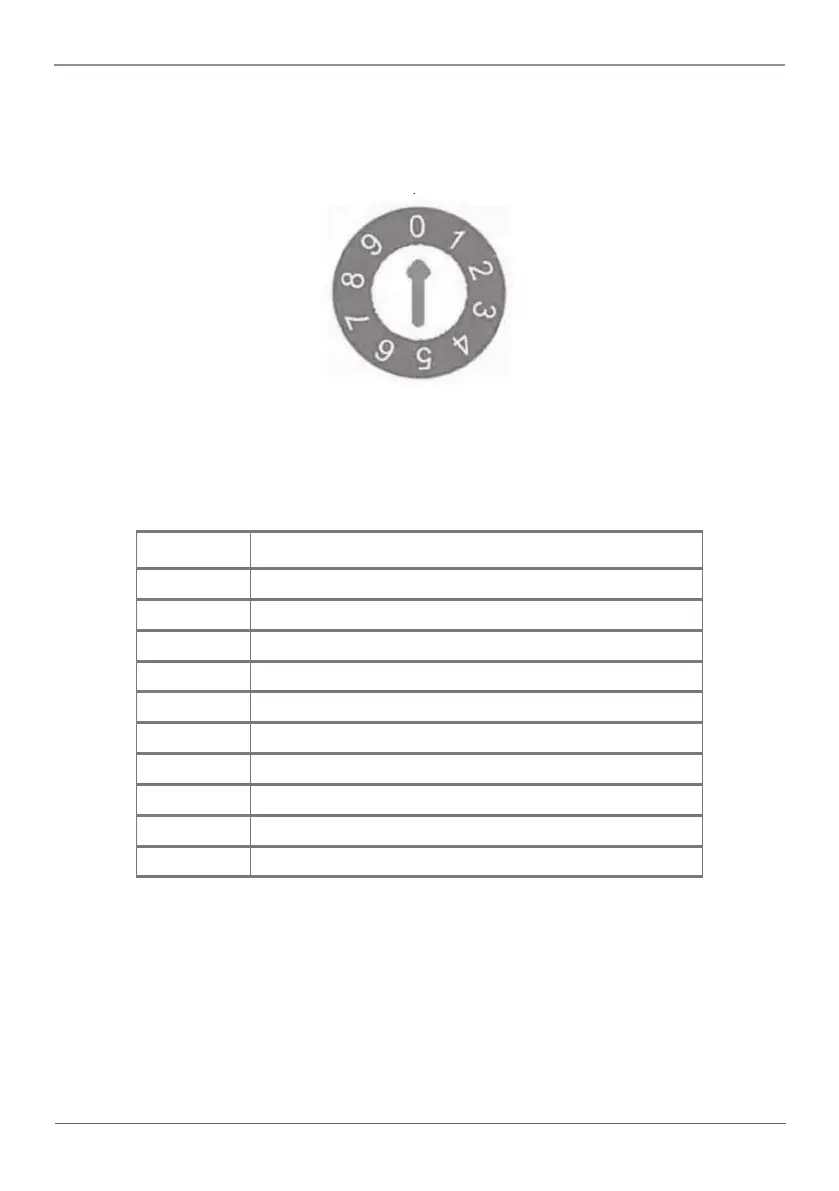Page 20
877-877-2269 | BlackBox.com
Chapter 4: Set and Scaler
4.2 Scaler
HDMI output supports scaler output.
Figure 4-2. Rotary switch.
Table 4-2. Rotary switch settings.
Position Function
0 Auto Scaler
1 Select 1024 x 768 @ 60 Hz as native video.
2 Select 1280 x 720 @ 60 Hz as native video.
3 Select 1280 x 800 @ 60 Hz as native video.
4 Select 1366 x 768 @ 60 Hz as native video.
5 Select 1600 x 1200 @ 60 Hz as native video.
6 Select 1920 x 1080 @ 60 Hz as native video.
7 Select 1920 x 1200 @ 60 Hz as native video.
8 Select 3840 x 2160 @ 30 Hz as native video.
9 API Control
