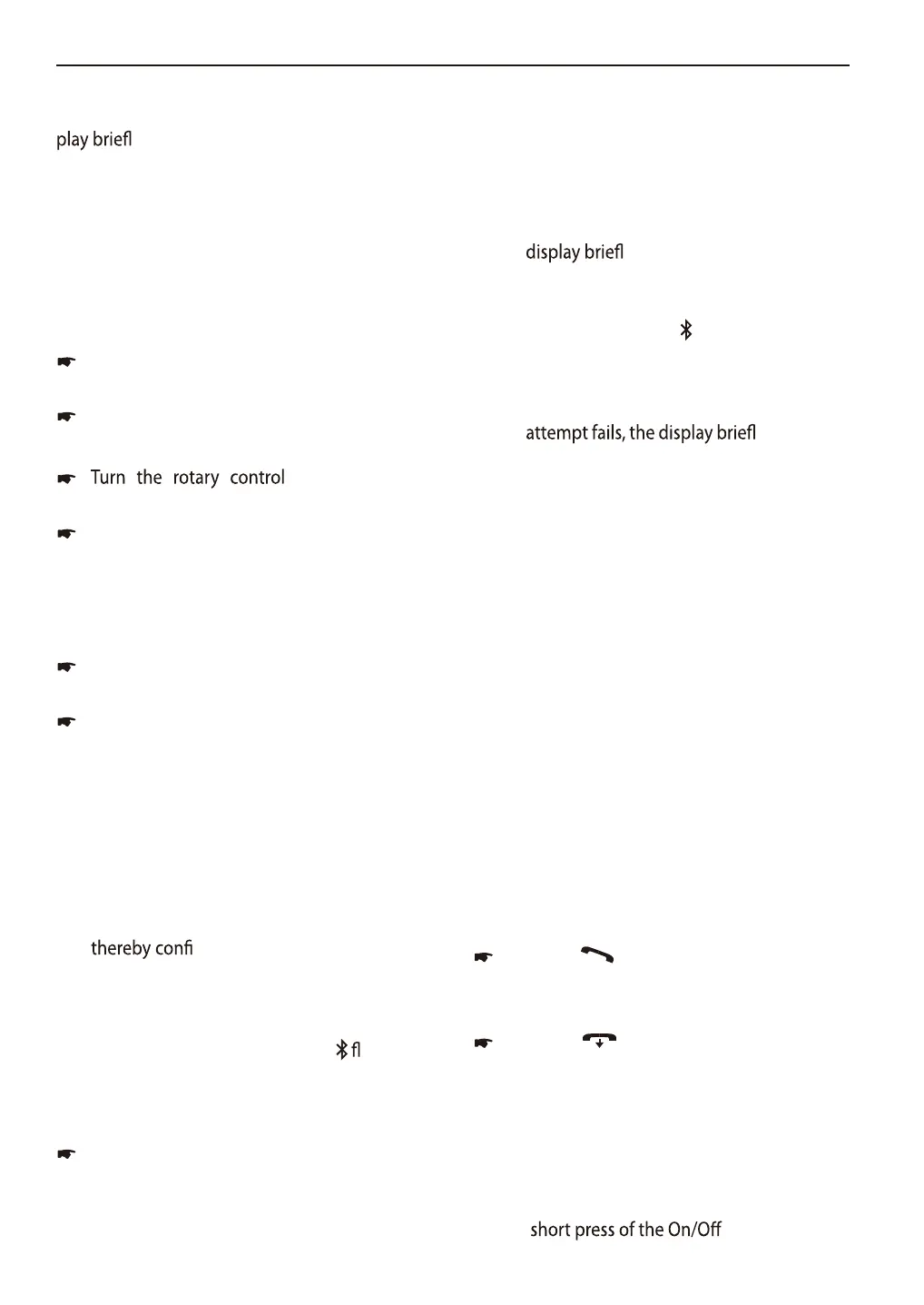Bluetooth
®
ENGLISH
Note:
If no connection can be established, the dis-
y shows "CONNECT FAILED".
Pairing and connecting a Bluetooth®
streaming device
Note:
If a connection with a streaming device cur-
rently exists, this connection is automatically
disconnected if you pair and connect another
streaming device.
In the Bluetooth® menu, select the "PAIRING"
menu item.
Press the rotary control
7
to open the menu.
The "MOBILE PHONE" menu item is selected.
7
to select the
"STREAMING" menu item.
Press the rotary control
7
to register a
streaming device.
The display shows the currently stored
PIN (default "1234"). If required, enter the
PIN of the streaming device:
Turn the rotary control
7
to select a digit for
the respective position.
Press the rotary control
7
to go to the next
position.
Note:
Not all streaming devices require the entry
of a PIN on the car sound system. For some
streaming devices, you have to enter the PIN
of the car sound system instead. For these de-
vices, press only the rotary control
7
repeat-
edly until you reach beyond the last position,
rming the current PIN, and then
enter this PIN on the streaming device.
The display intermittently shows "ENTER PIN"
and the currently stored PIN (default "1234").
In addition, the Bluetooth® icon
ashes. The
car sound system can now be recognised by
the streaming device for approx. 2 minutes
and connected.
Searchthecarsoundsystemfrom yourstream-
ing device (Bluetooth® name: "BP 440 BT") and
establish the connection. Enter the PIN dis-
played by the car sound system, if necessary.
The display may show "PAIRED", followed by
"CONNECTED", as soon as the car sound sys-
tem and the streaming device are paired and
connected.
Notes:
• If no connection can be established, the
y shows "CONNECT FAILED".
• If a Bluetooth® device is connected with
the car sound system, the display shows
the Bluetooth® icon
.
• After switch-on, the car sound system
automatically attempts to reconnect the
device connected last. If the connection
y shows "NO
DEVICE". If necessary, attempt to re-estab-
lish the connection from the Bluetooth®
device.
Telephone functions
Answering/rejecting an incoming phone call
With an incoming call, the display alternately
shows "INCOMING CALL" and the number of the
caller. The current audio source is muted and a
ring tone is played via the loudspeakers of the car
sound system.
Note:
If the number of the caller is not being trans-
mitted, the display shows "PRIVATE NUM-
BER" instead of the number. If the number
of the caller is stored together with a name,
the name of the entry and the number are
displayed (see the section "Storing a phone
number in the car sound system" in this chap-
ter).
Press the 13 button to answer the call.
"CALL" and the duration of the ongoing call
are displayed.
Press the 12 button to reject the call or
to end the current call.
The display shows "CALL END".
Notes:
• During the call, you can adjust the volume
with the volume control
4
or mute the
microphone and the loudspeakers with a
button
3
.