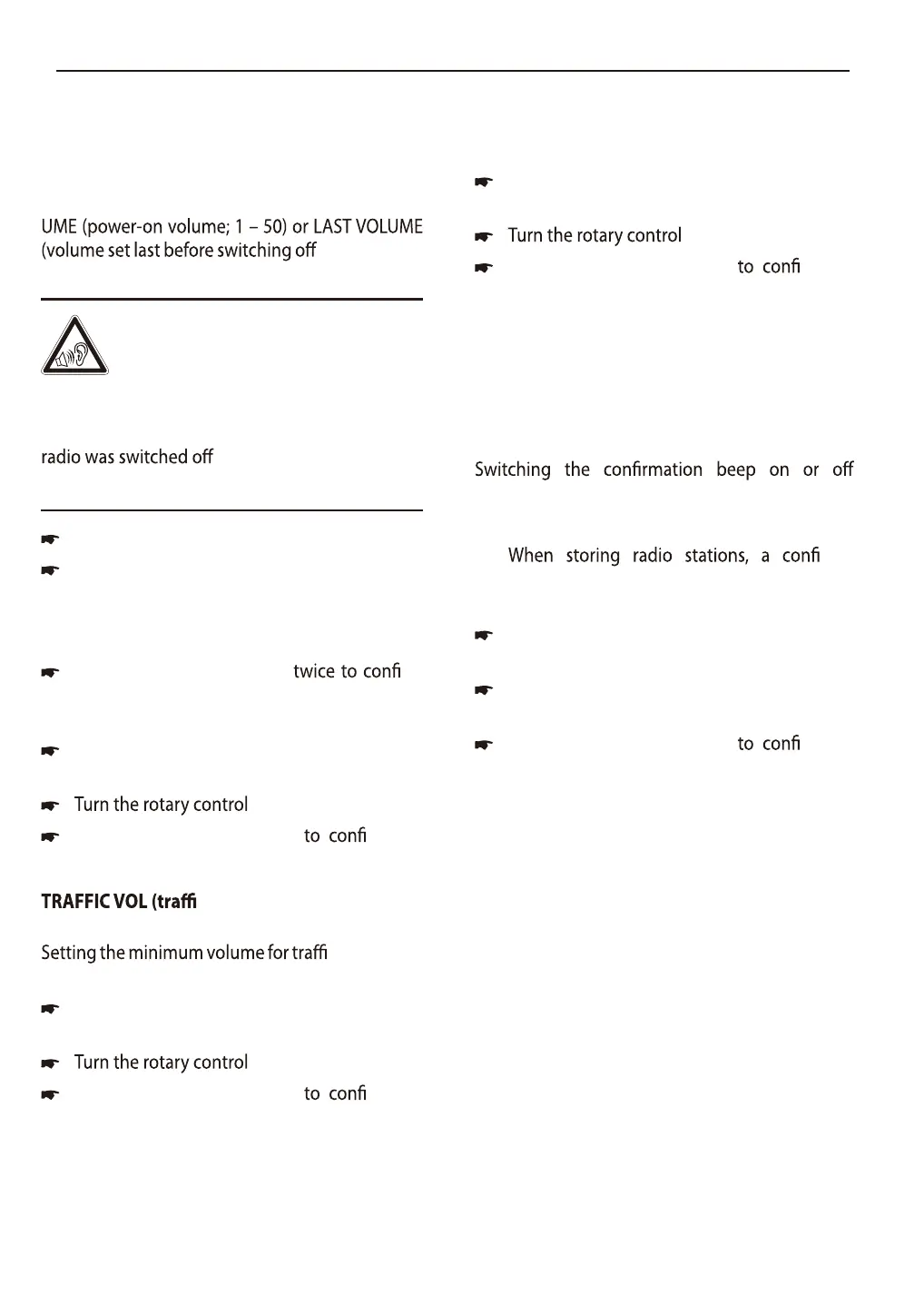User settings | Useful information
Making settings in the "VOLUME"
menu
ON VOLUME
Setting the power-on volume. Settings: ON VOL-
the car sound
system).
Danger!
High volume
The power-on volume can be unex-
pectedly high if the LAST VOLUME setting is se-
lected and a high volume was set the last time the
.
Always set the device to a moderate volume.
Press the rotary control
7
to open the menu.
Turn the rotary control
7
to switch between
the menu items "LAST VOLUME" and "ON
VOLUME" (power-on volume).
Upon selecting "LAST VOLUME":
Press the rotary control
7
rm
the setting.
Upon selecting "ON VOLUME":
Press the rotary control
7
to change the
setting.
7
to set the volume.
Press the rotary control
7
rm the
setting.
c information volume)
(reception area EUROPE only)
c announce-
ments. Settings: 1 – 50.
Press the rotary control
7
to change the
setting.
7
to set the volume.
Press the rotary control
7
rm the
setting.
HANDSFREE VOL
Adjusting the minimum volume for telephone
calls. Settings: 1 – 50.
Press the rotary control
7
to change the
setting.
7
to set the volume.
Press the rotary control
7
rm the
setting.
Note:
During the phone call, you can change the
volume directly by means of the volume con-
trol
4
.
BEEP (button beep)
.
Settings: ON, OFF.
Note:
rma-
tion beep sounds even if the OFF setting is
selected.
Press the rotary control
7
to change the
setting.
Turn the rotary control
7
to change be-
tween the settings.
Press the rotary control
7
rm the
setting.
Useful information
Warranty
The warranty terms can be called up from
Additional information on the functions of the
device can be found in the instructions at
www.blaupunkt.com
www.blaupunkt.com.
www.blaupunkt.com.
Service
If you ever need to use a repair service
you will nd information about service
partners in your country under