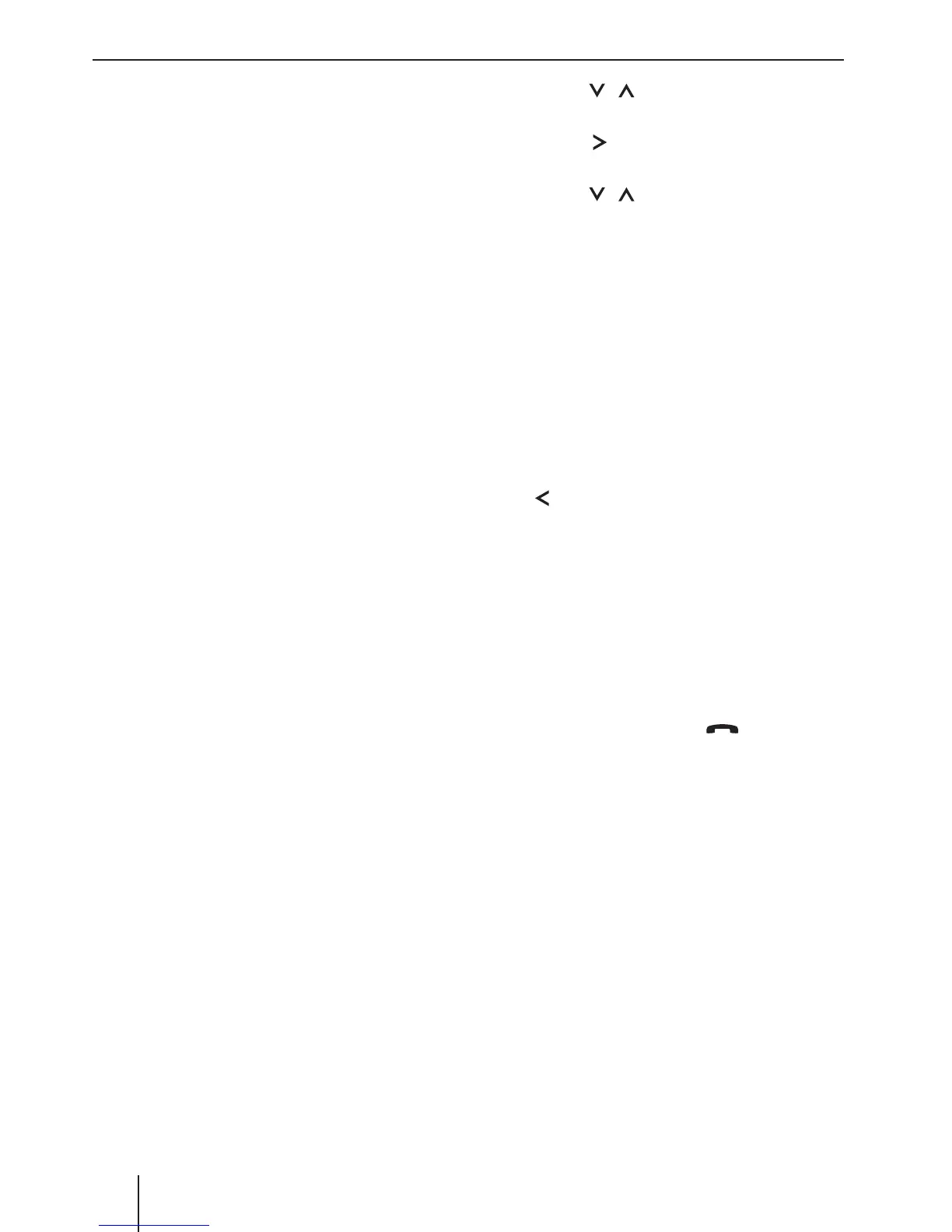14
Bluetooth®
Bluetooth®
(Helsinki 220 BT and
Sydney 220 BT)
You can connect the car sound system via Blue-
tooth® with other Bluetooth®-ready devices, such
as cell phones or MP3 players. This allows you to
use the car sound system with its integrated mi-
crophone as hands-free system for connected
cell phones and control the audio output of other
Bluetooth® devices and play them back via the
loudspeakers of the car sound system (Bluetooth®
streaming).
Bluetooth® technology is a wireless connection of
short range. For this reason, Bluetooth® devices
must be located near the car sound system (in the
vehicle) to establish and maintain a connection.
To establish a Bluetooth® connection, you must
rst pair the car sound system and the Bluetooth®
device. When you pair the devices, a Bluetooth®
connection is subsequently established automati-
cally. This connection remains in e ect as long as
the Bluetooth® device is within range. If the con-
nection is interrupted, e.g. because you moved
the cell phone outside the range, the connection
is automatically re-established as soon as you are
back within range.
You can connect only one cell phone and stream-
ing device with the car sound system at a time.
If you connect a new device with the car sound
system, the connection to a currently connected
device may automatically be interrupted. How-
ever, the car sound system leaves up to 5 di erent
Bluetooth® devices paired, and you can quickly
and easily connect any of these devices with the
car sound system again.
The Bluetooth® menu
In the Bluetooth® menu, you nd all the functions
for pairing, connecting and managing Bluetooth®
devices.
Calling the Bluetooth® menu
쏅 Brie y press the MENU button
2
to open
the user menu.
쏅 Press the
/ button
7
repeatedly until
the "BLUETOOTH" menu item is selected.
쏅 Press the
button
7
to open the Blue-
tooth® menu.
쏅 Press the
/ button
7
repeatedly until
the desired menu item is selected.
쏅 Perform the setting (see the following sec-
tions).
쏅 Brie y press the MENU button
2
to exit the
menu.
Notes:
• The Bluetooth® menu is automatically ex-
ited approx. 30 seconds after the last but-
ton activation and you are returned to the
display of the current audio source.
• In the menu, you can press the button
7
in each case to return to the higher
menu level.
• If a Bluetooth® process is running (e.g.
re-establishing the connection to the last
connected device), the functions of the
Bluetooth® menu are blocked. If you at-
tempt to open the Bluetooth® menu dur-
ing this time, "LINK BUSY" brie y appears
on the display. If you want to cancel the
Bluetooth® process and open the Blue-
tooth® menu, press the
button
=
.
Pairing and connecting a device
Note:
You can pair up to 5 Bluetooth® devices with
this car sound system. If you register a sixth
one, the Bluetooth® device registered rst is
unregistered.
Pairing and connecting a cell phone
Note:
If a connection with a cell phone currently ex-
ists, this connection is automatically discon-
nected if you pair and connect another cell
phone.
쏅 In the Bluetooth® menu, select the "PAIRING"
menu item.
