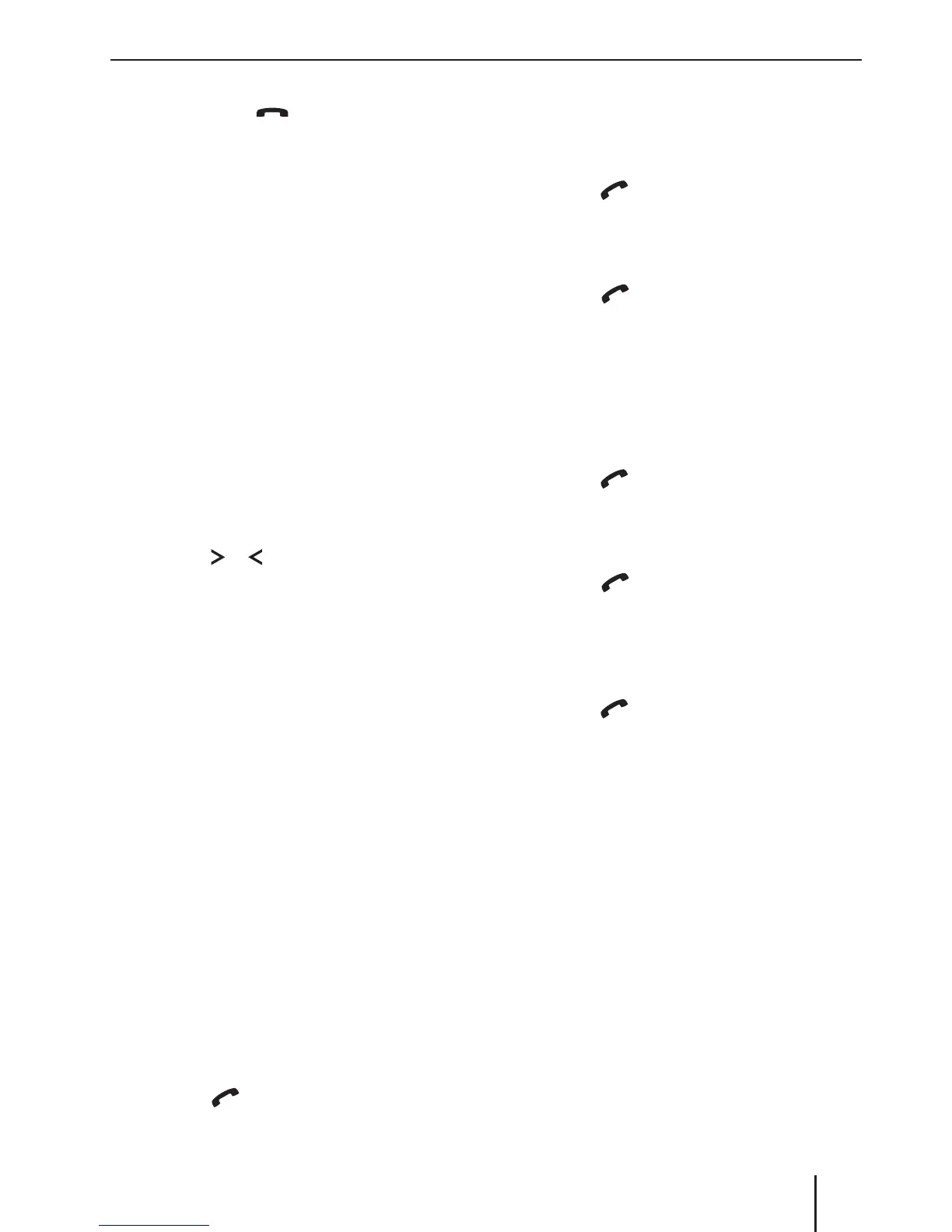17
• You can cancel the voice recognition by
pressing the button
=
.
• Please note that the duration of the voice
recognition is limited and depending on
the respective cell phone.
Storing a phone number in the car sound
system
You can store ve phone numbers in the car sound
system and place calls with the speed dial (see the
following section).
쏅 Enter the phone number as described in the
section "Making a call".
쏅 Press the desired memory button 1 - 5
>
for
approx. 2 seconds to store the number.
You can now enter a name with up to 15 char-
acters:
쏅 Turn the volume control
4
to select a char-
acter for the respective position.
쏅 Press the
or button
7
to reach the next
or previous position.
Note:
You can also reach the next position by press-
ing the ON/O button
3
.
쏅 Press the memory button 1 - 5
>
again for
approx. 2 seconds to store the number and
name.
The display brie y shows "NUMBER SAVED".
Afterwards, you are returned to the Blue-
tooth® menu and the "DIAL NEW NUMBER"
menu item.
Note:
A number previously stored on the memory
button is replaced.
Speed dial for any phone number or for the
number dialed last or a stored number
With speed dial, you can make a call without rst
having to select the corresponding function in the
Bluetooth® menu.
To call the number dialed last,
쏅 press the
button
<
.
The display shows the number dialed last.
Note:
If no cell phone is currently connected, the
Bluetooth® menu is opened. The "PAIRING"
menu item is selected.
쏅 Press the
button
<
to call the number.
"CALLING" and the dialed number are alter-
nately shown on the display.
To call a stored number,
쏅 press the
button
<
.
쏅 Press a memory button 1 - 5
>
to call the
stored number.
Note:
If no number is stored under the selected
memory button, the display brie y shows
"NO NUMBER".
쏅 Press the button
<
to call the number.
"CALLING" and the dialed number are alter-
nately shown on the display.
To call any number,
쏅 press the
button
<
.
쏅 Press the On/O button
3
to open the entry
menu and enter a number (enter the phone
number as described in the section "Making
a call").
쏅 Press the
button
<
to call the number.
"CALLING" and the dialed number are alter-
nately shown on the display.
Bluetooth® streaming mode
Starting the Bluetooth® streaming mode
쏅 Press the SRC button
@
repeatedly until "BT
STREAM" appears on the display.
The playback starts.
Notes:
• The Bluetooth® streaming mode can be
selected only if a suitable streaming device
is connected.
• If the connection to the streaming de-
vice is lost during playback, the display
brie y shows "DISCONNECTED" and the
car sound system changes to the previous
audio source.
Bluetooth®
