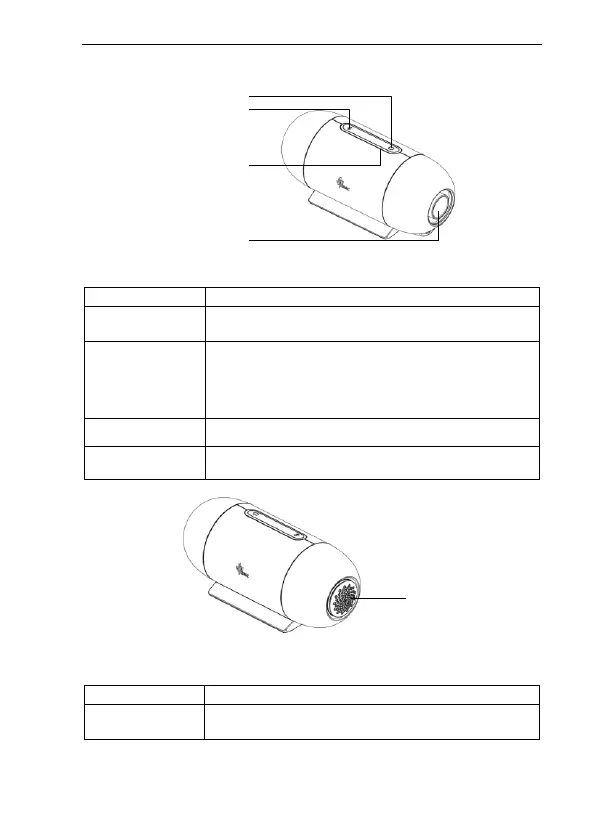M1 Mini User Manual
9 / 32
10. System Features
Device Status Light
Start/Stop Button
Bluetooth Button
Air Outlet
Fig. 10-1
Press this button to Start / Stop delivering air.
The indicator light is white.
Press this button to control Bluetooth status:
When Bluetooth is off, press this button to turn on the Bluetooth
function; when Bluetooth is on, double click this button to turn
off the Bluetooth function.
The indicator light is blue.
Deliver pressurized air; connected to the tube.
This light is white in normal state and orange in case of prompt
message.
Fig. 10-2
Place the cap on the air filter, which is used to filter dust and
pollen in the air entering the device.
