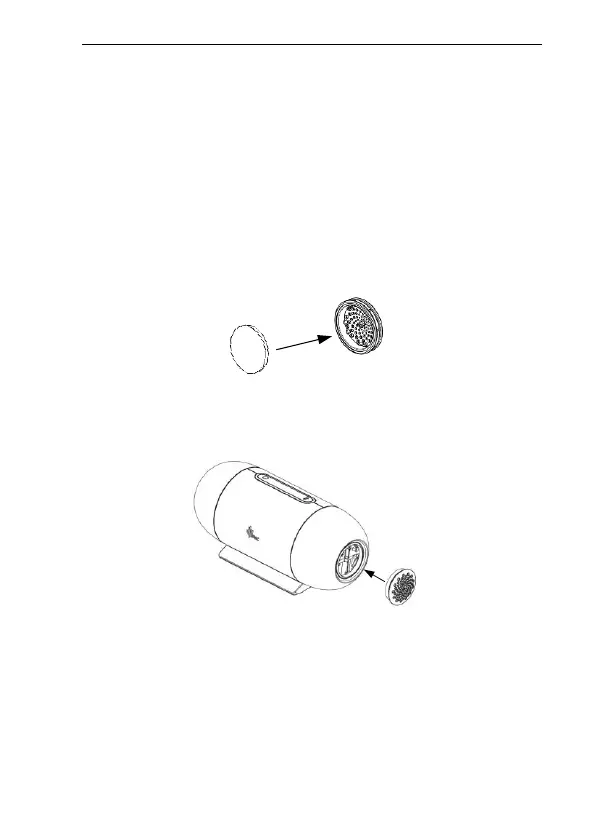M1 Mini User Manual
11 / 32
• Make sure that bedding, curtains, or other items are not blocking the filter or vents of the
device.
• Keep pets, pests or children away from the device and avoid small objects being inhaled or
swallowed.
• To avoid explosion, the device must not be used in the presence of flammable gases (e.g.
anesthetics).
• Tobacco smoke may cause tar build-up within the device, leading to the malfunctioning of the
device.
• Air must flow freely around the device for it to work properly.
11.3 Installing the Air Filter and Filter Cap
(1) Attach the air filter to the filter cap, as shown in Fig. 11-1.
Fig. 11-1
(2) Install the filter cap containing the air filter to the main device, as shown in Fig. 11-2.
Fig. 11-2
CAUTION!
• The air filter must be in place when the device is operating.
11.4 Connecting to Power
(1) Insert the plug of the power adapter into the DC Inlet of the device;
(2) Plug the other end of the power adapter into the power outlet.
