
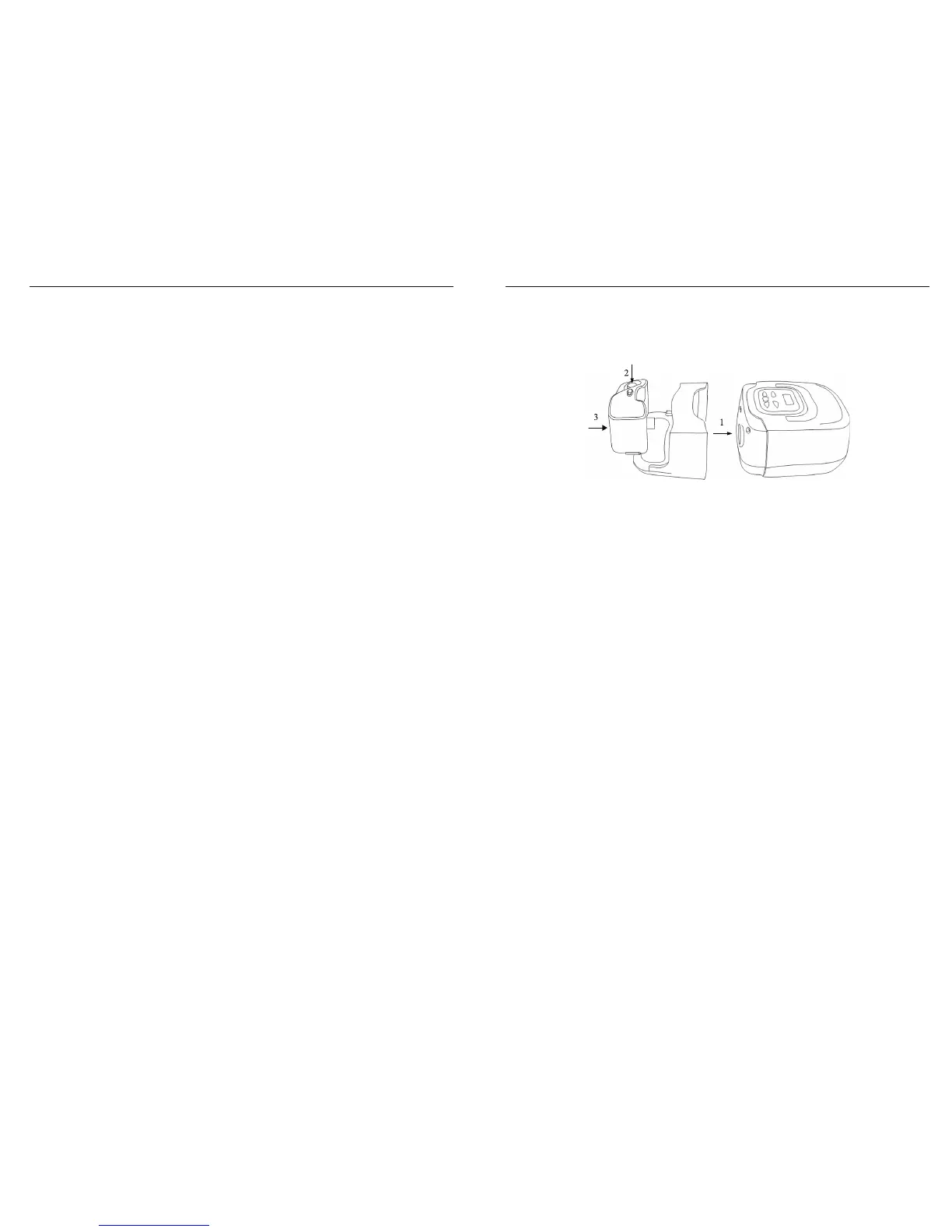
Do you have a question about the BMC RESmart and is the answer not in the manual?
| Pressure Range | 4-20 cmH2O |
|---|---|
| Data Storage | SD Card |
| Automatic Altitude Adjustment | Yes |
| Leakage Compensation | Yes |
| Device Type | CPAP |
| Sound Level | <30 dBA |
| Display | LCD |
| Modes of Operation | CPAP |
| Heated Humidifier | Optional |
Read all instructions before using the humidifier. Use only with BMC RESmart devices.
Indicates possibility of damage to the device. US federal law restricts sale by or on order of physician.
Never operate if damaged, not working, or dropped. Do not use if water chamber is leaking.
Do not touch heater plate unless unplugged and cooled. Not for flammable anesthetic mixtures.
Explanation of symbols like Attention, Type BF Applied part, DC Power, CE.
Diagram identifying key parts: Outlet Port, Heater Plate, Water Chamber, Sensor, etc.
Details on Power Connector, Heater Plate, Indicator Light, Air Inlet, Outlet Port, Water Chamber, Fill Line, Sensor.
Optional CPAP carrying case is for carry-on luggage only, not checked baggage.
Humidifier is medical equipment; carrying manual may help at security stations.
Details on RF emissions, harmonic emissions, and voltage fluctuations/flicker emissions.
Guidance on RF emissions being low, suitable for domestic and public low-voltage networks.
Details on Size, Weight, Water Capacity, Temperature, Humidity, Pressure, and Electric Shock protection.
Covers Power Requirements, Heater Settings, Maximum Operating Pressure, Pressure Drop, and Humidity Range.
Connect the humidifier to the RESmart device, ensuring complete connection.
Place the RESmart device and humidifier on a firm, flat surface below sleeping position.
Do not turn on humidifier without water chamber. Protect furniture from water damage.
Fill to the line with distilled water. Always remove chamber before filling. Avoid tilting.
Connect tubing, press humidifier button on RESmart device. Adjust humidity setting as needed.
Humidifier shuts off automatically when airflow stops and reactivates if airflow restarts within 30 mins.
Clean daily. Cool down, empty, wash with mild detergent, rinse, and air dry. Inspect for leaks.
Wipe with a damp cloth and allow to air dry. Inspect for any damage and replace if necessary.
Clean the silicone tube by wiping with an alcohol cotton stick and allow to air dry.
The humidifier does not require routine servicing.
Contact home care provider for malfunctions. Do not open enclosure. Contact dealer for support.
Dispose of the device and accessories in accordance with local regulations.