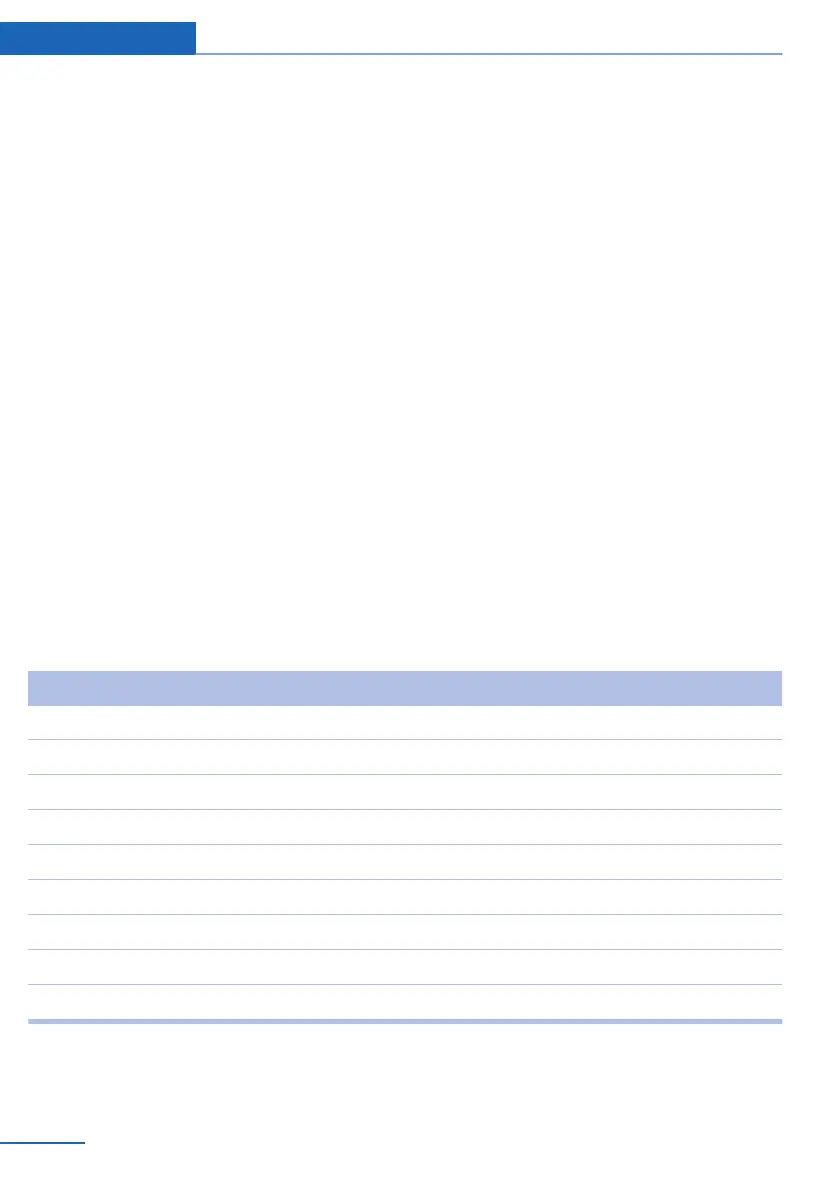Short commands for voice activation
system
Vehicle equipment
This chapter describes all series equipment as
well as country-specific and special equipment
offered for this model series.Therefore, it also
describes equipment that may not be found in
your vehicle, for instance due to the selected
special equipment or the country version. This
also applies to safety-related functions and sys‐
tems.
General information
Instructions for voice activation system, refer to
page 25.
To have the available spoken instructions read
out loud: ›Voice commands‹
The following short commands apply to vehicles
equipped with a voice activation system. They
have no function in vehicles in which only the
mobile phone is operated using the voice.
Adjusting
Vehicle
Function Command
Opens the main menu. ›Main menu‹
Open the options. ›Options‹
Open the settings. ›Settings‹
Settings on the Control Display. ›Control display‹
Open the time and date. ›Time and date‹
Open the language and units. ›Language and units‹
Open the speed limit. ›Speed‹
Open the light. ›Lighting‹
Open the door lock. ›Door locks‹
Seite 268
Reference Short commands for voice activation system
268
Online Edition for Part no. 01 40 2 914 595 - VI/12
