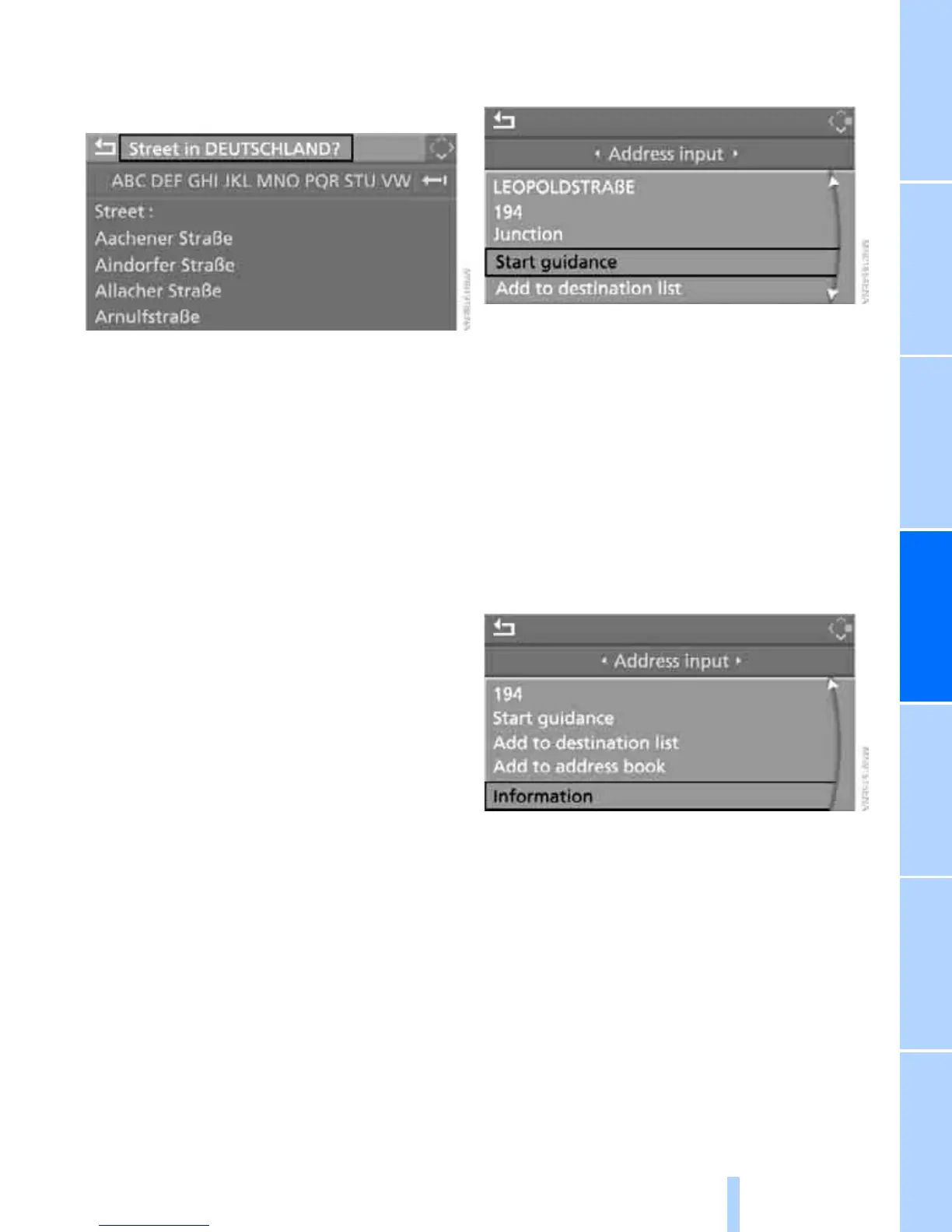137
Entertainment OverviewControlsDriving hintsNavigationMobilityReference
2. Turn the controller to the right until a
request appears to enter a street within the
country, and press the controller.
3. Move the highlighted marker to the second
field from the top and enter the street.
Entering a house number
1. Select "Building number" and press the
controller.
2. To enter the house number:
Select the individual characters and press
the controller each time.
3. Move the highlighted marker to the third
field from the top. Turn the controller until
the house number is selected and press the
controller.
Only house numbers that are stored on the
navigation DVD for the street in question
can be entered.
Business navigation system:
If not all the house numbers in a street are
stored on the navigation DVD, a selection
with ranges of numbers is displayed.
Starting route guidance from a manual
destination input
Select "Start guidance" and press the control-
ler.
Route guidance is started immediately.
If route guidance does not start straight away:
Select "Add to destination list" and press the
controller.
The destination is stored in the destinations list,
see page 140.
Displaying information on the
destination
Business navigation system:
Select "Information" and press the controller.
For further notes on the information, see
page 140.
