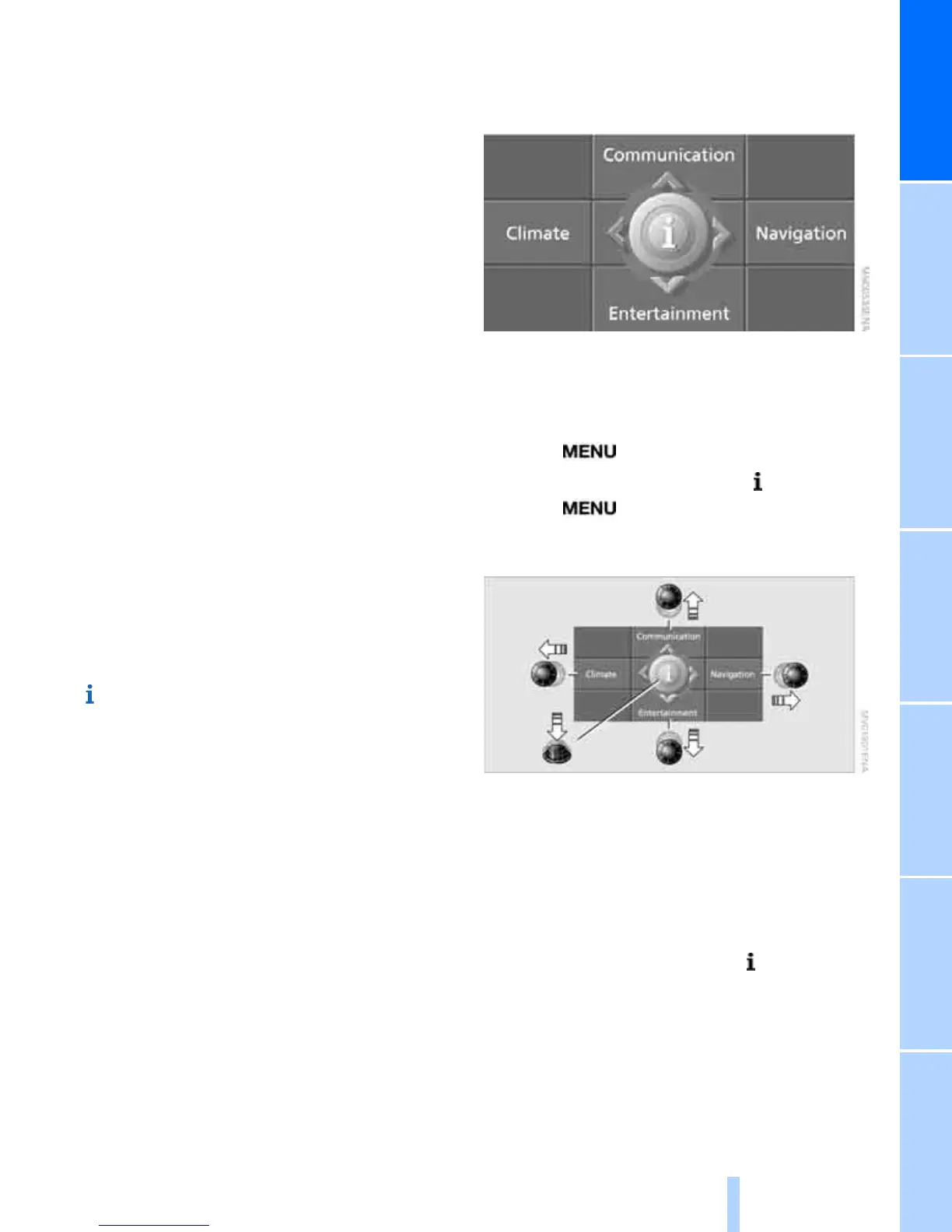15
Entertainment OverviewControlsDriving hintsNavigationMobilityReference
Menu summary
Communication
> Telephone
*
, see separate Operating
Instructions
> BMW Assist
*
, BMW Online
*
or TeleServ-
ice
*
, see separate Operating Instructions
Navigation or on-board information
> Navigation system
*
> On-board information, e.g. to display the
average fuel consumption
Entertainment
> Radio
> CD player and CD changer
*
> TV
*
Climate
> Air distribution
> Seat climate control
*
> Automatic program
> Auxiliary heater/independent ventilation
system
*
menu
> Switching off control display
> Tone and display settings
> Traffic information settings
> Settings for your car, e.g. for the central
locking
> Display of maintenance requirements and
dates of next statutory emissions test and
vehicle inspection
> Settings for telephone
Operating principle
Start menu
All iDrive functions can be called up via five
menu items.
Calling up the start menu
Press the button.
To call up the start menu from the menu:
Press the button twice.
Calling up menu items in the start menu
Following radio readiness, see page 56:
You can call up the four menu items Communi-
cation, Navigation, Entertainment and Climate
via the start menu by moving the controller left,
right, forwards or back. Depending on the
selection, the menu previously called up will be
shown.
Press the controller to call up the menu.
