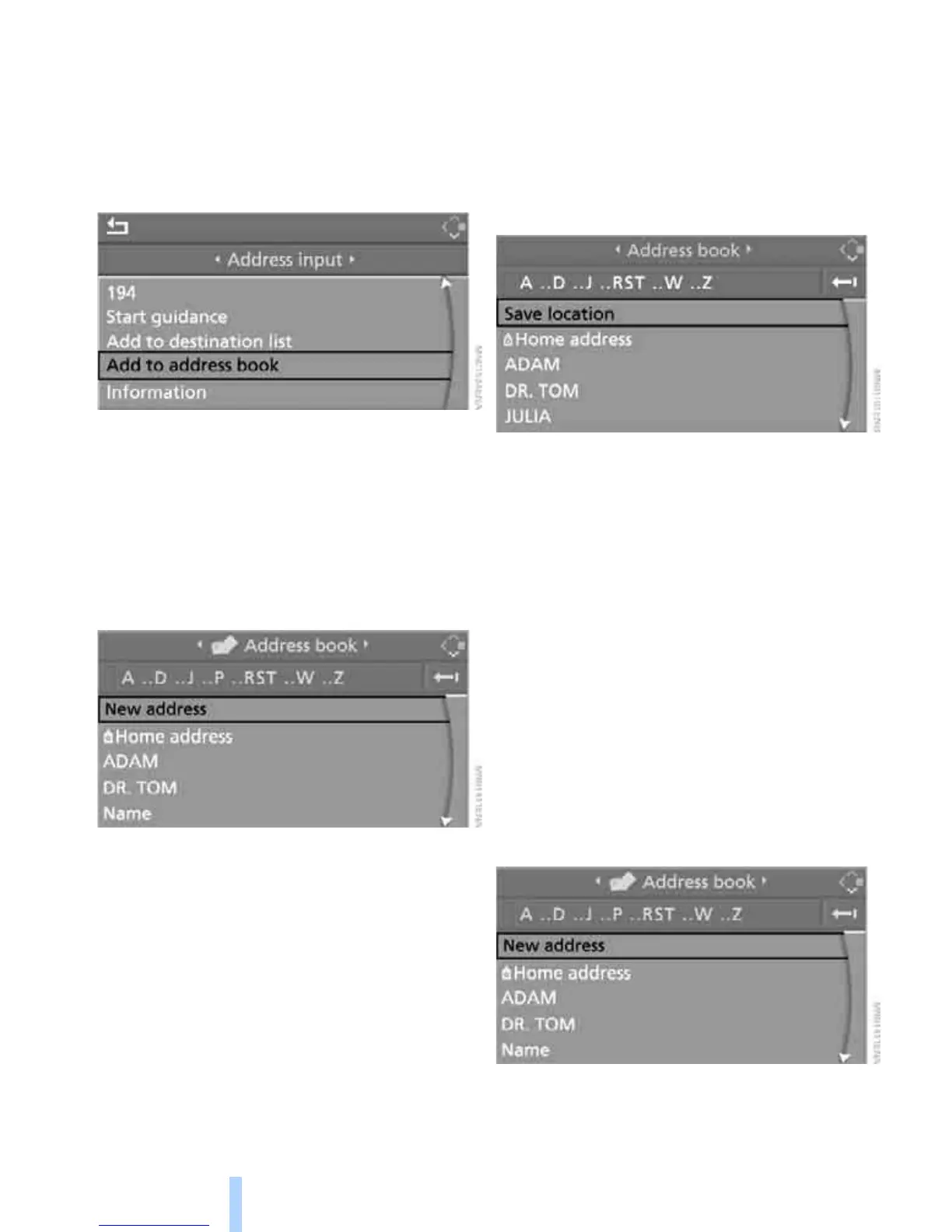Destination input
142
Business and Professional navigation
systems
1. Entering a destination manually, see
page 134.
2. Select "Add to address book" and press the
controller.
You can also save a destination from the desti-
nations list in the address book, see page 141.
Professional navigation system
1. Select "Address book" and press the con-
troller.
2. Select "New address" and press the con-
troller.
3. Select "Enter address yourself" and press
the controller.
4. Enter the name and address.
5. Select "Save address" and press the con-
troller.
The entry is saved in the address book.
You can also save a destination from the desti-
nations list in the address book, see page 140.
Saving the car's position*
The car's position can be transferred to the
address book.
Business navigation system
1. Select "Address book" and press the con-
troller.
2. Move the highlighted marker to the second
field from the top. Turn the controller until
"Save location" is selected and press the
controller.
The name given can be modified. Operating
principle, see Entering a destination manu-
ally, page 134.
3. Select "Save address" and press the con-
troller.
You can transfer your current position to the
address book even if you have left the area dig-
itised on the navigation DVD. To do this, you
have to enter a name.
Professional navigation system
1. Select "Address book" and press the con-
troller.
2. Move the highlighted marker to the second
field from the top. Turn the controller until
"New address" is selected and press the
controller.
3. Select "Use current location as address"
and press the controller.
The name given can be modified. Operating
