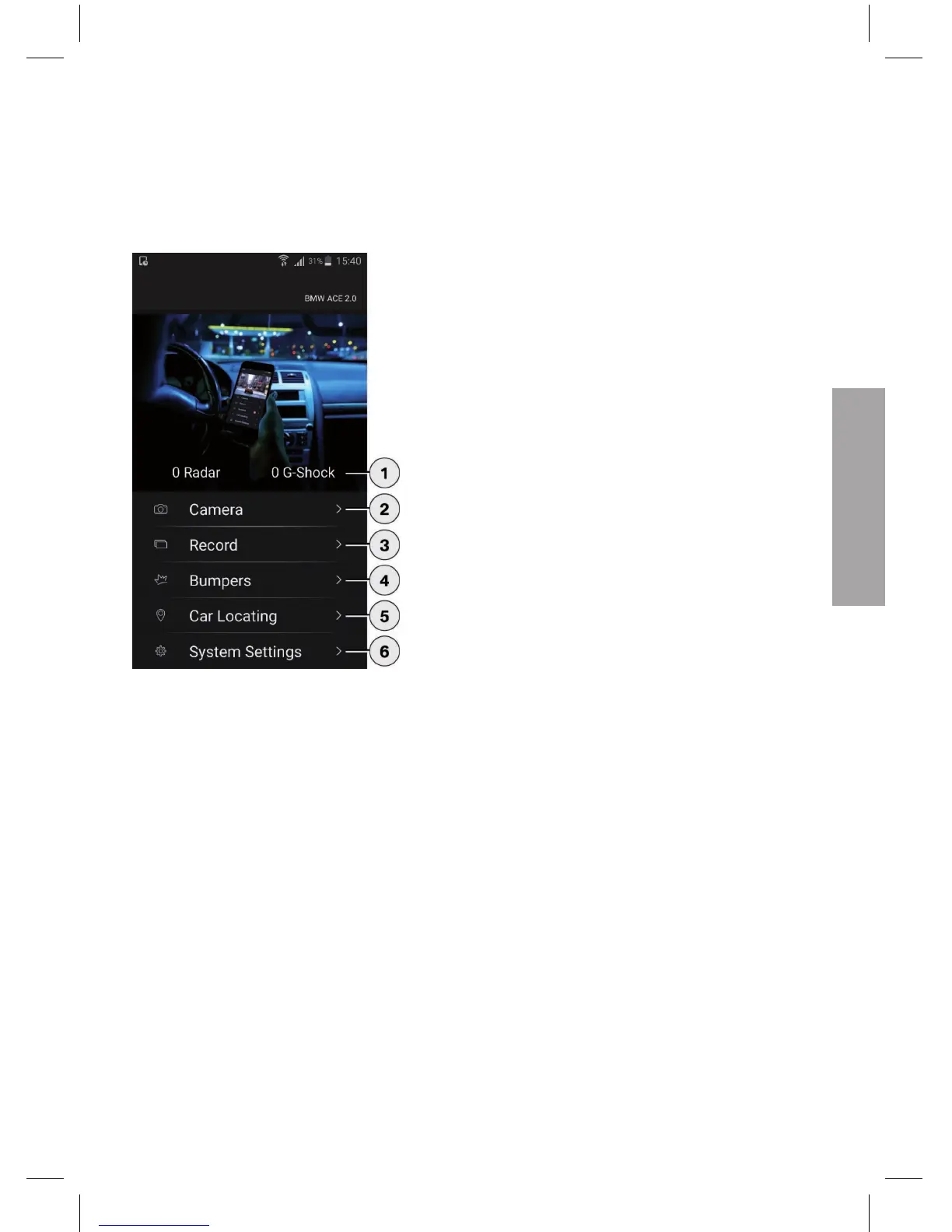EN
29
App start menu
Start the App and activate your WLAN. The main menu appears.
The functions are accessed by clicking on the icons, and, in certain cases, the recording can be
paused.
1. Overview of events during parking; since switching the
ignition off
2. Calling up the live image
3. Video replay: Overview of the videos stored in the
device and on the smartphone; possibility of viewing
(limited resolution) and downloading (full resolution).
4. Video replay: Overview of the events stored in the
device and on the smartphone; possibility of viewing
(limited resolution) and downloading (full resolution).
5. Calling up the location finder (data is only transmitted
to your mobile phone if it is connected to the ACE
when the ignition is switched off).
6. Settings