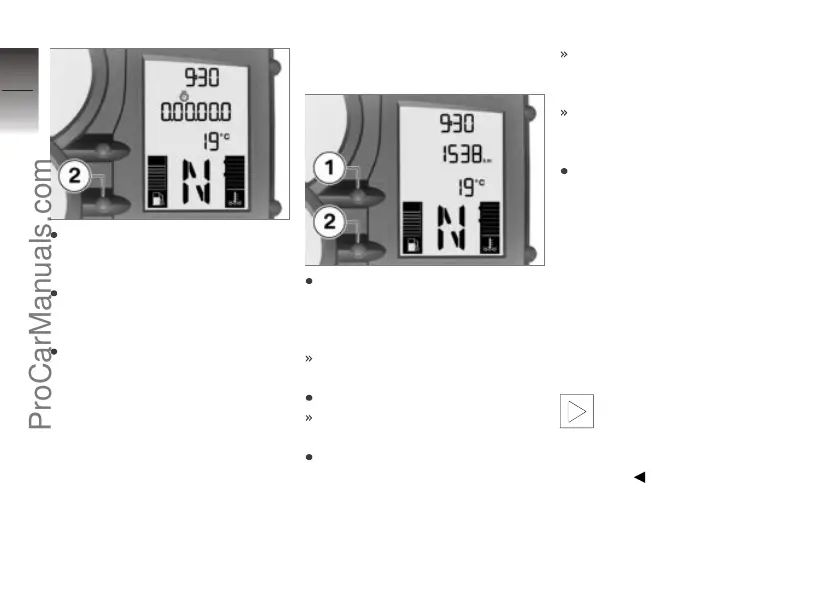When the stopwatch is
stopped, press button 2 to
start timing with the stopwatch.
When the stopwatch is running,
press button 2 to stop timing
with the stopwatch.
Press and hold down button 2
to reset the stopwatch.
Changing button
functions
Press button 1 and button 2
at the same time and hold
them down until the reading
changes.
FLASH (redline warning) ap-
pears, along with ON or OFF.
Press button 2.
LAP (Lap-Timer) and ON or
OFF appear.
Repeatedly press button 1 until
the reading shows the mode
you want.
ON: Stopwatch operated by
means of the INFO button on
the handlebar fitting.
OFF: Stopwatch operated by
means of button 2 in the in-
strument panel.
To save the setting, press
button 1 and button 2 at
the same time and hold
them down until the reading
changes.
Lights
Side light
The side lights switch on auto-
matically when the ignition is
switched on.
The side lights place
a strain on the battery.
Do not switch the ignition
on for longer than absolutely
necessary.
4
40
z
Operation
ProCarManuals.com
