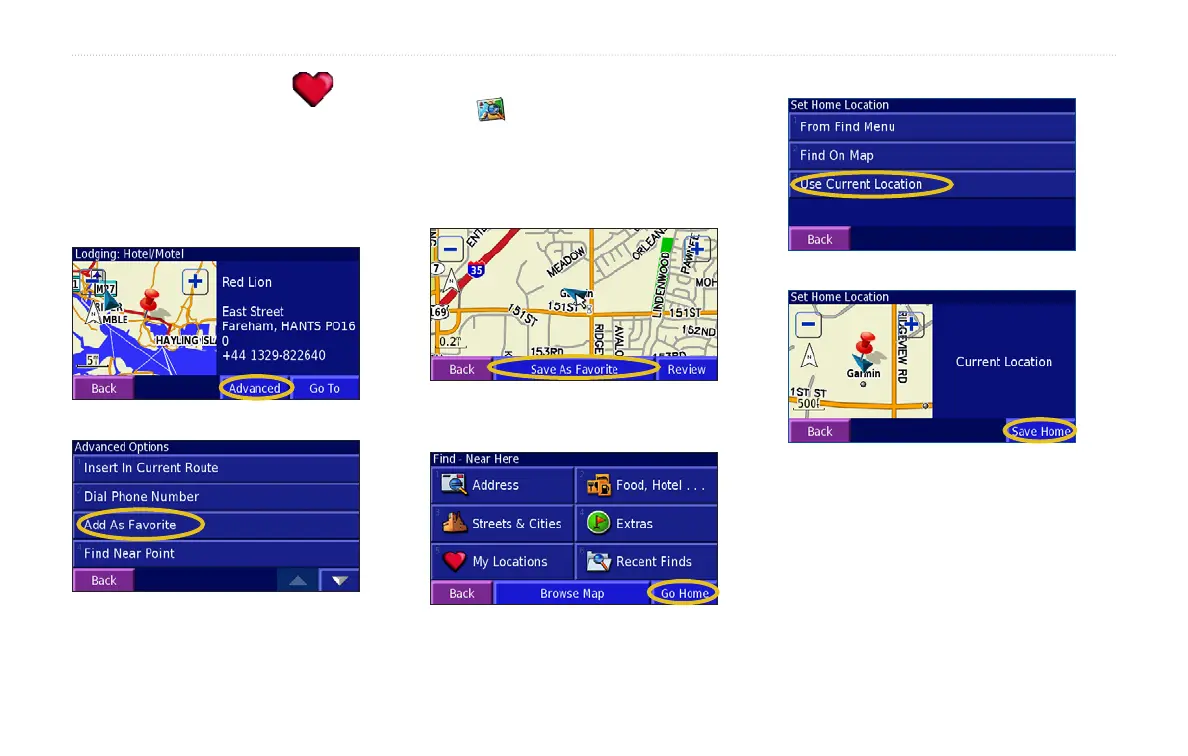Navigator III Owner’s Manual
My Locations
My Locations
Saving Locations
Any time you are viewing a location’s
information page, you can save that location as
a Favorite.
1. Touch Advanced.
2. Touch Add As Favorite.
Saving Your Current Location
Touch View Map. You can also press the
MAP key on the front of the Navigator III.
1. Touch anywhere on the map.
2. Touch
Save As Favorite to save your
current location.
Setting a Home Location
1. Touch Where To > Go Home.
2. Select an option.
3. Touch Save Home.
Press the FIND key twice to create a route
to your home location. To change your home
location, rst delete it from your Favorites (see
page 8 for more information). Then set it again
using the instructions above.
