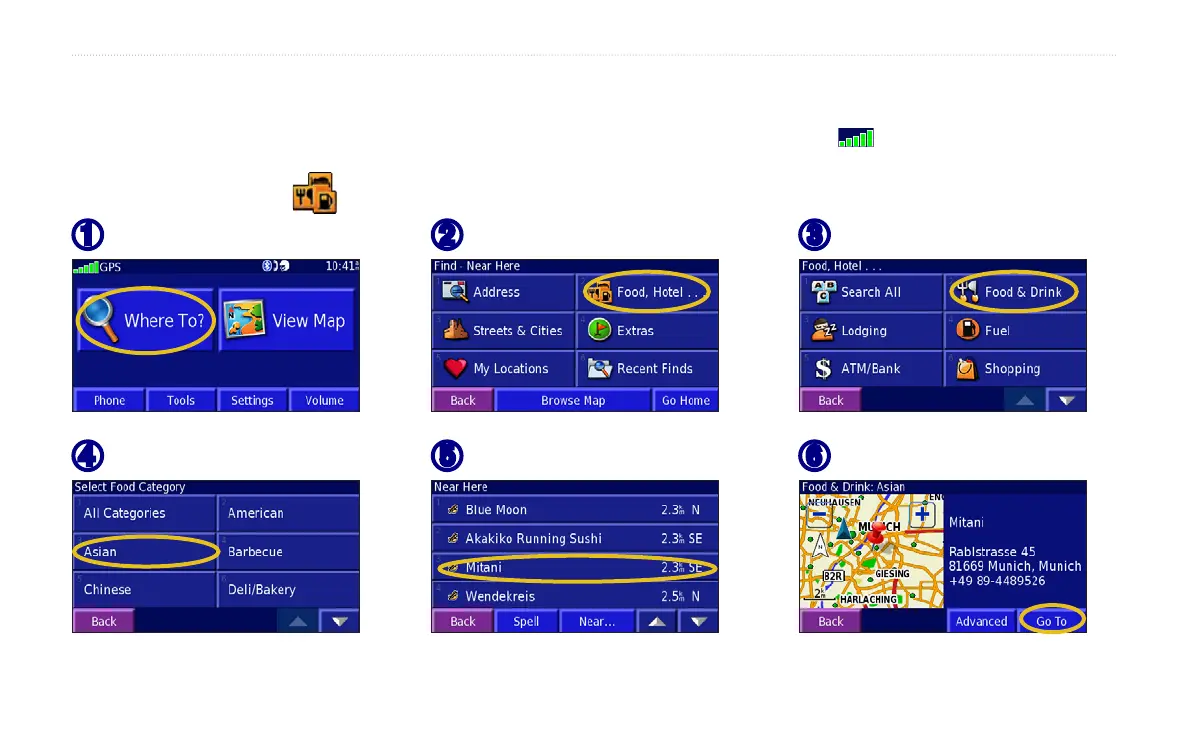Navigator III Owner’s Manual
find it and Go
find it and Go
As soon as you turn on the Navigator III, it begins acquiring GPS satellite signals. The rst time you acquire satellites, it may take a few minutes. Stop
your vehicle and position the Navigator III where it has a clear view of the sky. The bars in the upper-left corner indicate satellite strength. Touch
the bars to view more information about the GPS signals.
Finding a Restaurant
➊
Touch Where To.
➋
Touch Food, Hotel.
➍
Touch a food category.
➎
Touch a location.
➏
Touch Go To.
➌
Touch Food & Drink.
