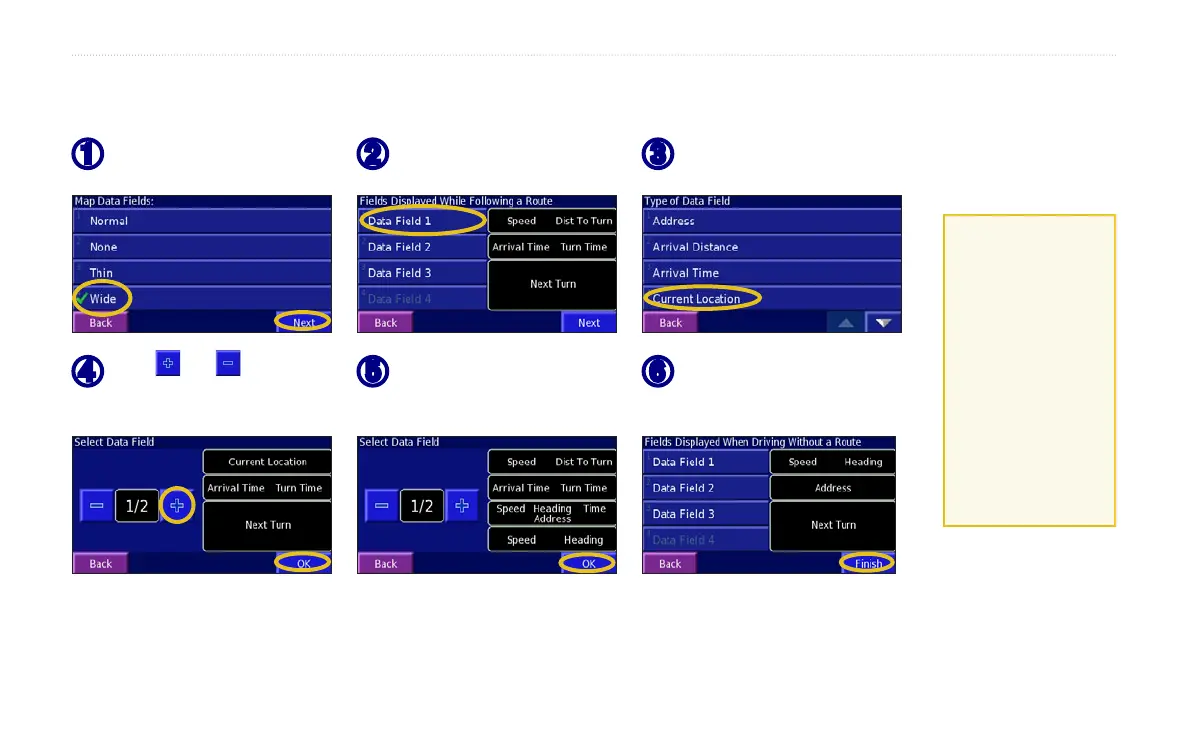24 Navigator III Owner’s Manual
cUstoMizinG the naviGator iii
Customizing the Map Data Fields
You can customize the information that appears in the data elds on the map. From the Main menu, touch Settings > Map > Map Data Fields.
1/2, 2/2, 1/3?
1/2 indicates this
is your rst choice
out of two choices
for the layout of the
data eld. 2/2 means
this is your second
choice. Some types
of data elds allow
you three choices, but
some only provide
one.
➌
Select the type of data to
appear in this eld.
➋
Touch the data eld you want
to customize.
➊
Touch Wide or Thin. Touch
Next.
➍
Touch and to change
the eld layout. Touch OK.
➎
Repeat for each data eld
displayed while you are
following a route.
➏
Touch Next. Repeat for the data
elds displayed when you are not
following a route. Touch
Finish.
