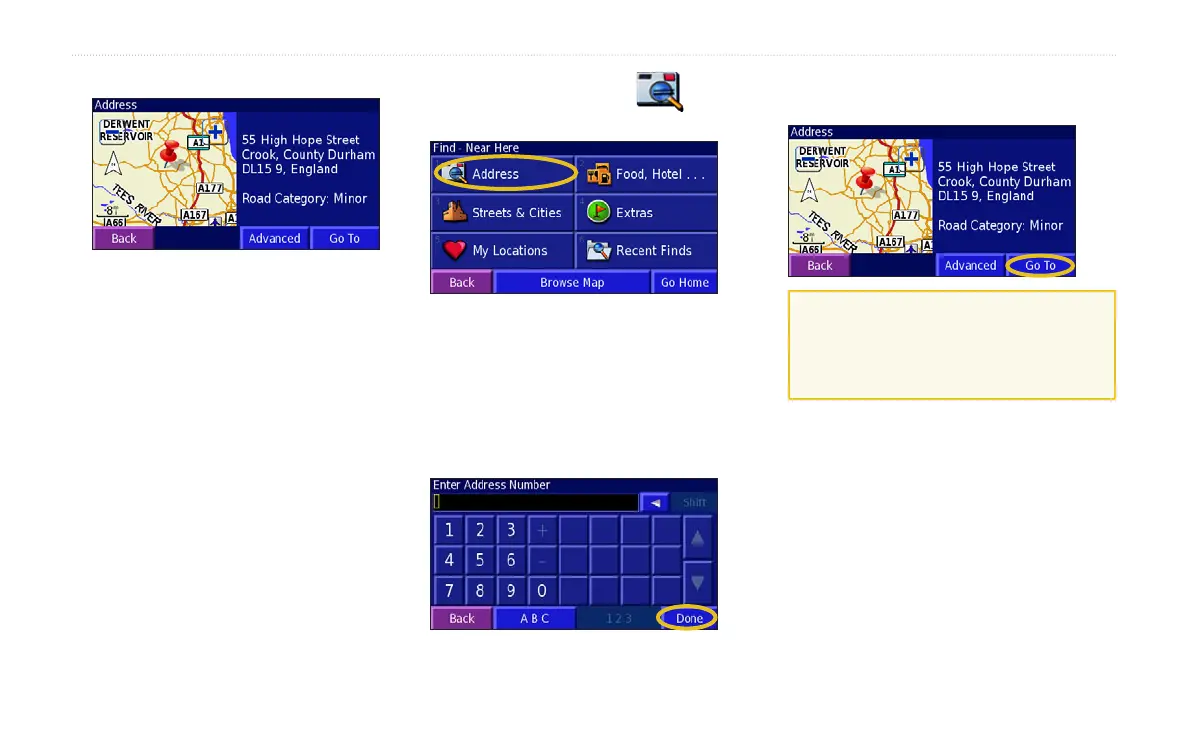Navigator III Owner’s Manual
Where to
Information Page
Touch Go To to create a route to this location.
Touch Advanced to view other options for this
location:
• Insert in Current Route—add this location
as the next stop (point) in your route.
• Dial Phone Number—place a call to this
location, if your phone with Bluetooth
®
technology is connected. See pages 15–17.
• Add As Favorite—add this location to your
Favorites. For more information, see page 7.
• Find Near Point—nd a location near this
location.
• Browse Map—view this location on the
map.
Finding an Address
1 Touch Where To > Address.
2. Touch a country or state. Touch Search
All Cities or Select City/Postal Code.
3. Enter the city or postal code, and touch
Done.
4. Select the city/postal code.
5. If necessary, enter the rest of the address,
and touch
Done.
6. Select the address, if necessary.
7. Touch
Go To.
TIP: Searching for a city, street,
intersection, or exit is very similar to
searching for an address. Touch Where To
> Streets & Cities.
