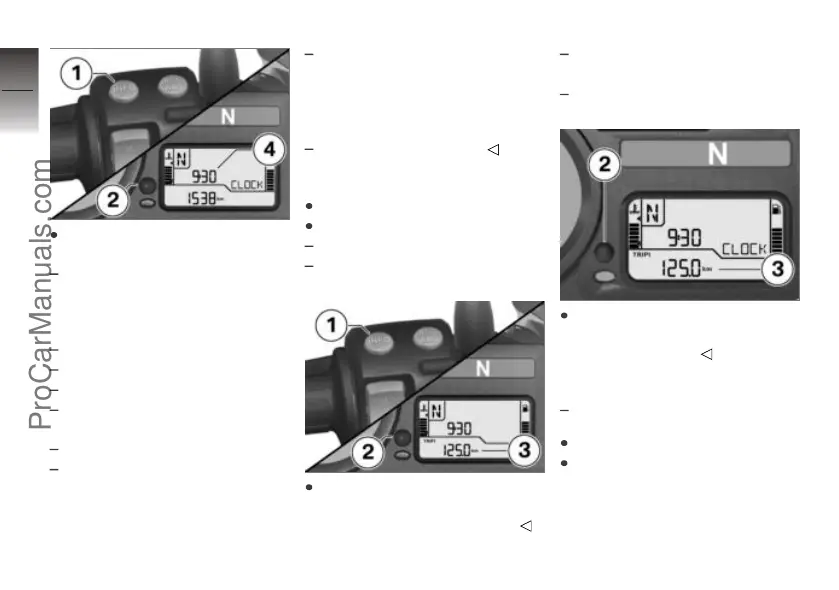Press button 1 to select the
reading in panel 4.
with on-board computer
OE
The following values can be dis-
played:
Clock (CLOCK)
Ambient temperature (TEMP)
Average speed (ØSPEED)
Average fuel consumption
(ØFUEL)
Range (RANGE)
Oil-level reminder (OIL)
with tyre pressure monitoring
(RDC)
OE
The following values can be dis-
played:
Tyre pressures (RDC P)
Resetting tripmeter
Switch on the ignition.
Select the desired tripmeter.
without on-board computer
OE
without tyre pressure monitor-
ing (RDC)
OE
Press and hold down button 1
or button 2 until the tripmeter
reading in panel 3 has reset.
with on-board computer
OE
or
with tyre pressure monitoring
(RDC)
OE
Press and hold down button 2
until the tripmeter reading in
panel 3 has reset.
Resetting average values
with on-board computer
OE
Switch on the ignition.
Select average consumption or
average speed.
4
44
z
Operation
ProCarManuals.com
